Popis
WpStream is the only video streaming solution on WordPress that is designed to help you create your video streaming website without adding any load to your hosting server.
WpStream makes it possible for you to stream live content directly on your site, bypassing the need for third-party solutions. By taking control of your live stream, you can fully maximize the use of your video content, choosing how to display it, to whom, and whether you want to charge for it.
Live Streaming
Live Streaming on your website can be carried out directly from your browser or with the help of Streaming Apps with custom RTMP. With just a webcam, you can go live in less than 3 minutes. As for streaming apps, a few popular client picks are:
- OBS Studio
- StreamYard
- Restream
- Wirecast
- Larix
- Melon App
- Streamlabs
- Zoom
Whether you are using your laptop, phone, or GoPro, going LIVE and streaming video on your website has never been easier. Gone are the days where you needed a sophisticated and complex live streaming set up. Free-To-View, Pay-Per-View, and Subscription live streams available.
Recordings / Video On Demand (VODs)
Record your live streams or upload video files to create Video-On-Demand content. Video playback or streaming video is compatible on all modern browsers and platforms.
Allow your viewers to catch up on your video content by offering it On Demand. Free-To-View, Pay-Per-View, and Subscription VOD available.
Monetization with WooCommerce
Live streaming and VOD monetization is carried out with WooCommerce. Transform your business idea into one that includes video streaming and watch how your profits follow. With just a basic setup, you can create your Pay-Per-View and Subscription Livestreams and VODs on your website.
Content Rights and Free Speech
WpStream believes in your Right to Free Speech and autonomy over what you live stream on your website. Add your own logo, branding, and identity to your live streams and videos.
If you have a private event, you can set up a password protected live stream. Perfect for company meetings, kids activities, weddings, and other private events.
Widgets, blocks, and shortcodes
Live and VOD Player embedding
Each Live Stream and On Demand video will have its own pre-made video page. Alternatively, customize the location and position of the video player using the “WpStream Player” block, widget, or regular shortcode. Available with Elementor, WPBakery, and other page builders.
E-Commerce Marketplace / TWITCH feature
Allow regular users, streamers, and influencers to go LIVE on your website via the front-end (like TWITCH). Set up profiles and add the “Start Streaming” block, widget, or shortcode to their page so they can go live at any time without admin access. Available with Elementor, WPBakery, and other page builders.
Live Channels and Video Lists
Show viewers which streamer or channel is currently LIVE on your video streaming website and all the On Demand videos they can catch up with any time, any where, on any device. Use the WpStream Channel List or WpStream Video on Demand List. Available with Elementor, WPBakery, and other page builders.
What’s New?
- Onboarding wizard experience – We walk you through your first live stream via browser broadcasting
- Affiliate program for experienced WpStreamers. Partner with us on this live streaming journey for attractive lifetime commissions.
- Improved plugin functionality, User experience (UX), and language.
- New website design, logo, and makeover. A fresh start, elevated ideas, and on a serious mission to take your video streaming needs to the next level.
Check out our documentation, blog, and YouTube Channel for latest updates, tips, and instructions on how to create your video streaming website.
CONNECT WITH US
Snímky obrazovky
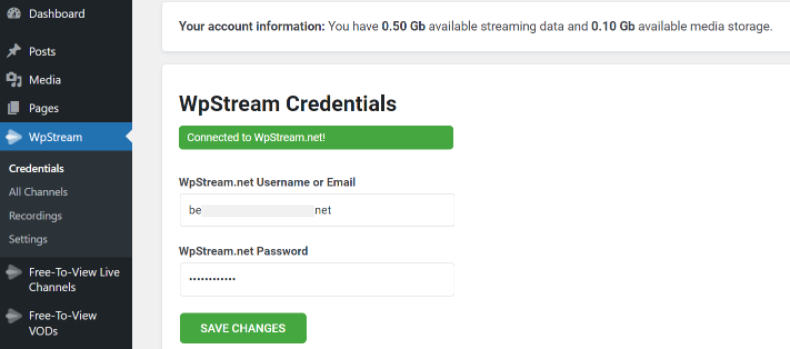
Add your WpStream Credentials 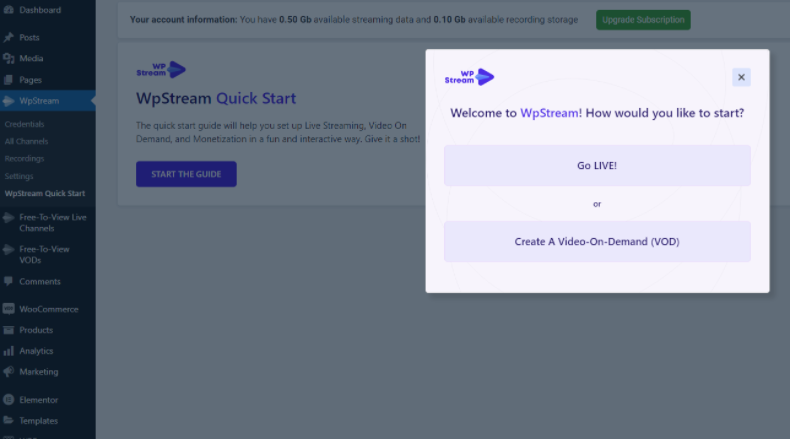
WpStream Onboarding Wizard 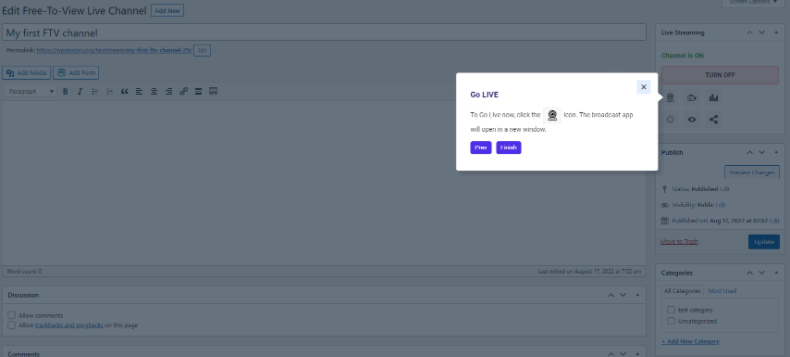
WpStream Onboarding Wizard - Going Live 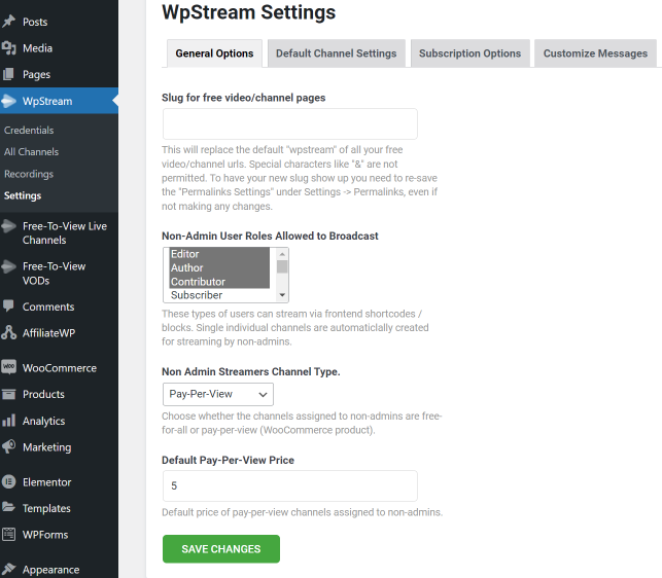
WpStream Settings Page 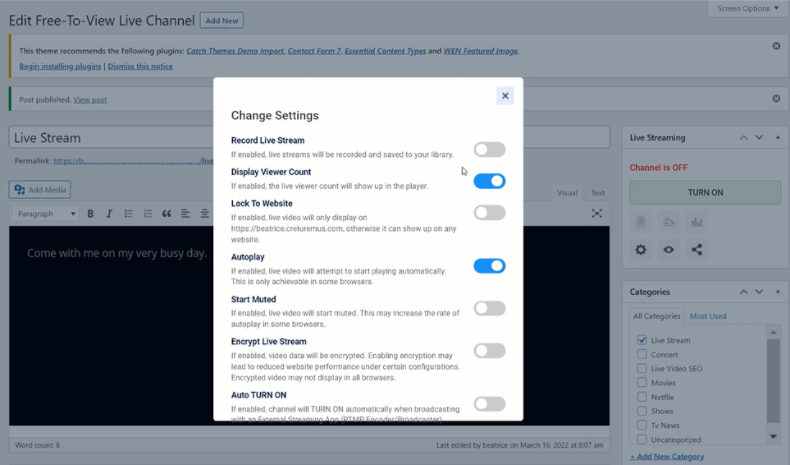
WpStream Channel Settings 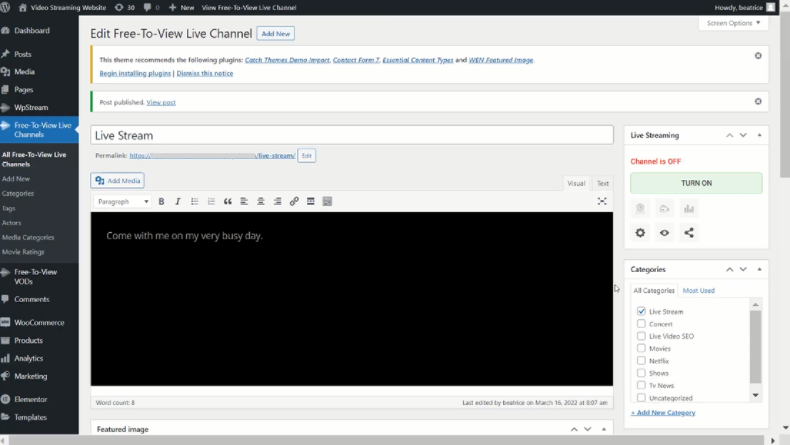
Turning On a Channel 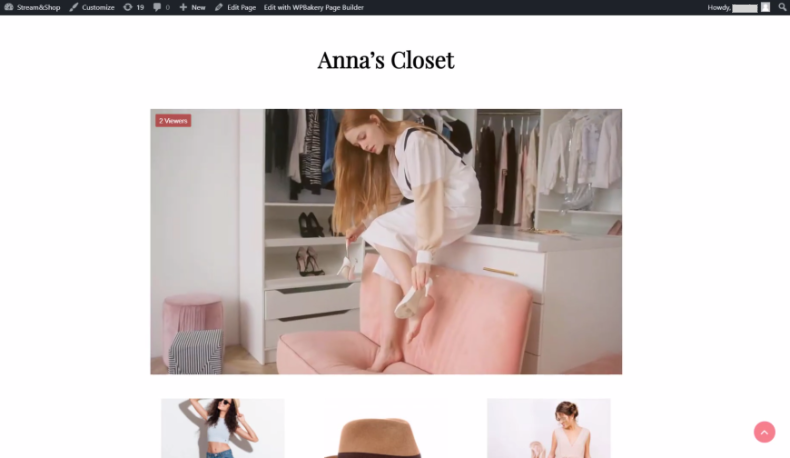
WpStream Player on frontend 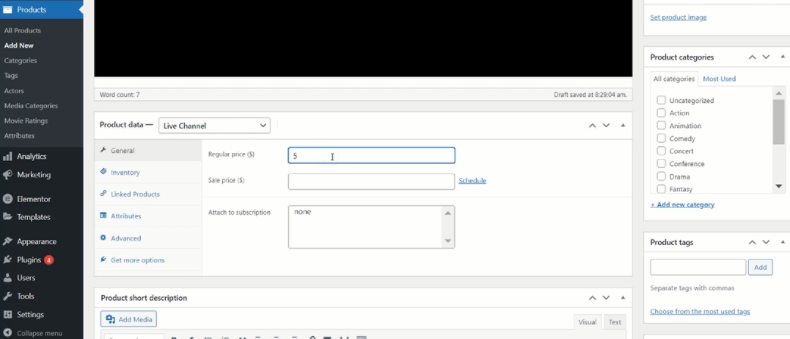
Pay Per View Live Channel with WooCommerce 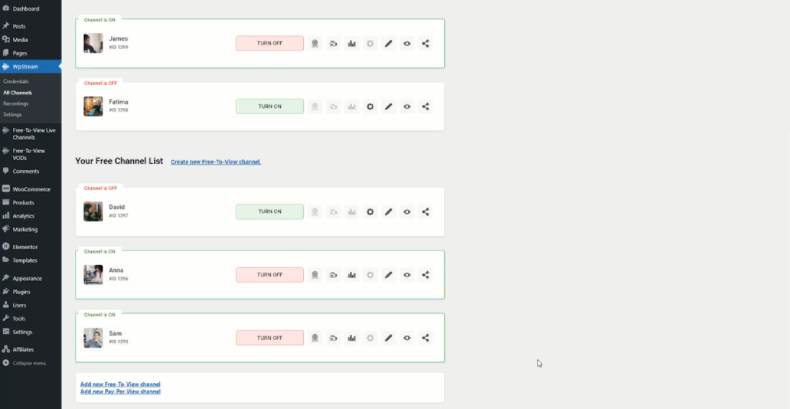
Your Channel List 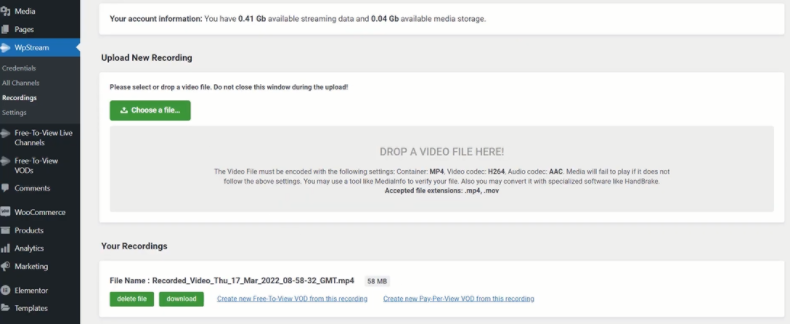
Your Recordings 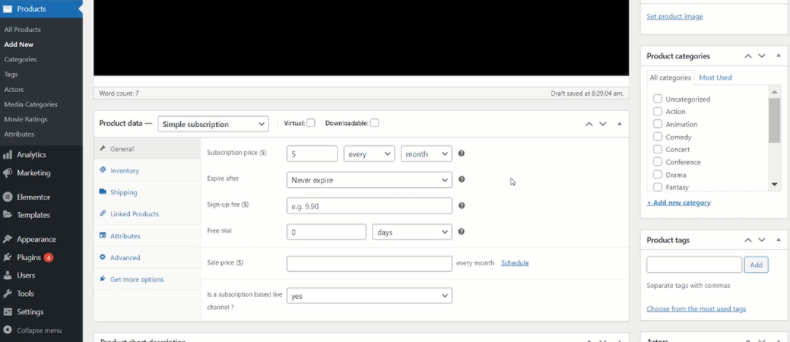
Setting up a Subscription with WooCommerce Subscriptions Plugin
Instalace
- Review our comprehensive tutorials here https://wpstream.net/category/getting-started/
- Install and enable the plugin from https://downloads.wordpress.org/plugin/wpstream.zip or by searching for ‚WpStream‘ in your plugin install page
- Signup with WpStream and get your credentials
- Under the „WpStream“ section of your WordPress admin, use the WpStream credentials to activate your plugin
- (Optional) Install and activate WooCommerce if you need to create pay-per-view video products
- Create and publish a new ‚Free Live Channel“ (under ‚Free Free Live Channel / Free Video‘) or a ‚Live channel‘ type Product (under ‚Products‘)
- After publishing your Channel/Product, click the „BROADCAST TO CHANNEL“ button. Wait for the channel to become available and select your favorite way to broadcast (‚Browser‘ or ‚3rd Party‘). The browser broadcast will open a pop-up that will immediately begin to broadcast. The ‚3rd party‘ option will give you the ‚rtmp‘ parameters you need to set up on your encoder (i.e. OBS)
- Live video will be available on the Channel/Product ‚permalink‘ page shortly after starting your broadcast
Nejčastější dotazy
-
What can I use WpStream for?
-
Live Streaming, Video (On Demand), and Pay-Per-View on WordPress websites. Most popular use cases for live video content include Fitness, Faith, Education, and News / TV Broadcasting.
-
Which subscription plan is the best for my streaming needs?
-
We calculate your ideal plan based on the number of hours you will be streaming, the number of viewers, the amount of storage you need, and the quality of your broadcast. You can calculate which plan is best for you by adding your numbers here.
-
How many LIVE channels can I run concurrently?
-
You can run anywhere from 5 to 150 LIVE concurrent channels, depending on the subscription plan you have. Check them out here.
-
Can I monetize my LIVE and Video (On Demand) content?
-
Absolutely! You can set up subscription plans, pay-per-view, or hybrid models with WooCommerce. Find out more information about the different monetization options for LIVE and Video content here.
-
Can my website users go live on my website on their own?
-
Regular users are able to GO LIVE via the Front-End. Check out the documentation to find out how streaming video is done by regular users.
-
What can I live stream with?
-
Through any modern browser or using apps with RTMP (Real-Time Messaging Protocol) capability. For example, StreamYard, OBS, Wirecast, iPhones, and Androids. See here.
Recenze
Autoři
WpStream – Live Streaming, Video on Demand, Pay Per View je otevřený software. Následující lidé přispěli k vývoji tohoto pluginu.
SpolupracovníciPlugin „WpStream – Live Streaming, Video on Demand, Pay Per View“ byl přeložen do 6 jazyků. Děkujeme všem překladatelům za jejich pomoc.
Přeložte “WpStream – Live Streaming, Video on Demand, Pay Per View” do svého jazyka.
Zajímá vás vývoj?
Prohledejte kód, podívejte se do SVN repozitáře, nebo se přihlaste k odběru protokolu vývoje pomocí RSS.
Přehled změn
4.5.12
- Upgrade video.js to 8.11.5 (includes VHS v3.11.2)
4.5.11.6
- Fix for the case when woocommerce is not activated
4.5.11.5
- Upload image for category in wp-admin fix
4.5.11.4
- Further (minor) player adjustments for theme
4.5.11.3
- Player and visuals adjustments for theme
4.5.11.2
- Minor player adjustments
- Label changes
- Fix: code not showing price when we have wpstream_bundle in theme
4.5.11.1
- Tested up to WP v6.4.1
4.5.11
- Player changes for trailer/theme
- Fluid Player for Live and VOD
4.5.9.1
- Fix – version mismatch
4.5.9
- VOD Player changes for trailer/theme
4.5.8
- Fix – expired subscriptions may still allow access to content
4.5.7
- Enhanced player messages
4.5.6
- Upgrade video.js to v8.5.2 (includes VHS v3.5.3)
- Workaround for low latency content misbehaving in the presence of cache plugins
4.5.5.1
- Explicit changelog
4.5.5
- Adding security nonce on channel updates
- Updated youtube.min.js library to work with the latest video js player
- Removed vimeo support
- Minor code improvements
4.5.4
- Fixed warning message on subscriptions
4.5.3
- Fixed Low latency and Adaptive bit rate for auto-start channels
- Fixed WooCommerce notifications labels
- Added CSS improved for BuddyBoss player
4.5.2
- fix for low latency delayed start on android
- update video player
- tested up to WP 6.2
4.5.1
- Added Low Latancy beta to channel settings (can be enabled/disabled for each channel)
- Added Adaptive bitrate beta to channel settings (can be enabled/disabled for each channel)
4.5
- Improved functionality for low latency
4.4.19
- Fixed bug for wpstream channel list block
4.4.18
- Player adjustments
- Cache encryption keys
4.4.17
- Fixing the Zip variant
4.4.11
- WpStream Integration with BuddyBoss Web.
- BuddyBoss users can live stream from their profile.
- Live stream will appear on BuddyBoss Platform ‚News feed‘.
- Adding a nonce for admin setting form
4.4.10
- Enable on boarding for mobile
4.4.9
- added new customizable message- “We are not live…”
- added new pot file
- fix on WpStream player widget for Elementor
- fix css conflict
- fix on front end streaming widget for Elementor (unclosed div)
4.4.8
- Improved code on Captcha request.
4.4.7
- Fix register captcha requested too often
- Improved onboarding process
- Added video help links on settings
4.4.6
- Fix on getting the video list
- Fixed typos on plugin
4.4.5
- fix on onboarding wizard
4.4.4
- Added onboarding wizard
- Readme updates
4.4.3
- Tested with 6.0
4.4.2
- Fixes warnings on fresh installations for video recording list
4.4.1
- Update title on readme
4.4
- Player improvements
- Spelling improvements
4.3.5
- Player improvements
- Spellings
4.3.3
- Added channel ID on channel card
- Fixed css issue for mobile screen resolutions
4.3.2
- Fix on displaying the RTMP
- URL improved turning off
- Fixed php8 warning
4.3
- Added Auto Start On option
4.2
- Interface redesign
4.1
- Improved methods when dealing with video on demand files change the thumb size on item list
4.0.4
- „Not logged in“ fixed message
- Branding
- New menu position for WpStream items
4.0.3
- Change token transient name to avoid login issues
4.0.2
- Fix: reset connection data on plugin update
4.0.1
- New version based on WpStream API
3.14.3
- Failover mechanism in case connection with WpStream is lost
3.14.1
- Customize the ‘Off Air’ Message on the player when you are no longer streaming by accessing the ‘Live Metrics’
3.12.5
- Cosmetic Code Changes
3.12.4
- Video Player – Playback improvements
3.12.3
- Added 2 new blocks for Elementor and Visual Bakery:
- Video on demand list
- Live event list (with option to show only active [live] events)
3.12.2
- Fix “Sorry, this product cannot be purchased.” error
- Fix disappearing ‘Add To Cart’ button
3.12.1
- Fix message display
3.12
- New plugin option interface
- Message control
- General subscription mode (Netflix mode)
- Option to control media per subscription
- Improved media management control
3.11
- Enable new Browser Broadcast action (New Generation Browser Broadcaster)
- Removed Delete Channel button
- Responsive css for event list
- change labels
3.10.1
- Fix for no thumb warning
- Fix for translation string
3.10
- Added “encode live stream” as event option
3.10
- Added “encode live stream” as event option
3.9.1
- Live metrics URL fix on event start
3.9
- Added share links for events
- Added live metrics for events
- Fix – default event permissions
3.7.1
- Enable Regular Users to Broadcast via the Front-End
- Fixed user permission on streaming capabilities
3.6.1
- Fixed spelling mistakes in plugin
- readme update
3.6
- Player detects when an event is started even if there is no transmission
- Updated video js library
- Video js library has been updated accordingly to the latest version 7.10.1 (2020-10-15)
- Improved chat connection and user counting
- Chat connection and user counting has been improved and is now able to transmit and count viewers in real-time more accurately.
- Low latency player shortcode and block – Beta & Manual Approval
- Low latency player shortcode and block have now been added and users are able to add these to Pages and Posts. Low latency is the difference of time between the recording of an event and displaying said event on a viewer’s screen. With this feature, delay between the original recording and the displayed output is decreased from 30 seconds to about 2.5 seconds. Please note, this is still an experimental feature and we are only offering it to select customers that reach out to us.
3.3
- Player synchronization with active events fixed.
- The player will detect when an active event is up and will autoplay the stream if it exists.
- Check if the user is logged on WpStream and display notice
- Added chat shortcode for both visual bakery and Elementor plugins.
- It is now possible to add a chat to your live-stream using a shortcode through both page builders; WPBakery and Elementor. Please note that the chat is in beta mode.
3.2.5.1
- Css fix for single channel broadcast interface
3.2.5
- Roll back to 3.2.3 due to bug in player synchronization.
- This issue was reproduced only on a few users and was not a universal problem.
3.2.4
- Player synchronization update with active event.
- The player will now detect when an active event is up and will autoplay the stream if it exists.
3.2.3
- Improved plugin interface and updated the OBS screenshots and labels.
- Cache clear & control for CSS and js files (during plugin updates)
- Separated method for serving video on demand URI