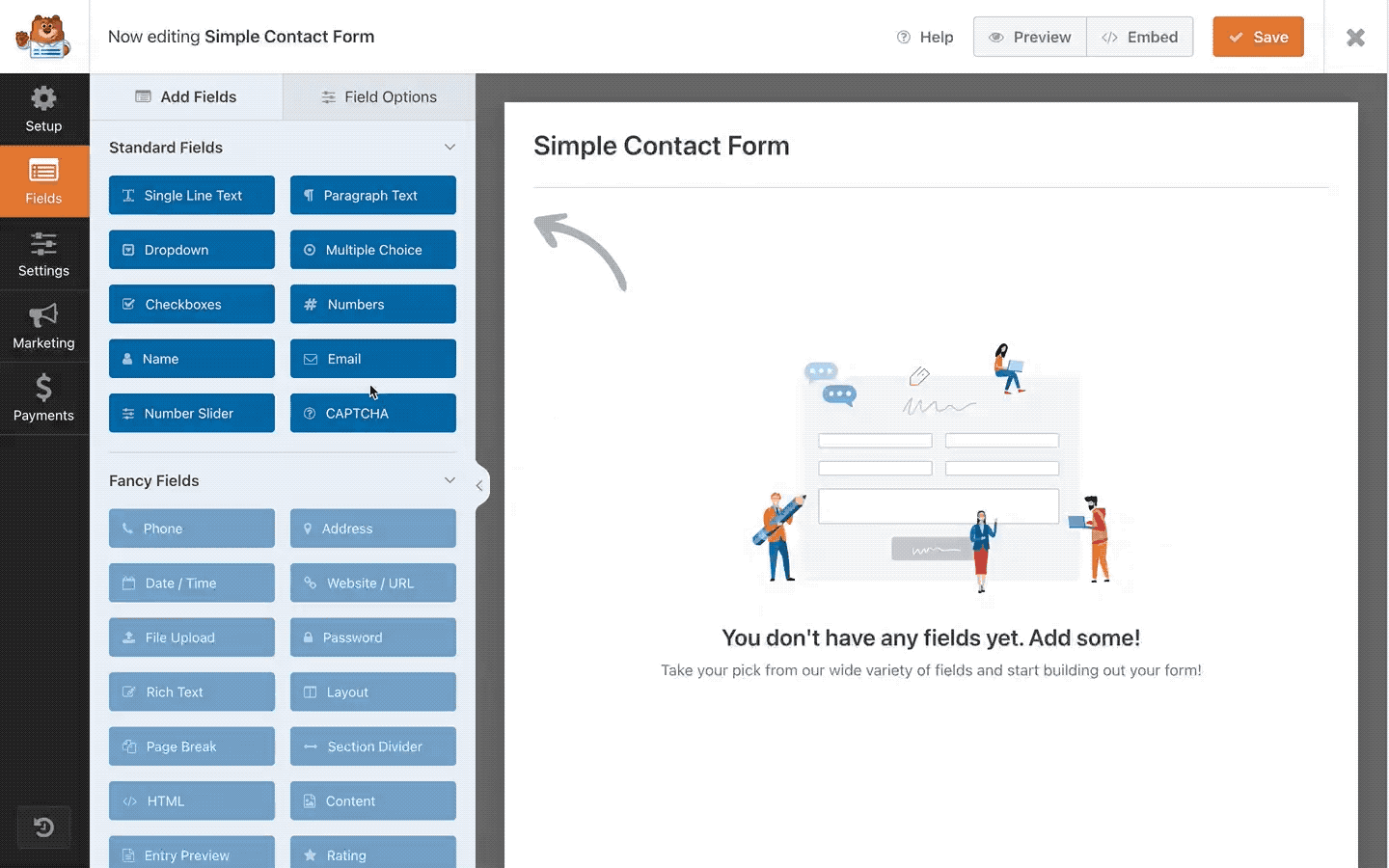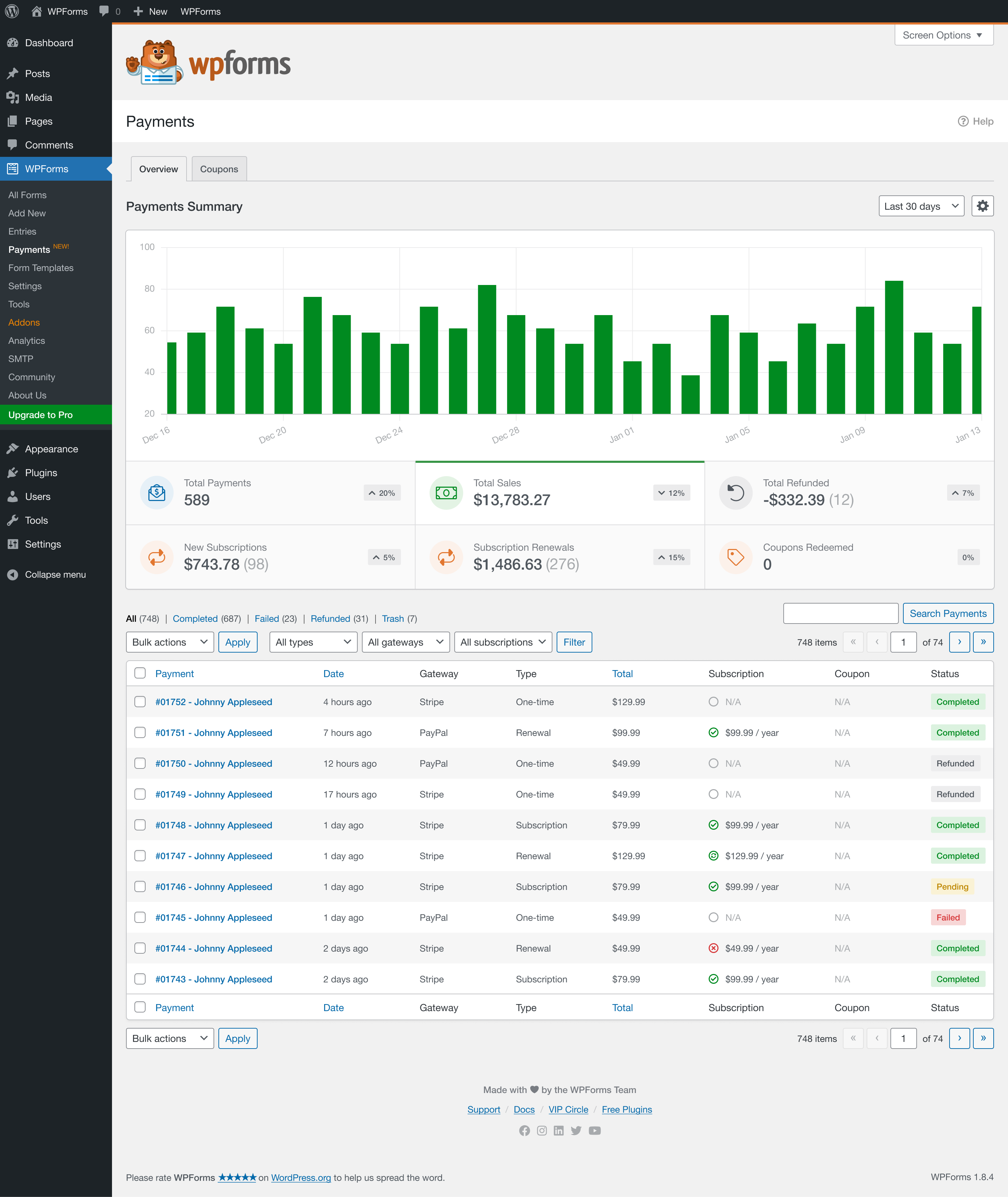Popis
Plugin pro tvorbu kontaktních formulářů ve WordPressu
WPForms is a drag & drop WordPress form builder that’s EASY and POWERFUL. Create contact forms, feedback forms, subscription forms, payment forms, and other types of forms for your site in minutes, not hours!
At WPForms, user experience is our #1 priority. Our pre-built form templates and workflows make WPForms the most beginner-friendly contact form plugin on the market. You don’t have to hire a developer. Create a form in less than 5 minutes or use a template to get a head start.
WPForms Pro
This plugin is the Lite version of WPForms Pro, which comes with email subscription forms, multi-page contact forms, file uploads, conditional logic, and extra payment integrations. Click here to purchase the best premium WordPress contact form plugin now!
Drag & Drop tvůrce kontaktních formulářů
Create custom contact forms in minutes with our easy-to-use drag and drop online form builder. But don’t just take our word for it. See what WordPress experts are saying:
WPForms je zdaleka nejsnáze použitelný formulářový plugin. Moji klienti milují WPForms a je to jeden z mála pluginů, které mohou používat bez jakéhokoli školení. Jako vývojář oceňuji, jak je rychlý, moderní, čistý a rozšiřitelný.
Bill Erickson – Expertní konzultant WordPress
Před-vytvořené šablony formulářů
WPForms comes with 1500+ pre-built form templates.
Whether you’re looking to create a simple contact form, marketing form, request a quote form, donation form, payment order form, registration form, or a subscription form, we have a form template already prepared and ready to use.
Mobile Ready, SEO Friendly, and Optimized for Speed
WPForms contact forms are 100% responsive and mobile-friendly. We optimized every query on the frontend and the backend to ensure that it’s one of the fastest WordPress contact form plugins.
You can embed your contact form on any page with an optimized title and description, so WPForms is one of the most SEO friendly contact form plugins too.
Fields & Features You Need to Succeed
With star ratings, file uploads, and multi-page contact forms, you can easily integrate your contact forms with an email marketing service or collect payments for bookings and orders.
See what one business owner has to say about their WPForms contact form:
As a business owner, time is my most valuable asset. WPForms allows me to create smart contact forms with just a few clicks. With their pre-built form templates and the drag & drop builder, I can create a new form that works in less than 2 minutes without writing a single line of code. Well worth the investment.
David Henzel – Co-founder of MaxCDN
Průzkumy a ankety
Create custom survey forms like Survey Monkey. Our WordPress survey plugin addon comes with smart survey fields including Likert scale, star ratings, and NPS. Embed your surveys and polls anywhere in WordPress.
Use our survey reporting tools to customize graphs, export them for presentations, and display aggregate results. You can also share poll results instantly when collecting votes.
Default WordPress Forms
Aside from building simple contact forms, WPForms also helps you create better default WordPress forms, like custom WordPress login forms and custom WordPress user registration forms. Create a password-protected contact form or even a members-only contact form.
Bloggers and publishers can use our WordPress post submission forms to accept guest posts, testimonials, and more.
Payment Forms, Donation Forms, Booking Forms, and More
While WPForms started out as a contact form plugin, it has evolved into a powerful custom forms solution for any type of payment or booking form.
WPForms integrates with PayPal, Stripe, Square, and Authorize.Net so you can easily accept credit card payments or take payments via PayPal, and you can also take signatures.
Custom Calculator Forms
Using the WPForms Calculations addon, you can build custom formulas and display results on the frontend.
Create simple arithmetic calculations or build complex conditional calculations with rounded values, averages, time ranges, and more! It’s the best calculator plugin for WordPress.
Forms Optimized for Conversions
With our Form Pages addon, you can create distraction-free custom form landing pages to increase conversions.
To improve form completion rates, we created Conversational Forms® which helps you make your feedback forms feel more human by adding an interactive layout. (See Conversational Forms Demo).
Snadné přizpůsobení a rozšíření
You can easily customize your contact forms with our section dividers, HTML blocks, and CSS. Embedding forms in Elementor and Divi has never been easier thanks to our native integrations.
We also knew that our developer friends may want more control, so we added tons of hooks and filters.
Úplný seznam funkcí WPForms
- Online form builder – powerful drag & drop contact form builder. Create WordPress contact forms and other online forms without writing any code.
- 100% mobile responsive.
- GDPR friendly.
- Form templates pre-built and ready to import.
- Form styling for fields, labels, and buttons.
- Spam protection built in, plus integrations with hCaptcha, Google reCAPTCHA, and Cloudflare Turnstile.
- Instant form notifications via email.
- Custom form confirmations with success messages or thank you pages.
- Smart phone field that adapts to your visitor’s location.
- Coupons for free shipping and sale discounts.
- Calculator forms for payment, shipping, billing, and more.
- File upload fields for user submissions.
- Multi-page forms with progress bars.
- Smart conditional logic to show or hide fields.
- Signatures for agreements or payment forms.
- User registration forms and custom login forms.
- Post submission forms to collect user-generated content.
- Geolocation to collect location data along with submissions.
- Surveys and Polls with interactive reports.
- Form abandonment detection to collect partial form submissions.
- Form locker to control access using passwords, dates, and more.
- Offline forms to collect submissions without an internet connection.
- Form landing pages to boost conversions.
- Conversational forms to boost overall completion rates.
- Lead forms to get more submissions with multi-step layouts.
- Webhooks to send data without third party connectors.
- User Journey reports so you know which content is driving form conversions.
- Save and Resume to let visitors save and come back later.
Integrace
- Tabulky Google
- Zapier
- PayPal Standard and PayPal Commerce
- Stripe
- Square
- Authorize.Net
- Mailchimp
- AWeber
- Campaign Monitor
- GetResponse
- Constant Contact
- Drip
- ActiveCampaign
- HubSpot
- Brevo
- MailerLite
- ConvertKit
- Salesforce
You can see why WPForms is the best WordPress contact form plugin on the market! Want to unlock these features? Upgrade to our Pro version.
Autoři
This plugin is created by Jared Atchison and Syed Balkhi.
Branding Guidelines
WPForms® je registrovaná ochranná známka společnosti WPForms LLC. Když píšete o pluginu pro kontaktní formuláře WPForms, prosím ujistěte se, že jste první tři písmena napsali velkými písmeny.
- WPForms (správně)
- WP Forms (nesprávně)
- wpforms (nesprávně)
- wpform (nesprávně)
Poznámky
WPForms is absolutely, positively the most beginner friendly WordPress contact form plugin on the market. It is both easy and powerful.
We took the pain out of creating online forms and made it easy. Check out all WPForms features.
Also, I’m the founder of WPBeginner, the largest WordPress resource site for beginners. It was a huge priority for me to make a WordPress contact form plugin that beginners can use without any training.
Mám pocit, že jsme to tady udělali. Doufám, že se Vám bude používání WPForms líbit.
Děkujeme
Syed Balkhi
Snímky obrazovky
Bloky
Tento plugin poskytuje 1 blok.
- Contact Form by WPForms - Drag & Drop Form Builder for WordPress
Instalace
- Install WPForms Lite either via the WordPress.org plugin repository or by uploading the files to your server. (See instructions on how to install a WordPress plugin)
- Aktivujte WPForms Lite.
- Přejděte na kartu WPForms v dolní části nabídky správce a kliknutím na tlačítko „Vytvořit nový“ začněte vytvářet nový kontaktní formulář WordPress.
- Want more features? Purchase the full version of WPForms!
Nejčastější dotazy
-
Kdo by měl používat WPForms?
-
WPForms je ideální pro majitele firem, blogery, designéry, vývojáře, fotografy a prakticky všechny ostatní. Pokud chcete vytvořit vlastní formulář WordPress, tak musíte použít WPForms drag & drop tvůrce formulářů.
-
Potřebuji kódovací dovednosti, abych mohl používat WPForms?
-
Rozhodně ne. Můžete vytvářet a spravovat formuláře bez znalosti kódování (100% drag & drop tvůrce formulářů). WPForms je nejvhodnější plugin pro začátečníky pro kontaktní formulář na trhu.
-
Jaký typ formulářů WordPress mohu vytvářet pomocí WPForms?
-
WPForms drag & drop tvůrce formulářů v kombinaci s našimi doplňky je nejvýkonnější plugin pro kontaktní formuláře ve WordPressu na trhu. Zde je několik typů formulářů, které můžete vytvořit:
- Jednoduchý kontaktní formulář
- Kontaktní formulář pro žádost o zaměstnání.
- Feedback Survey Contact Form
- Vytvořte kontaktní formulář pro návrh
- Change Request Forms
- Online rezervační formuláře
- Event Booking Form
- Video Release Forms
- PTO Request Contact Form
- Kontaktní formulář žádosti o údržbu
- Formuláře žádosti o stipendium
- Formuláře pro stahování souborů
- Formuláře ověření zaměstnání
- Vytvořte kontaktní formulář pro doporučení
- Kontaktní formulář pro registraci dobrovolníků
- Kontaktní formulář offline
To see a full list, visit our Form Template Gallery which has over 1100+ pre-made contact form templates.
-
Která pole formuláře nabízí WPForms?
-
Vytvořili jsme tvůrce formulářů WPForms tak, aby byl jednoduchý a výkonný.
Zde jsou pole kontaktního formuláře, která se dodávají s tvůrcem formuláře WPForms (také známý jako standardní pole):
- Textové pole
- Odstavec (textová oblast)
- Rozbalovací pole
- Více možností (přepínače)
- Zaškrtávací políčka
- Pole čísel
- Název pole
- Pole e-mailové adresy
- Number Slider Field
Zde je seznam našich pokročilých polí pro tvorbu kontaktních formulářů (Fancy pole):
- Smart Phone pole s mezinárodním ověřováním formátu
- Pole adresy
- Pole Data / Času
- Pole webových stránek / URL
- Nahrávání souborů – skvělé pro formulář pro odesílání souborů
- Pole hesla
- Rich Text – Add a WYSIWYG field, perfect for guest blog post forms
- Layout Field – Position form fields inside columns using custom or premade layouts
- Page Break Field – Great for Multi-Page Contact Form with Progress Bar
- Oddělovač sekce – skvělé pro dlouhé kontaktní formuláře
- Pole HTML – přidejte do formuláře vlastní HTML
- Content Field – Add headings, lists, and media to your forms without writing code
- Entry Preview – Allow your form users to preview their form entries before they’ve submitted them
- Hodnocení hvězdičkami – skvělé pro průzkumové formuláře a ankety
- Skryté pole
- Otázky CAPTCHA – skvělé pro předcházení spamu kontaktního formuláře
- Matematická CAPTCHA – skvělé pro prevenci spamu kontaktního formuláře
- Likertova škála – skvělé pro průzkumové formuláře
- Pole podpisu – skvělé pro smlouvy a rezervační formuláře
- Net Promoter Score (pole NPS) – skvělé pro formuláře průzkumu
- Google ReCAPTCHA – skvělé pro prevenci spamu kontaktního formuláře
- hCAPTCHA – Great for Preventing Contact Form Spam
- Cloudflare Turnstile – Great for Preventing Contact Form Spam
Zde je seznam našich platebních polí, které Vám pomohou vytvořit objednávkový formulář, darovací formulář, rezervační formulář a další platební formuláře:
- Jedna položka
- Více položek
- Zaškrtávací položky
- Rozbalovací položky
- Celkem (pole výpočtu)
- Kreditní karta (Stripe, Square a Authorize.Net)
- PayPal
-
Mohu integrovat WPForms s mou CRM nebo e-mailovou marketingovou službou?
-
Ano, WPForms nabízí bezproblémovou integraci s více než 1 000 oblíbeným softwarem pro e-mailový marketing and CRM.
Můžete snadno odesílat data z kontaktního formuláře a dalších formulářů WordPress do oblíbeného CRM, e-mailového zpravodaje a dalších marketingových platforem.
Zde je seznam našich oblíbených marketingových integrací:
- Mailchimp
- Constant Contact
- AWeber
- Drip
- Campaign Monitor
- GetResponse
- ActiveCampaign
- Zapier
- Salesforce CRM
- Brevo (dříve SendinBlue)
- MailerLite
Pomocí naší integrace Zapier můžete snadno propojit WPForms s více než 5000+ marketingovými aplikacemi včetně:
- PipeDrive CRM
- Tabulky Google
- Active Campaign
- Zoho CRM
- Zoho mail
- Zoho faktura
- Agile CRM
- Slack
- Trello
- Infusionsoft od Keap
- Microsoft Excel
- Dropbox
- HelpScout
- Zendesk
- Freshbooks
- Freshsales
- Interkom
- Click Funnels
- Microsoft Dynamics 365 CRM
- Capsule CRM
- Insightly CRM
- Printfection
- Acuity Scheduling
- Quickbooks Online
Zobrazit všechny Integrace WPForms Zapier.
Poznámka: WPForms byl zvolen Zapierovou 6. nejrychleji rostoucí aplikací na světě.
-
Mohu vytvořit platební formulář pomocí WPForms?
-
Ano, WPForms není pouze průměrný plugin pro kontaktní formulář. Můžete jej použít k vytvoření jakéhokoli typu formuláře včetně platebních formulářů.
Usnadňujeme Vám přijímání plateb pomocí Stripe, Authorize.Net a PayPal.
Both our Stripe and Authorize.Net integrations help you easily accept credit card payments online.
Naše integrace PayPal Vám umožňuje přijímat online platby PayPal.
-
Mohu importovat / exportovat formuláře pomocí WPForms?
-
Ano, WPForms usnadňuje import / export Vašich kontaktních formulářů a dalších formulářů WordPress vytvořených pomocí tvůrce formulářů WPForms. To je neuvěřitelně užitečné pro vývojáře a agentury, kteří vytvářejí webové stránky pro klienty.
Můžete také vytvořit vlastní šablony formulářů, které můžete použít na klientských webech. Více naleznete v naši dokumentaci.
Kromě toho Vám WPForms také umožňuje importovat formuláře z jiných pluginů pro kontaktní formuláře WordPress, jako je Contact Form 7, Ninja Forms a Pirate Forms.
Pokud nejste spokojeni s pluginem pro kontaktní formulář WordPress, vyzkoušejte WPForms!
-
Chtěl bych přístup ke všem funkcím. Jak je mohu získat?
-
You can get access to more features, addons and support by upgrading to our Pro version. Purchasing a Pro license gets you access to the full version of WPForms, automatic updates, priority support, and all WPForms Addons!
-
Je překlad WPForms připraven?
-
Ano, WPForms má plnou podporu překladu a lokalizace prostřednictvím textové domény wpforms. Na základě jazyka Vašeho webu budou staženy požadované soubory překladu .mo a .po a umístěny do výchozího adresáře jazyků WordPress. Totéž platí pro každý doplněk WPForms.
-
Zahrnuje WPForms ochranu proti spamu?
-
Ano, WPForms zahrnuje ochranu proti spamu, která je ve výchozím nastavení povolena ve všech formulářích v nastavení formuláře.
Additionally, Google reCAPTCHA, hCaptcha and Cloudflare Turnstile are also supported and can be set up at WPForms > Settings > CAPTCHA.
WPForms je plně kompatibilní se všemi verzemi Google reCAPTCHA:
- Zaškrtávací políčko reCAPTCHA v2
- Neviditelná reCAPTCHA v2
- reCAPTCHA v3
Lastly, Custom Captchas are available which allow you to create math or question based captchas for your contact forms.
Recenze
Autoři
Contact Form by WPForms – Drag & Drop Form Builder for WordPress je otevřený software. Následující lidé přispěli k vývoji tohoto pluginu.
SpolupracovníciPlugin „Contact Form by WPForms – Drag & Drop Form Builder for WordPress“ byl přeložen do 29 jazyků. Děkujeme všem překladatelům za jejich pomoc.
Přeložte “Contact Form by WPForms – Drag & Drop Form Builder for WordPress” do svého jazyka.
Zajímá vás vývoj?
Prohledejte kód, podívejte se do SVN repozitáře, nebo se přihlaste k odběru protokolu vývoje pomocí RSS.
Přehled změn
1.8.8.2
- Added: Forms can now be saved as user templates for future use.
- Added: New
Price Displayoption was added for Single Item payment field. - Added: Shipping and Billing addresses can now be configured on the Form Builder > Payments > Stripe screen.
- Added: New filter
wpforms_integrations_stripe_api_common_create_plan_nameto filter Stripe subscription plan name. - Added: New filter
wpforms_integrations_lite_connect_api_request_timeoutto filter Lite Connect request timeout. - Added: New styling/theming settings in the Block editor.
- Added: New context menu in the Form Builder for quick actions.
- Changed: New design for the Email Summaries email template with a weekly total and entry submission trends.
- Changed: The state of selected stat cards on the Payments Overview chart is preserved when applying date filtering.
- Changed: Updated
stripe/stripe-phplibrary to v13.15.0. - Changed: Updated
woocommerce/action-schedulerlibrary to v3.7.2. - Changed: Updated DOMPurify library to 3.0.9.
- Changed: Adjusted notifications on the empty forms screen.
- Changed: HTML tags are allowed in the Order Summary for the Total payment field.
- Changed: When the entry is marked as not spam, submit data to Akismet for learning and help make the Web a better place for everyone.
- Changed: Improved error handling when creating or updating a form.
- Changed: Improved fields layout on the frontend for better user experience on mobile devices.
- Changed: Bring the frontend markup of the form more in line with the W3C standards to reduce validator errors.
- Fixed: Various RTL problems in the admin dashboard, form builder and a form preview page.
- Fixed: Various responsive issues on admin pages.
- Fixed: The Paragraph field was allowed horizontal resizing.
- Fixed: Make sure we output valid robots.txt file rules if the file is empty.
- Fixed: PHP notices were thrown in some cases when Stripe subscription renewals were created.
- Fixed: Customer email was shown instead of customer name on the Payments Overview screen for Stipe subscription renewals in some cases.
- Fixed: The builder sidebar was hidden on the context menu edit actions.
- Fixed: Fatal error was thrown on the frontend with corrupted form data.
- Fixed:
0(zero) as a choices field raw value was not saved. - Fixed: The payment single field had the wrong spacing with enabled quantities.
- Fixed: Long placeholders being broken into multiple lines after Safari 17.3.1 update.
- Fixed: Media upload did not work in some cases on mobile devices.
- Fixed: Placeholder option was hidden for the Single Item field with ‚user defined‘ type.
- Fixed: Incorrect prices in the Order Summary table when items in the Checkbox Items field had the hyphen symbol.
- Fixed: Modern multiple select fields with long placeholder text overlapped a drop-down arrow.
- Fixed: Infinite loading button was shown on mobile devices in some cases.
- Fixed: Multisite activation: plugin should stay activated on a single site after user activated it on a network level.
- Fixed: There was a race condition with invisible reCaptcha v2, preventing form submission in some edge cases.
- Fixed: Elementor widget styles were broken due to a conflict with the Gutenberg block.
- Fixed: Some unnecessary inline styles were applied for email notifications with HTML tags.
- Fixed: Payment fields weren’t reflected properly in the Order Summary table in some cases.
- Fixed: WPCode Install/Activate modal and Entries Education Modal now look better on mobile screens.
- Fixed:
{author_*}smart tags were returning incorrect results in some cases. - Fixed: Incorrect styles were applied for „Order Summary“ table in some cases.
- Fixed: Improved handling of corrupted payment submission data.
1.8.7.2
- Changed: „What’s New“ modal should be displayed based on the major version of the plugin.
- Changed: Improved Akismet integration efficiency.
- Fixed: Antispam token was passed as a simple form field, not protected from spam bots.
- Fixed: PHP warning was thrown in case of anonymous form submission when User ID smart tag was used.
- Fixed: Image positioning in the „What’s New“ blocks wasn’t always correct.
- Fixed: Modal windows were not displayed on small screens.
- Fixed: The animation for opening the „What’s New“ modal worked improperly when the modal had small content.
- Fixed: The background was not entirely dimmed when scrolling the „What’s New“ popup.
1.8.7.1
- Added: The Announcements block in the Community page.
- Added: New way to expand the Form Templates subcategories list in the templates list sidebar.
- Added: New splash screen outlining notable features and changes in the release.
- Added: The user can see an overview of what they are purchasing by enabling the Order Summary for the Total payment field.
- Added: New
{order_summary}smart tag. - Changed: Improved compatibility with Twenty Twenty-Three theme.
- Changed: Improved plugin activation on WordPress multisite setups with both Lite and Pro versions installed.
- Changed: Improved support of sites hosted in the Azure platform using IIS.
- Changed: Updated DOMPurify library to 3.0.8.
- Changed: Removed
jquery-confirmlibrary in favor of jQuery.Confirm Reloaded drop-in replacement. - Changed: Spam protection token is valid now for 3 days instead of 2.
- Changed: Spam protection token is no longer loaded with JS to avoid fails caused by script errors.
- Changed: Storing spam entries is now enabled by default for new forms.
- Changed: Users with limited capabilities are allowed to view the Forms Templates and Addons pages.
- Updated:
tijsverkoyen/css-to-inline-stylelibrary to v2.2.7. - Updated:
symphony/polyfill-iconvlibrary to v1.19.0. - Updated:
symphony/polyfill-mbstringlibrary to v1.19.0. - Updated:
woocommerce/action-schedulerlibrary to v3.7.1. - Updated:
stripe/stripe-phplibrary to v13.9.0. - Fixed: Some background actions could fail if triggered by WP-CLI via server cron.
- Fixed: Fatal error may occur in rare cases during migrations if they were triggered manually.
- Fixed: Read-only Number fields should not display spin buttons.
- Fixed: The Icons Choices field with a Large size was not centered in the Block Editor and Elementor.
- Fixed: Two messages appeared when clicking on the reCAPTCHA field after searching the fields in the Builder.
- Fixed: A form with a long title expanded the form selector dropdown in the Block Editor.
- Fixed: CSS Styles were not applied if Global Colors were already selected in Elementor Builder.
- Fixed: Payment method details were not stored for Stripe renewals.
- Fixed: The template page had style issues in the German language.
- Fixed: The Elementor popup preview had broken WPForms styles.
- Fixed: In some situations, payment amounts were improperly sanitized.
- Fixed: Some modals across the admin area were not responsive and did not fit on smaller screen sizes.
- Fixed: Templates‘ cache wasn’t updated after the plugin update.
- Fixed: RTL support for WPForms Settings page.
- Fixed: RTL support for the Form Builder.
- Fixed: Some frontend fields were improperly rendered for RTL.
- Fixed: The user interface had different other issues when RTL language was in use.
- Fixed: The Form Builder settings screen had multiple visual issues when RTL language was used.
- Fixed: AJAX calls didn’t work on servers with empty
$_SERVER['HTTP_REFERER']value. - Fixed: Improved Forms overview page display on mobile devices.
- Fixed: Improved Tools pages display on mobile devices.
- Fixed: Custom Captcha settings were duplicated on the Form Builder when the field was added through the Settings > Spam and Security screen.
- Fixed: Localization issues were present on the Get Started screen.
- Fixed: Subscriptions made by the Stripe Link payment method before 1.8.6.
- Fixed: Some non-optimized MySQL requests locked the database for seconds on huge sites with thousands of tables.
- Fixed: The Appearance of multiple dropdown values was incorrect.
- Fixed: Some information was missing if Smart Tags were processed in the background via cron.
- Fixed: The recent Chrome version for Windows was not displaying the custom scrollbars correctly.
- Fixed:
wpforms_plaintext_field_valuefilter was unavailable since 1.8.5 version. - Fixed: The form submission triggered an error on sites with long-term page caching.
1.8.6.4
- Fixed: Term notice was removed under the Stripe Credit Card field when Payment Elements were used.
- Fixed: An additional spinner appeared when the Setup panel button was clicked again.
- Fixed: Overflow of
img,video,canvasandsvgtags has been set toclipby default, as recommended by Google PageSpeed Insights.
1.8.6.3
- Fixed: The Name field was not clickable with Classic Markup and Base Styles.