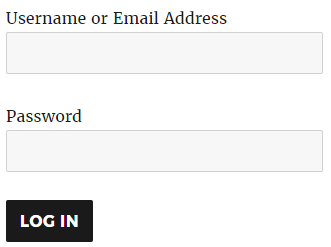Popis
WP Login Form allows you to create a simple login form for use anywhere on the front end of your WordPress site. You can add it to a post, page or your sidebar with a shortcode.
Jak vytvořit vlastní přihlašovací stránku pro WordPress
Chcete-li vytvořit přihlašovací formulář nebo vlastní přihlašovací stránku pro WordPress s výchozími možnostmi, stačí použít tento zkrácený kód:
[wp_login_form]
However, there are other parameters that you can pass in the shortcode to customize it.
redirect
An absolute URL to which the user will be redirected after a successful login. For example,
[wp_login_form redirect="https://example.com/mypage/"]
The default is to redirect back to the URL where the form was submitted.
form_id
Your own custom ID for the login form. For example,
[wp_login_form form_id="myloginform"]
The default is „loginform“.
label_username
Your custom label for the username/email address field. For example,
[wp_login_form label_username="Login ID or Email"]
The default is „Username or Email Address“.
label_password
Your custom label for the password field. For example,
[wp_login_form label_password="Login Password"]
The default is „Password“.
label_remember
Your custom label for the remember field. For example,
[wp_login_form label_remember="Remember"]
The default is „Remember Me“.
label_log_in
Your custom label for the form submit button. For example,
[wp_login_form label_log_in="Submit"]
The default is „Log In“.
id_username
Your own custom ID for the username field. For example,
[wp_login_form id_username="wp_user_login"]
The default is „user_login“.
id_password
Your own custom ID for the password field. For example,
[wp_login_form id_password="wp_user_pass"]
The default is „user_pass“.
id_remember
Your own custom ID for the remember field. For example,
[wp_login_form id_remember="login_rememberme"]
The default is „rememberme“.
id_submit
Your own custom ID for the form submit button. For example,
[wp_login_form id_submit="login_form_submit"]
The default is „wp-submit“.
remember
Specify whether to display the „Remember Me“ checkbox in the WordPress login form. For example,
[wp_login_form remember="0"]
The default is „1“ (true).
value_username
Your custom placeholder attribute for the username input field. For example,
[wp_login_form value_username="Your Username"]
The default is NULL.
value_remember
Specify whether the „Remember Me“ checkbox in the form should be checked by default. For example,
[wp_login_form value_remember="1"]
The default is „0“ (false).
lost_password
Specify whether to display a lost password link in the form. For example,
[wp_login_form lost_password="0"]
The default is „1“ (true).
label_lost_password
Váš vlastní štítek pro odkaz na ztracené heslo. Například,
[wp_login_form label_lost_password="Reset Password"]
Výchozí nastavení je „Zapomenuté heslo?“.
Jak povolit Google reCAPTCHA
Přihlašovací formulář WP podporuje Google reCAPTCHA v3, která chrání přihlašovací formulář před spamem a dalšími typy automatického zneužití. Chcete-li tuto funkci povolit, přejděte do „Settings > WP Login Form“ a nakonfigurujte tyto možnosti.
- Povolit Google reCAPTCHA v3
- Klíč k webu
WP Login Form rozšíření
For detailed documentation please visit the WordPress Login Form plugin page
Instalace
- Go to the Add New plugins screen in your WordPress Dashboard
- Click the upload tab
- Browse for the plugin file (wp-login-form.zip) on your computer
- Click „Install Now“ and then hit the activate button
Nejčastější dotazy
-
Can I use this plugin to create a WordPress login form or Widget?
-
Yes.
-
Mohu vložit přihlašovací formulář WordPress do příspěvku/stránky?
-
Yes.
Recenze
Autoři
WP Login Form je otevřený software. Následující lidé přispěli k vývoji tohoto pluginu.
SpolupracovníciPlugin „WP Login Form“ byl přeložen do 7 jazyků. Děkujeme všem překladatelům za jejich pomoc.
Přeložte “WP Login Form” do svého jazyka.
Zajímá vás vývoj?
Prohledejte kód, podívejte se do SVN repozitáře, nebo se přihlaste k odběru protokolu vývoje pomocí RSS.
Přehled změn
1.0.12
- Additional check for the settings link.
1.0.11
- Added a CSS class for the lost password link.
1.0.10
- Made some improvements in the settings area.
1.0.9
- Fixed an issue with reCAPTCHA script loading when not enabled.
1.0.8
- Added support for the force redirect option that can used to redirect all successful WordPress logins to a specific URL.
1.0.7
- Fixed an issue where the shortcode_tag filter was not returning any output for admin pages.
1.0.6
- Added support for Google reCAPTCHA v3.
1.0.5
- Added an option to customize the „Lost your password?“ message.
1.0.4
- Made some security related improvements in the plugin
1.0.3
- Added an option to show/hide the „Lost your password?“ link in the form.
1.0.2
- Added an option to the login form to reset a password
1.0.1
- First commit