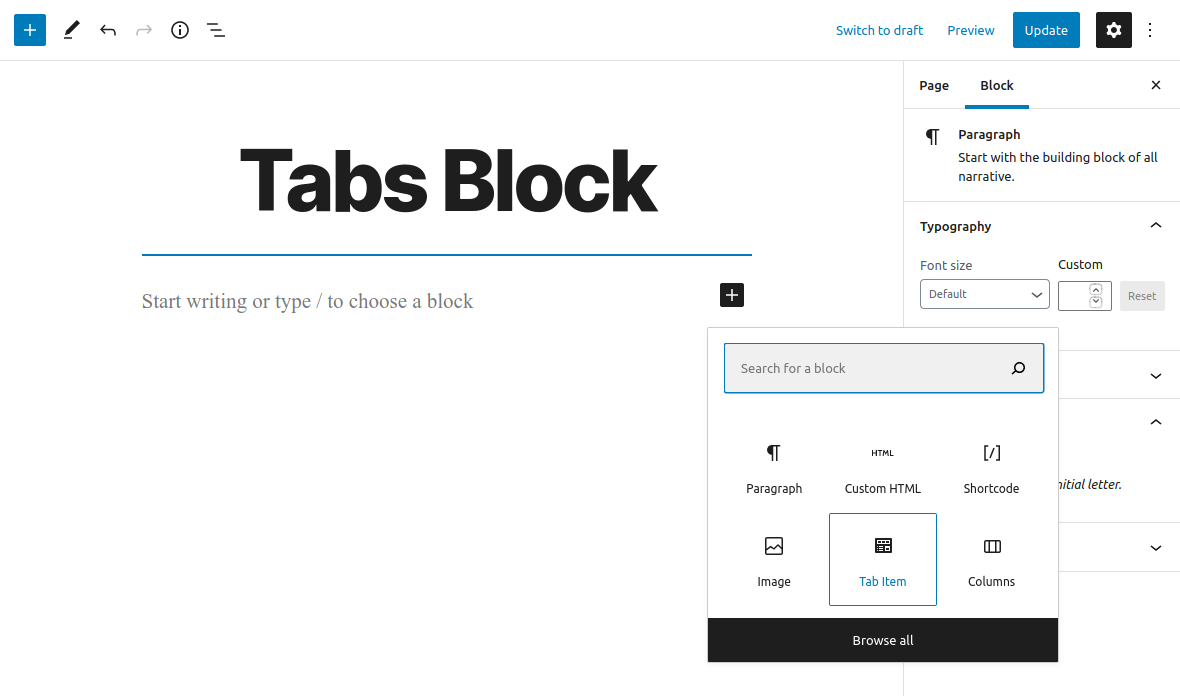Popis
Tabs Block is a simple plugin that adds a Gutenberg block for adding Tabs content to your posts and pages. Fully responsive and accessible.
Bloky
Tento plugin poskytuje 1 blok.
- Tab Item
Instalace
This section describes how to install the plugin and get it working.
- Upload the
tabs-blockfolder to the to the/wp-content/plugins/directory - Activate the plugin through the ‚Plugins‘ menu in WordPress
- Open for Edit or add new Post or Page
- Click on ‚+‘ button to add new Block
- Insert ‚Tab Item‘ blocks
- Save changes
Please Note: All of the ‚Tab Item‘ blocks will be displayed as a Tab
Recenze
Autoři
Tabs Block je otevřený software. Následující lidé přispěli k vývoji tohoto pluginu.
SpolupracovníciPlugin „Tabs Block“ byl přeložen do 3 jazyků. Děkujeme všem překladatelům za jejich pomoc.
Přeložte “Tabs Block” do svého jazyka.
Zajímá vás vývoj?
Prohledejte kód, podívejte se do SVN repozitáře, nebo se přihlaste k odběru protokolu vývoje pomocí RSS.
Přehled změn
1.0.0 (November 16, 2020)
- Plugin released