Popis
The most popular HTML sitemap available for WordPress just got even simpler to use. You can now build and preview your sitemap visually directly in the post editor!
There’s no need to use confusing and complicated shortcodes anymore. Constant swapping back and forth between the editor and front end is a thing of the past.
Simple Sitemap helps improve your SEO ranking by automatically generating an HTML sitemap of your content. Add a full sitemap literally in seconds. No coding or setup required. Works straight out of the box and includes plenty of flexible customization options.
The latest version now also includes a responsive tabbed layout option that looks fantastic. We’re super excited to share this with you.
KEEPS ON GETTING BETTER
Simple Sitemap is a well-established plugin and has been consistently developed and maintained for several years. It’s currently used on over 90,000 websites.
The big news is that we’ve recently completely overhauled the plugin and added some great new features. Two dedicated editor blocks have been added that allow you to add and edit your sitemap directly inside the new WordPress editor codenamed Gutenberg. You no longer need to leave the editor to preview your sitemap like you do when using shortcodes.
There are also new plugin settings available to determine how parent page links are managed.
INTRODUCING THE NEW SITEMAP EDITOR BLOCKS
The two new sitemap blocks have been added to replace the following shortcodes:
[simple-sitemap][simple-sitemap-group]
This means you don’t have to remember a long list of obscure shortcode attributes or go hunting in the documentation to see what features are available.
Simply add a sitemap block to the editor and configure the sitemap settings in the block inspector panel to the right. Everything is managed visually and is very intuitive. If you thought the plugin was easy to use before just wait until you try out the new sitemap blocks!
Be prepared to be blown away at just how quick and easy it is to add a sitemap and configure settings.
SHORTCODES ARE STILL AVAILABLE
Alternatively, if you’re using an older version of WordPress, or you have the Classic Editor plugin installed, then you can still use shortcodes to display a sitemap. Just add the [simple-sitemap] or [simple-sitemap-group] to any page and the sitemap will be visible when the page is viewed on the front end of your site.
However, wherever possible we recommend you switch to using the new sitemap blocks instead as they are just so much easier to use than shortcodes.
WHAT’S THIS? TABBED LAYOUT YOU SAY?
That’s right. We’ve added support for a fully tabbed layout in Simple Sitemap. While a lot of users are happy with displaying a sitemap in one long list you can now optionally display each post type in a separate tab too.
The ordering of sitemap tabs can be controlled via the block inspector panel along with all the other sitemap settings.
The tabs have been implemented via pure CSS and no JavaScript code is needed to render them. This means there’s less to go wrong and the tabs load quicker – they just have a nice snappy rock-solid feel to them.
As a bonus, the tabs are 100% responsive so on mobile devices you can be sure your sitemap still looks great!
FEATURES GALORE
Here’s a breakdown of the features included with Simple Sitemap.
- Build sitemap visually. No Shortcodes needed!
- Preview sitemap directly in the editor.
- Choose from standard or tabbed layouts.
- Beautiful 100% CSS sitemap tabs. (no JavaScript)
- Display any number of posts or pages.
- List sitemap items in ascending or descending order.
- Sort by field. (e.g. title, author, date, ID)
- Optionally display post excerpt.
- Toggle post type label.
- Display individual sitemap items as text or links.
- Sitemap shortcodes available as an alternative to blocks.
- Plugin settings to manage parent page links.
- Intelligent script handling.
- Support for multiple sitemaps per page.
Scripts used by the plugin will only be added to posts or pages that contain a sitemap block. They will NOT be added globally to all pages which would be inefficient.
Also, each sitemap has a unique ID assigned to it which is used to namespace the CSS. This enables you to add multiple sitemaps to a page and apply different settings/styles to each one.
ADVANCED SITEMAP FEATURES
Simple Sitemap Pro has been designed for sitemaps that need more features and advanced configuration options.
It contains more blocks, more shortcodes, and plenty of user interface controls for fine-grained control over exactly what’s included in the sitemap and how it’s rendered. This added flexibility allows you to generate almost any type of sitemap you can think of!
In particular the following additonal features are available.
- Add any custom post types to a sitemap.
- List posts sorted by any custom taxonomies.
- Tabbed layout is fully responsive.
- Advanced tabbed layout options.
- Set dynamic max, and responsive breakpoint, widths for tabs.
- Horizontal sitemap layout.
- Exclude specific posts/pages.
- Include ONLY specified posts/pages.
- Customize styles via user interface. (e.g. color pickers)
- Filter hooks for fine-grain control over sitemap.
- 2 sitemap blocks (3 more will be added soon).
- 5 sitemap shortcodes.
- Shortcode aliases for quicker entry.
- No coding required for customizations.
There are plenty of great options to choose from here. To see the full range of sitemap features in action take a look at the live demo.
ACKNOWLEDGEMENTS & LINKS
A big thankyou to everyone who uses and supports this plugin. A lot of time and effort has been put into it over the years. We couldn’t do it without your support!
Please consider rating the plugin if you find it useful. It only takes a moment but it’s very much appreciated. 🙂
View the sitemap live demo to view all the different types of sitemap available and the various configuration options.
Checkout the screenshots below, or click here for more details.
For more top plugins see our WordPress plugin site. Why not stop by and say hello, we’d love to hear about your needs for an HTML sitemap or anything else WordPress related.
Snímky obrazovky
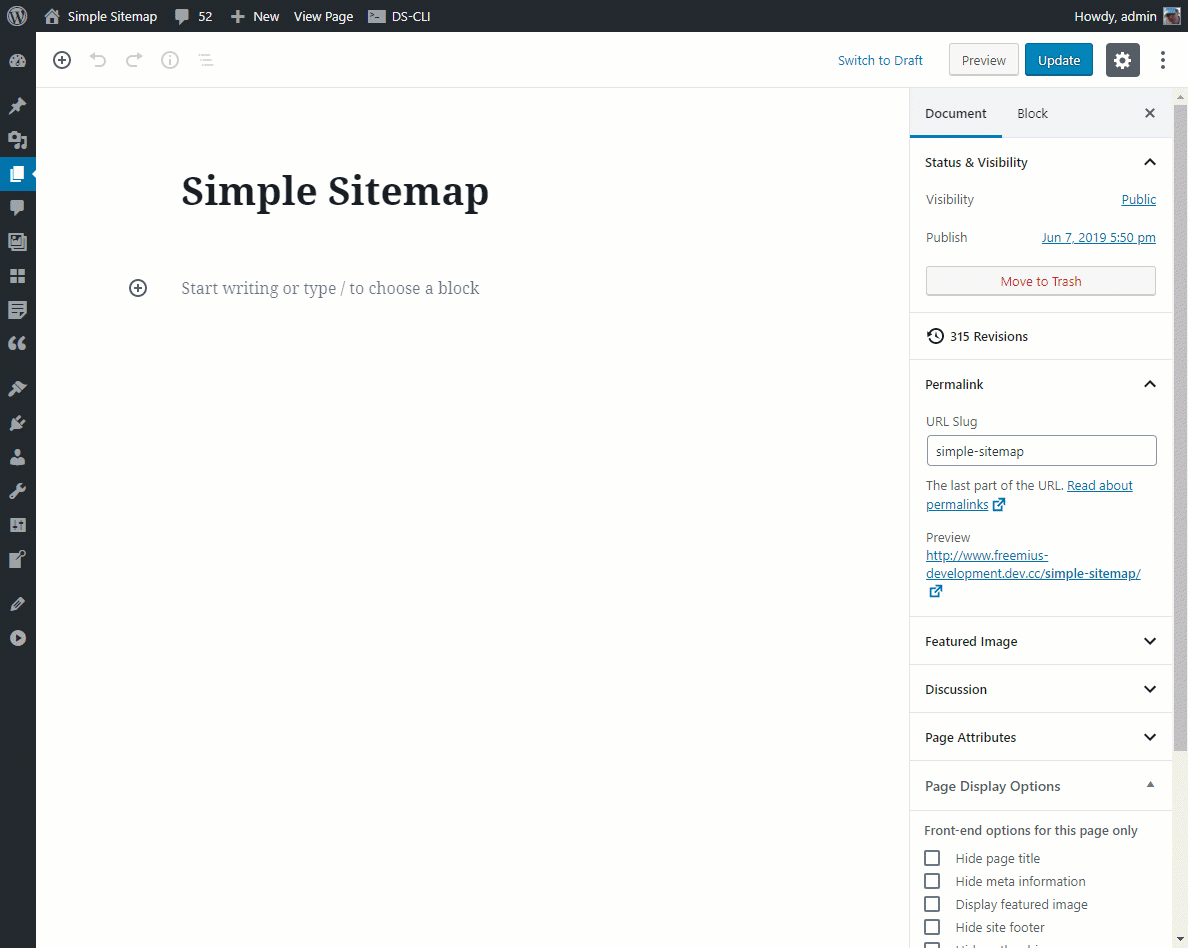
Sitemap block adds a dynamic sitemap to the editor. 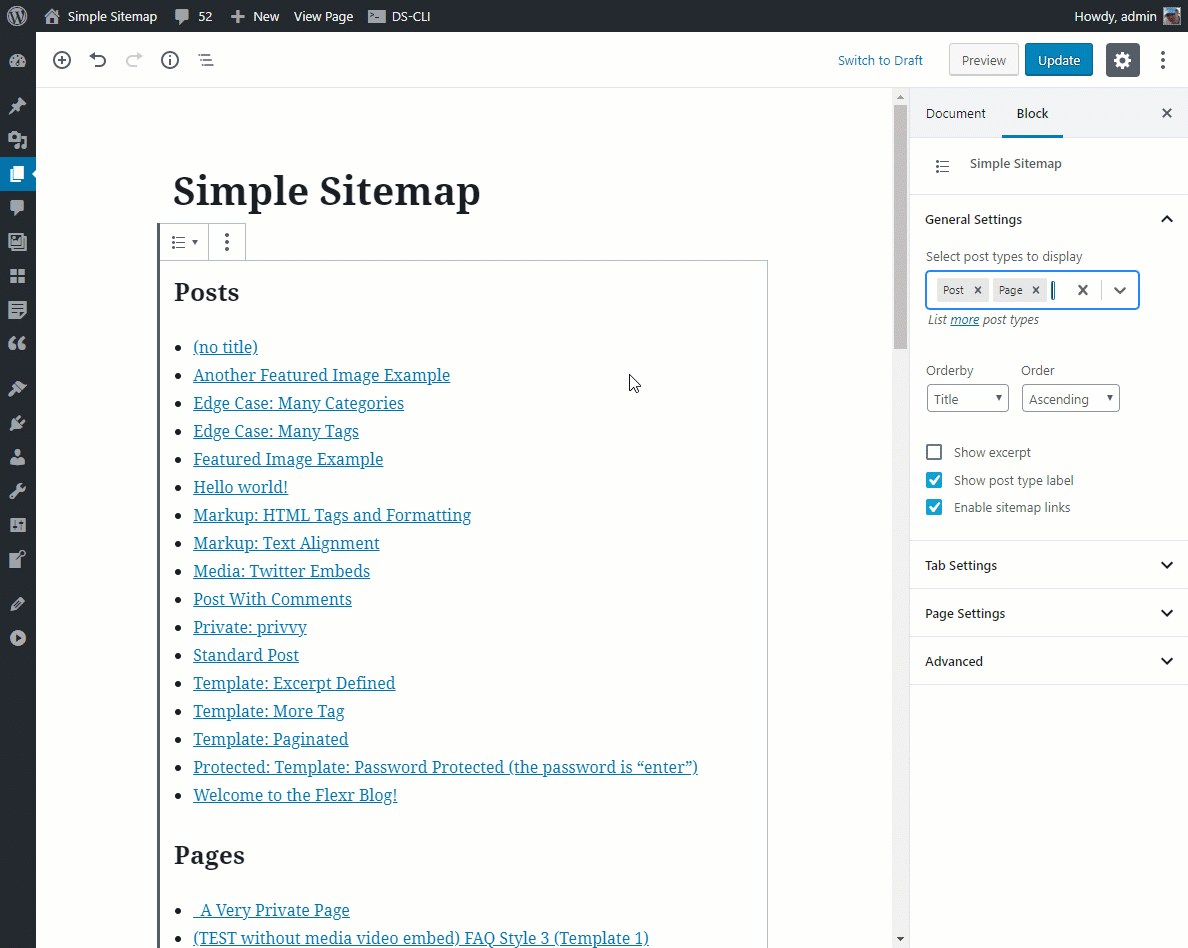
Enable tabbed sitemap with each post type displayed in a separate tab. 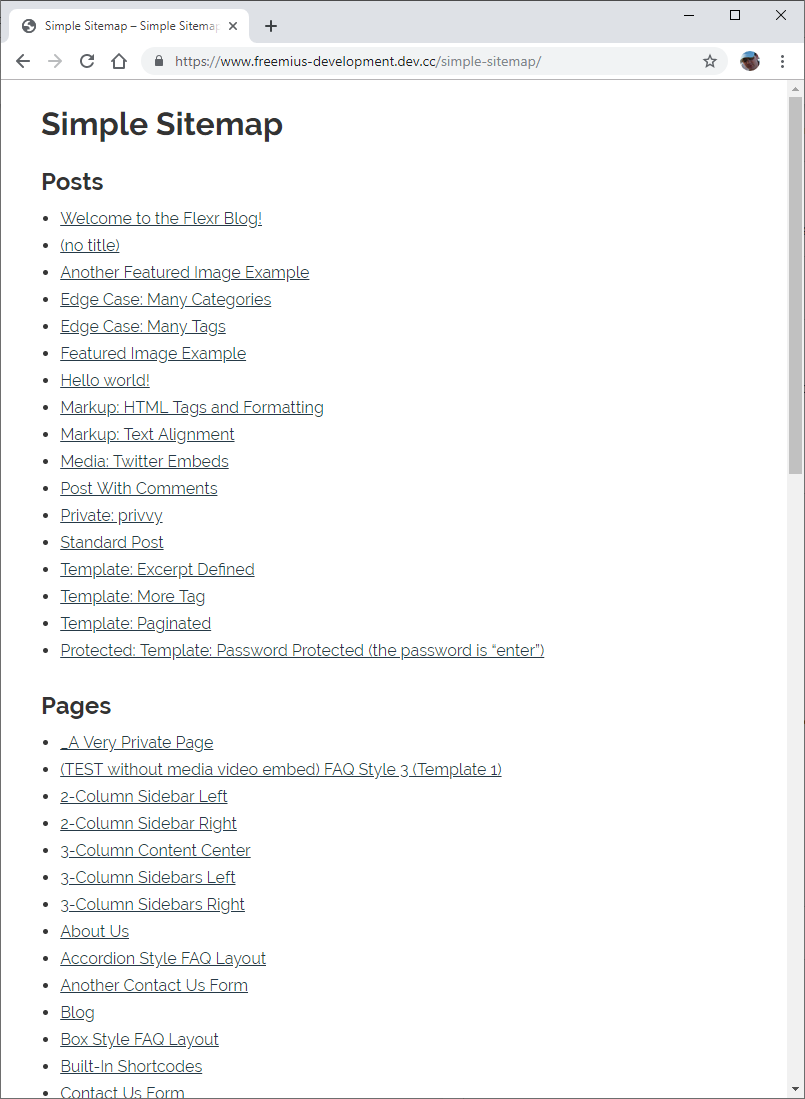
Simple sitemap front end view. 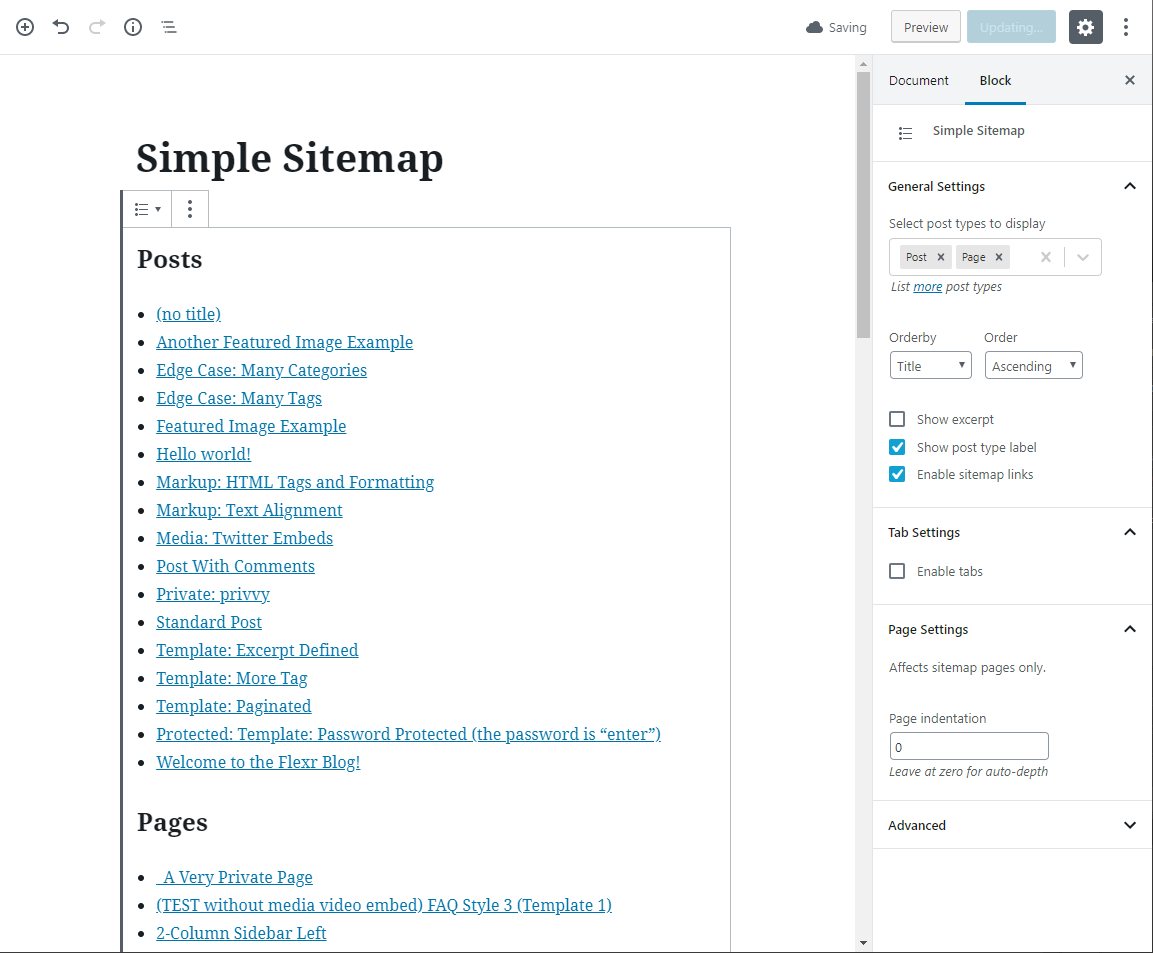
Standard sitemap in the editor. Configuration options to the right in the inspector panel. 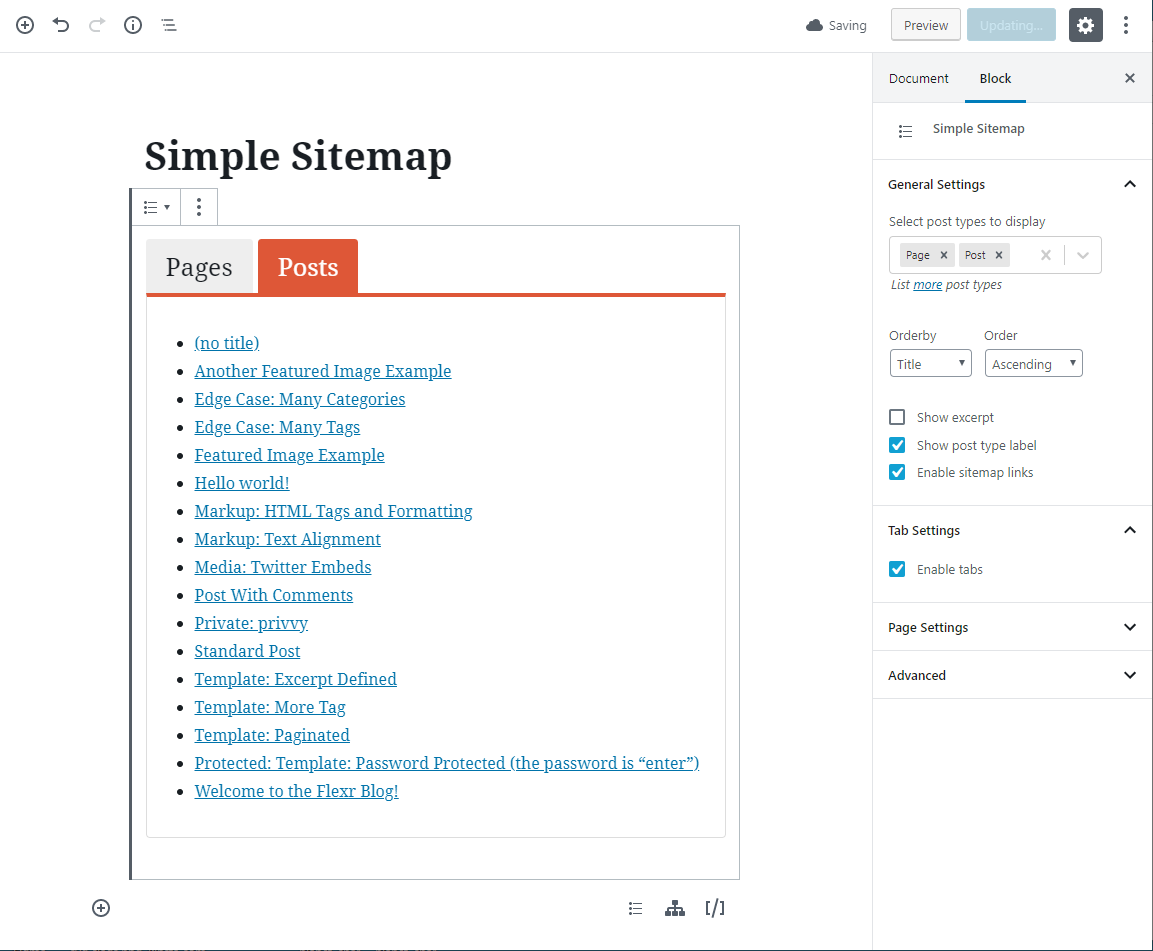
Sitemap tabs render perfectly in the editor window. 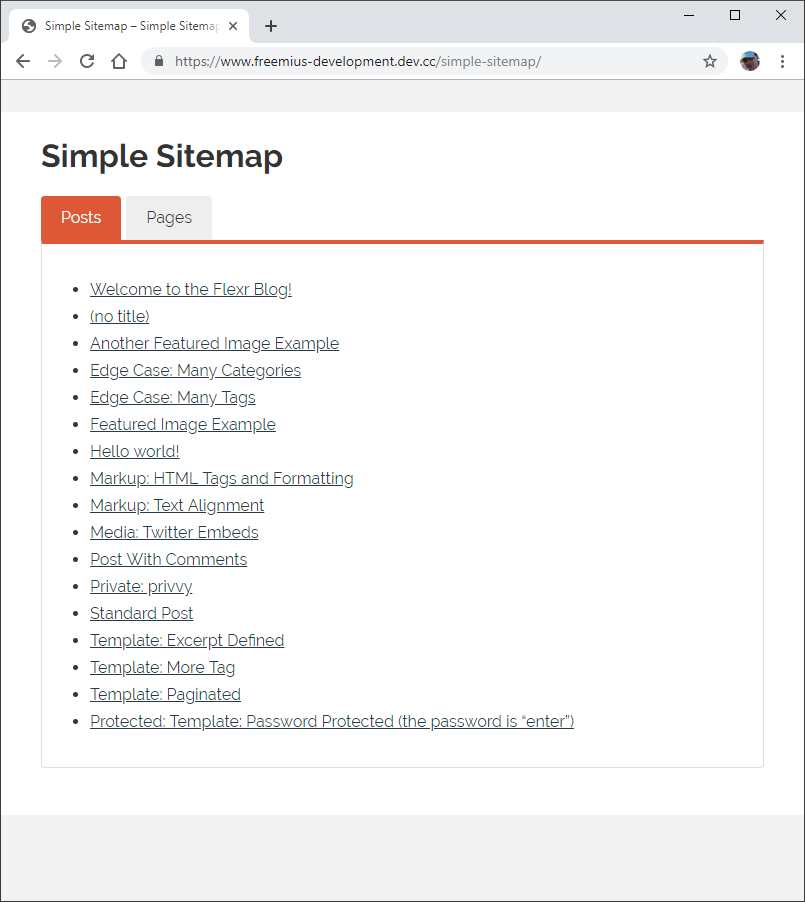
Sitemap tabs look great on the front end too. 
Responsive sitemap tabs render great on mobile devices or at narrow browser widths. [Pro] 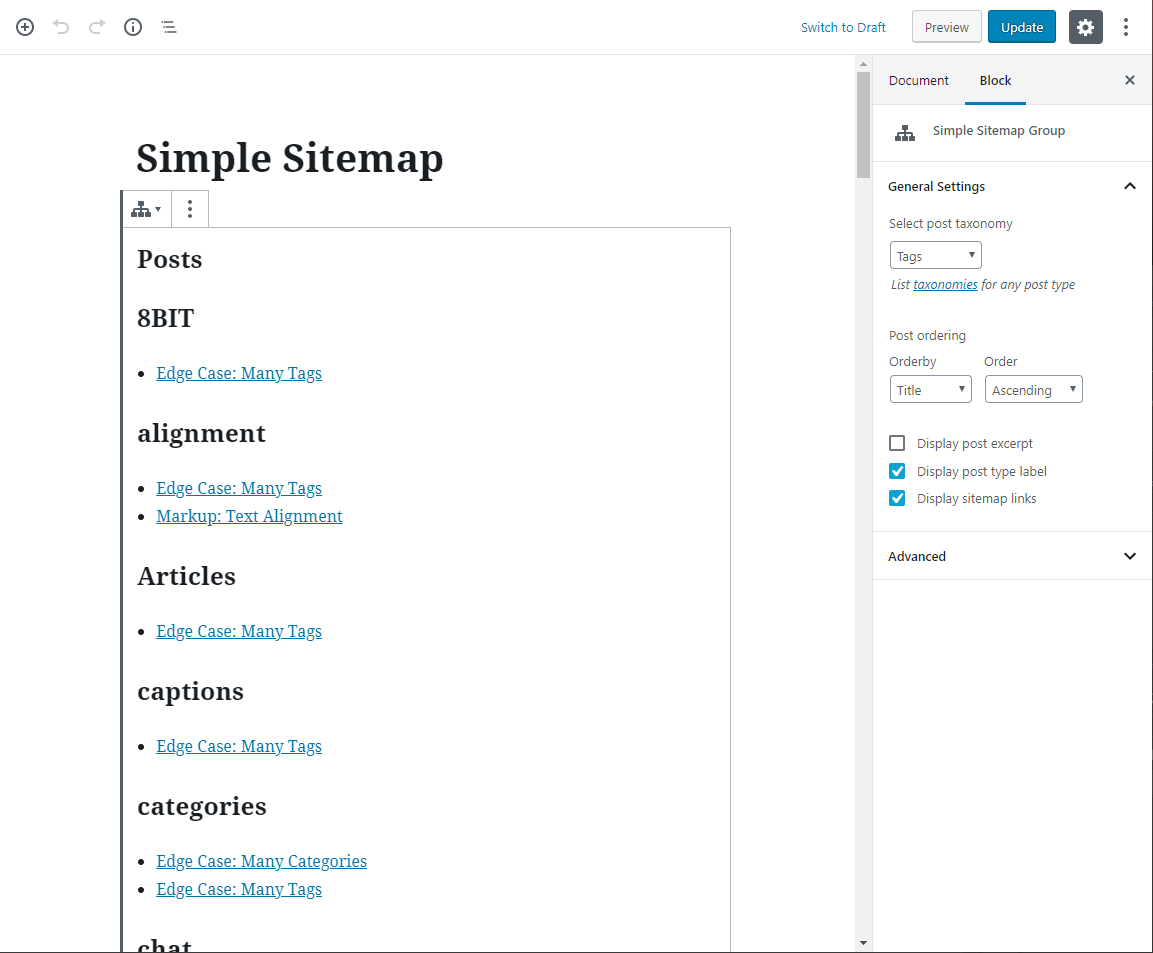
Display list of posts sorted by categories or tags. 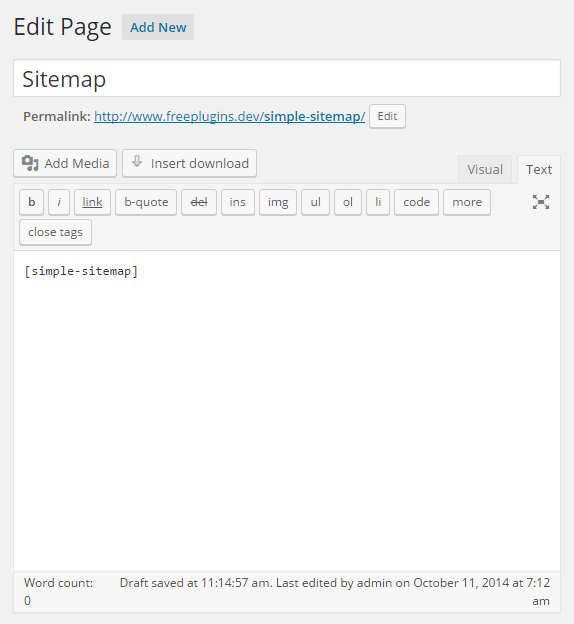
Shortcodes still available for WordPress versions below 5.0, or if the classic editor plugin is installed. 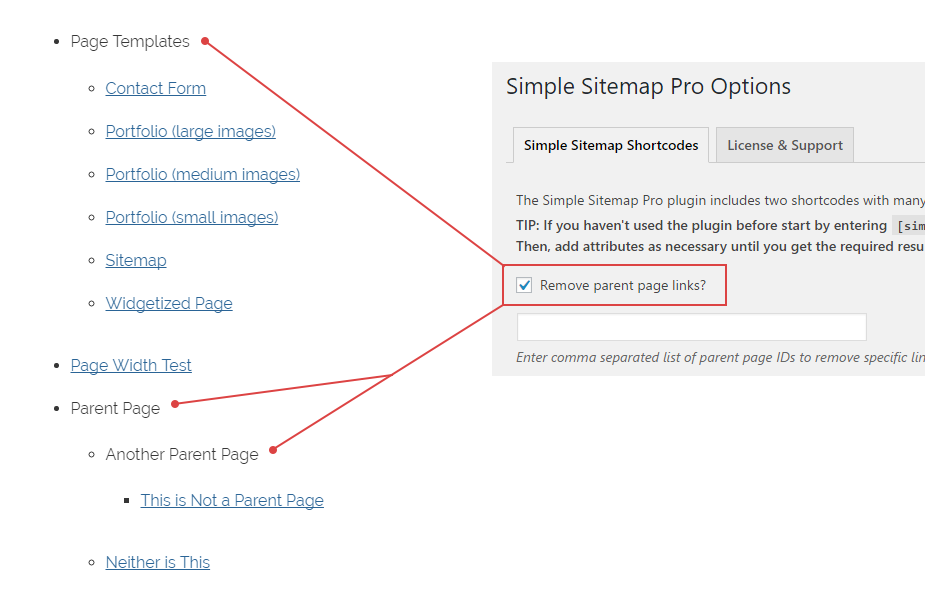
Remove ALL parent page links and leave just the title text. Now available in the free version! 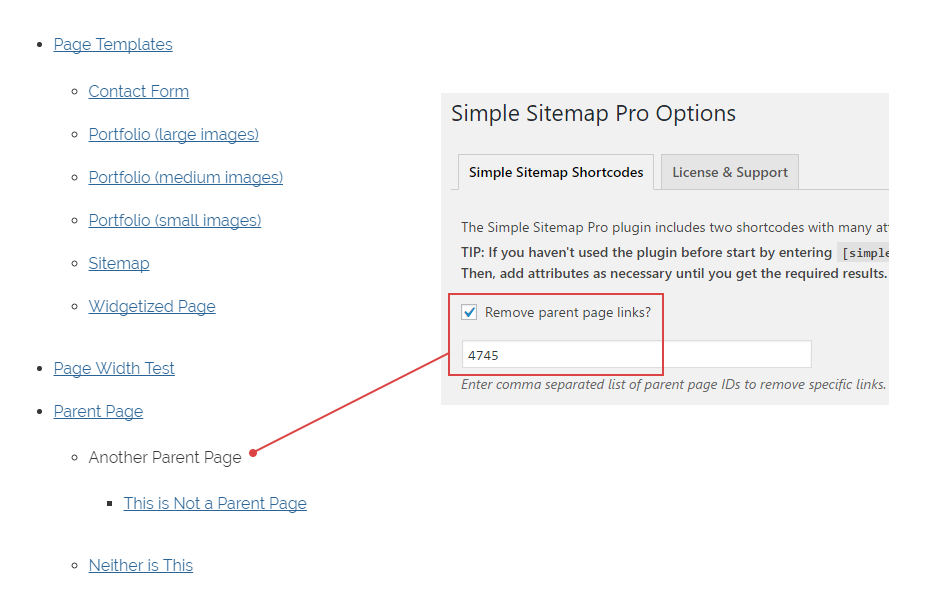
Remove specific parent page links ONLY by entering a comma-separated list of parent page IDs. Now available in the free version! 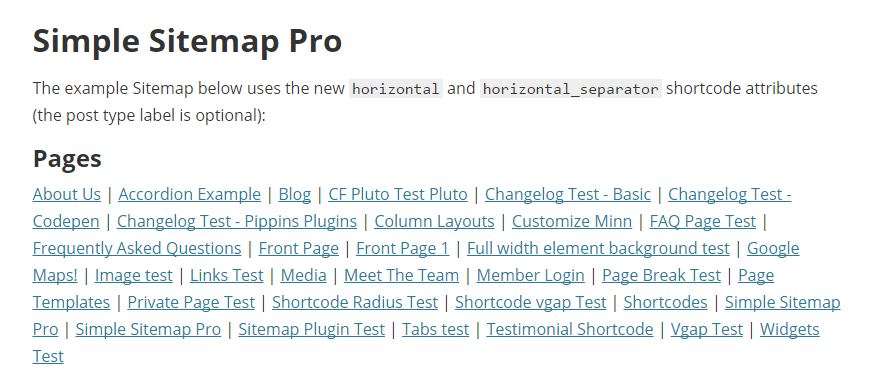
Show sitemap in a horizontal list separated by any character(s). [Pro]
Bloky
Tento plugin poskytuje 2 bloky.
- Simple Sitemap
- Simple Sitemap - Create a Responsive HTML Sitemap
Instalace
- Via the WordPress admin go to Plugins => Add New.
- Enter ‚Simple Sitemap‘ (without quotes) in the textbox and click the ‚Search Plugins‘ button.
- In the list of relevant Plugins click the ‚Install‘ link for Simple Sitemap on the right-hand side of the page.
- Click the ‚Install Now‘ button on the popup page.
- Click ‚Activate Plugin‘ to finish the installation.
- If you’re using WordPress 5.0 then inside the new editor click the plus icon to insert a new block. In the pop-up dialog box that appears either search directly for ‚sitemap‘ or scroll down until you see the Simple Sitemap section, and expand it. Click on the sitemap block icon to add it to the editor. When the block is selected configure sitemap options as necessary via the inspector panel.
- If you’re using an older version of WordPress add the [simple-sitemap] or [simple-sitemap-group] shortcode to a page to display the sitemap on the front end of your site.
- See plugin settings for more details of available options.
Nejčastější dotazy
-
Where can I see all the available sitemap blocks, shortcodes, and attributes?
-
Visit the plugin documentation page to see available sitemap blocks, shortcodes and related options.
-
Is there a live demo available for the plugin?
-
Yes! You can see live examples of every sitemap available here.
-
Can I generate an XML sitemap too?
-
No. This plugin is for generating an HTML sitemap only.
Recenze
Autoři
Simple Sitemap – Create a Responsive HTML Sitemap je otevřený software. Následující lidé přispěli k vývoji tohoto pluginu.
SpolupracovníciPlugin „Simple Sitemap – Create a Responsive HTML Sitemap“ byl přeložen do 13 jazyků. Děkujeme všem překladatelům za jejich pomoc.
Přeložte “Simple Sitemap – Create a Responsive HTML Sitemap” do svého jazyka.
Zajímá vás vývoj?
Prohledejte kód, podívejte se do SVN repozitáře, nebo se přihlaste k odběru protokolu vývoje pomocí RSS.
Přehled změn
3.5.12 – Feb 19, 2024
- [fix] Updated server-side render component.
3.5.11 – Feb 17, 2024
- [fix] Lodash missing external.
3.5.10 – July 26, 2023
- [fix] Security related fix. Freemius SDK updated to v2.5.10.
3.5.9 – January 11, 2023
- [fix] Security related fixes and updates.
3.5.8 – January 1, 2023
- [new] Allow post type labels to be customized via the sitemap block.
- [fix] Fixed bug affecting include/exclude term attribute. Affected edge cases when category slugs used with ‚hyphens‘.
- [fix] Enqueue error on admin widgets page.
- [fix] Sanitize non-supported sitemap shortcode attributes.
- [update] Sticky Post was always included when including a single post in a sitemap shortcode or block.
- [update] Add PHP docblock @return comments to functions & class methods future.
3.5.7 – July 15, 2022
- [fix] Styles not enqueued for sitemap shortcodes.
- [update] Added compatibility with WP 6.x.
3.5.6 – July 12, 2022
- You can now override the dynamically generated sitemap ID with a static ID of your choosing.
- Block CSS is now only loaded on pages that include a sitemap block.
- Updated Freemius SDK.
3.5.5 – March 4, 2022
- Security update. Fixes minor issues in the Freemius SDK (that handle licensing and plugin updates).
3.5.4 – November 23, 2021
- Tidied up configuration files. Added .eslintignore to the list of files to auto-remove from deployed free/pro plugin versions.
- Added new ‚Random Order‘, ‚Menu Order‘, and ‚Comment Count‘ options to the sitemap block Orderby drop down.
- Added new ‚num_terms‘ shortcode attribute to optionally limit the number of taxonomy terms displayed.
- Added a preview for sitemap and sitemap group blocks in the editor window.
3.5.3 – November 6, 2021
- Refactored plugin codebase.
3.5.2 – February 26, 2021
- Fixed compatibility issue with PHP 8.0.
- Updated plugin to use PHP namespaces.
3.5.1 – August 29, 2020
- Improved sitemap block rendering (using new ServerSideRender component).
3.5 – February 25, 2020
- FIX: Nofollow links were always enabled. These are now OFF by default and can optionally be enabled if required.
3.4 – August 10, 2019
- FIX: Undefined index ‚page_excerpt_length‘.
3.3 – July 22, 2019
- NEW: Added details to plugin settings page about a recent update that included breaking changes.
- Fix: Page depth setting not saving.
- Fix: Plugin settings heading styles broken because of EDD license renewal nag notice.
3.2 – July 12, 2019
- Some minor bug fixes and improvements.
3.1 – July 12, 2019
- Complete plugin overhaul.
- Two new blocks added to replace existing shortcodes.
- Shortcodes are still available though.
- Tab support added to sitemaps!
- New plugin options available via settings page.
3.0 – April 26, 2019
- Updated settings page styles.
2.9 – April 2, 2019
- Updated settings page info.
- Plugin readme updated.
2.8 – March 14, 2019
- Updated settings page info.
2.7 – March 6, 2019
- Added link to sitemap plugin settings page directly from main plugin index page.
- Removed redundant .bak file.
- Plugin settings page information updated.
- Removed redirect to settings page after activation.
- Removed admin notice popup displayed after activation.
2.6 – September 21, 2018
- Fixed bug with [simple-sitemap-group] shortcode. Was previously buffering output twice causing display issues.
2.5 – JUNE 19, 2018
- Settings page updated.
2.4 – OCTOBER 9, 2017
- Added live sitemap demo gallery on plugin settings page.
2.3 – SEPTEMBER 25, 2017
- New ‚container_tag‘ shortcode attribute added to all shortcodes to output the sitemap as an ordered list, or unordered list. See plugin settings page for more information.
- Updated plugin readme.txt.
- Settings page updated to include better shortcode information including the new
[simple-sitemap-group]shortcode. - Plugin code overhauled and refactored for future maintainability.
- Improved shortcode attribute validation checks.
2.2
- Plugin settings page updated.
2.1
- Fixed broken image links on plugin settings page.
2.0
- Plugin settings page updated.
1.9 update
- Fixed compatibility bug with WordPress 4.7.
1.87 update
- Update plugin setting links.
1.86 update
- Added links to ‚Pro‘ version.
1.85 update
- Updated plugin description.
1.84 update
- Updated information about the Pro version of the plugin.
1.83 update
- Updated the docs in plugin options for the ‚orderby‘ shortcode attribute. A link to the full list of available attributes is included.
1.82 update
- Better security.
- Fix: Some pretty permalinks weren’t being displayed properly for posts.
1.81 update
- Screenshots updated.
1.8 update
- Plugin completely rewritten to include a range of shortcode attributes to make rendering the sitemap much more flexible!
- All previous plugin options removed from the plugin settings page. Use the new shortcode attributes instead. See the plugin settings page for full deatils.
- New, cleaner HTML and CSS. New CSS classes used.
1.7 update
- Translation support added!
1.65 update
- More settings page updates.
1.64 update
- Settings page updated.
1.63
- Fixed bug with CPT links.
1.62
- Sitemap shortcode now works in text widgets.
1.61
- Fixed bug limiting CPT posts to displaying a maximum of 5 each.
1.6
- Links on Plugins page updated.
- Removed front end drop downs. Sitemap rendering now solely controlled via plugin settings.
- Support for Custom Post Types added!
1.54
- Security issue addressed.
1.53
- All functions now properly name-spaced.
- Added $wpdb->prepare() to SQL query.
1.52
- Updated Plugin options page text.
- Now works nicely in sidebars (via a Text widget)!
- Fixed bug where existing Plugin users saw no posts/pages on the sitemap after upgrade to 1.51.
- Added a ‚Settings‘ link to the main Plugins page, next to the ‚Deactivate‘ link to allow easy navigation to the Simple Sitemap Plugin options page.
1.51
- Updated WordPress compatibility version.
- Update to Plugin option page text.
1.5
- Updated for WordPress 3.5.1.
- Minor CSS bug fixed.
- ALL Plugin styles affecting the sitemap have been removed to allow the current theme to control the styles. This enables the sitemap to blend in with the current theme, and allows for easy customisation of the CSS as there are plenty of sitemap classes to hook into.
- All sitemap content is now listed in a single column to allow for additional listings for CPT to be added later.
- New Plugin options to show/hide posts or pages.
1.4.1
- Minor updates to Plugin options page, and some internal functions.
1.4
- Plugin option added to exclude pages by ID!
- Bug fix: ALL posts are now listed and are not restricted by the Settings -> Reading value.
1.3.1
- Fixed HTML bug. Replaced deprecated function.
1.3
- Dropdown sort boxes on the front end now work much better in all browsers. Thanks to Matt Bailey for this fix.
1.28
- Changed the .sticky CSS class to be .ss_sticky to avoid conflict with the WordPress .sticky class.
1.27
- Fixed minor bug in ‚Posts‘ view, when displaying the date. There was an erroneous double quotes in the dates link.
1.26
- Fixed CSS bug. Was affecting the size of some themes Nav Menu font sizes.
1.25
- Now supports WordPress 3.0.3
- Updated Plugin options page
- Fixed issue: https://wordpress.org/support/topic/plugin-simple-sitemap-duplicated-id-post_item
- Fixed issue: https://wordpress.org/support/topic/plugin-simple-sitemap-empty-span-when-post-is-not-sticky
1.20
- Added Plugin admin options page
- Fixed several small bugs
- Sitemap layout tweaked and generally improved
- Added new rendering of sitemap depending on drop-down options
- New options to sort by category, author, tags, and date improved significantly
1.10 Fixed so that default permalink settings work fine on drop-down filter
1.01 Minor amendments
1.0 Initial release