Popis
Shareaholic is the world’s leading suite of Audience Growth & Engagement tools. It allows you to add Award-Winning Social Share Buttons, Related Posts, Content Analytics, Ad Monetization, and more to your website.
This plugin makes it easy for any website — big or small — to engage and grow their traffic, market their content, gain insight, and monetize their audience. And it all lives in one simple dashboard.
We do all this in a lightweight & lightening fast package by using advanced code optimization techniques such a selective and lazy loading. The plugin loads just the functionality that you have selected and when necessary.
Also, because all the tools are integrated, you’ll have a set of tools on your website that are designed to work perfectly together with no conflicts, headaches or slow downs.
In fact, Shareaholic is recognized by WP Engine as an “Essential Speed Friendly Social Media & SEO Toolkit”. Kinsta upon testing determined that the plugin doesn’t add much load time overall to a WordPress site. A mere 14 milliseconds. That is less than 1/20th of a blink of an eye!
Support
One on one email support is available. Visit our Support Center or reach out to our team directly. Rest easy knowing real people are ready to help you. Everyone on our Customer Care team is an experienced Shareaholic user and you can even upgrade to pro for access to a dedicated account manager.
To learn about the latest Product Updates, please visit our blog.
Social Media Share Buttons
Make it easy for your visitors to share social content with their friends with Shareaholic’s award-winning Social Media Share Buttons. This is the ultimate set of Social Tools for your website.
Share Buttons demo
- Official Share Counters and Share Buttons for Facebook, Pinterest, and more
- Official integration with Google Analytics
- Full support for: WhatsApp, Facebook share sharing, Twitter sharing, Pinterest sharing, Instagram sharing, Reddit sharing, LinkedIn sharing, Gmail sharing, Delicious sharing, OneNote sharing, Evernote sharing, Stumbleupon sharing, Digg sharing, Tumblr sharing, Hootsuite sharing, Buffer sharing, Fancy sharing, Wanelo sharing, Yummly sharing, WeHeartIt sharing, Flipboard sharing, Printfriendly sharing, Amazon Wishlist sharing, Instapaper sharing, Pocket sharing, Odnoklassniki sharing, Houzz sharing, Hacker News sharing, Inbound.org sharing, Vk sharing, etc
- Supports theme features such as HTML5 & XHTML, widgets, plugins, infinite scroll, post formats, and mobile optimization
- Supported URL Shorteners: Bitly (including custom tracking), J.mp, TinyURL, Shr.lc
- Vector share buttons & follow buttons (SVG icons)
- Learn more about Share Buttons
Share Count Recovery
- [Premium] Never worry about losing your share counts when you change URLs, adjust your site taxonomy, or switch to HTTPS. Our proprietary technology ensures that no matter how your URLs change, your share counts stay the same.
- Learn more about Share Count Recovery
Privacy Features
The German computer magazine c’t has developed “Shariff” (ʃɛɹɪf) that follows the General Data Protection Regulation (GDPR – Regulation (EU) 2016/679). This plugin adapts the Shariff concept.
The „original“ share buttons from Facebook, Pinterest and others automatically transmit data of your visitors to the social network sites as soon as they visit your website. They do not need to click on a share button for this to happen and therefore have no choice. Shareaholic enables visitors to see how popular your page is and display share buttons without this needless leakage to the social networks (unless they decide to share, of course). This is done via server-side code that is part of this plugin to fetch share counts. Once fetched, share counts are cached to ensure maximum performance.
To take advantage of this privacy feature, enable „Share Count Proxy“ under Advanced Settings.
Share Buttons for Images
- Automatically add Pinterest’s “Pin It” button and other social share buttons directly onto the images on your site to increase outbound traffic to your social sites, and inbound traffic to your website.
- Includes integrated share buttons for Facebook, Twitter, LinkedIn, and more!
Floating Share Buttons
- Increase social sharing by 2x or more by adding our Share Button plugin that hovers on the side of the page, rather than in the page content.
Related Posts
- Increases pageviews, engagement, and time on site by highlighting related content & related posts that may not otherwise be discovered on your site. Shareaholic is not just yet another related content plugin. It’s simple installation & content dashboard allows you quickly customize what content is delivered and where on your site. You’ll be using well-engineered and optimized code that won’t slow or block your pages from loading.
- Help your users rediscover your entire content by including related posts on all of your pages.
- Choose between several themes to seamlessly match your site’s theme, design, and personality.
- Automatically utilizes post keywords specified in the “All in One SEO Pack”, “WordPress SEO by Yoast”, “Add Meta Tags”, and other plugins.
- Promote and advertise your content and products across our network using our Related Content Advertising Tools
- Optimized for mobile devices like the iPhone, iPod touch, iPad, Android mobile phones, and more.
- Learn more about Related Posts
Content Analytics
- Shareaholic is proud to be an official Google Analytics Technology Partner.
- Shareaholic provides you with important actionable metrics including insights into popular pages on your website, referral channels, and top refrerrers who are spreading your web pages on the internet on your behalf, bringing more traffic and new visitors to your site.
- Shareaholic automatically and seamlessly integrates with Google Analytics, including UTM tracking parameters, to provide Google Analytics social data in your Shareaholic dashboard and Shareaholic data in your Google Analytics dashboard.
- See social and page analytics by content, author, and custom tags.
- Discover how visitors find each story, product, author, and section, so you can build distribution strategies that work.
- Measure author performance and focus on authors who get the best results.
- Check whether your campaigns are targeting Verified Human audiences who are actually capable of purchasing your product or service
- Learn more about Google Analytics integration
Social Follow Buttons
- Grow your social following and page views with our easily customizable social plugin and tools for adding social follow buttons directly to your page.
- Supported services include: Facebook, Twitter, Instagram, YouTube, LinkedIn ,Spotify, Pinterest, Etsy, BuzzFeed, iTunes, Tumblr, Vimeo, eBay, 500px, about.me, Baidu, Behance, Better Business Bureau, Bloglovin, Disqus, Dribbble, Feedly, Flickr, Foursquare, Github, Google Classroom, Houzz, LinkedIn Company, LiveJournal, TikTok, Odnoklassniki, Polyvore, RSS, Skype, SlideShare, SoundCloud, Stack Overflow, StumbleUpon, Tripadvisor, Vine, VK, Yelp, Zillow
- Learn more about Follow Buttons
GDPR Cookie Notice
- Actively notify your visitors that your site uses cookies through a message bar at the top or bottom of your page
- Target EU and EEA visitors specifically or show to everyone
- Supports both IPv4 and IPv6 IP address lookups for maximum geo accuracy
- Learn more about Cookie Consent Notice
Monetize your Site
- Affiliate Links: Automatically turn your site’s existing links into rewards. Clicks that turn into purchases from our ever-expanding universe of 35,000+ retailers, turn into commissions for you with zero additional effort.
- Outstream Video: Monetize your content with highly viewable and in-demand video ads through Outstream video units that appear between paragraphs on your pages.
- Promoted Native Content: Generate revenue with targeted content recommendations from our sponsored content marketplace. Each time your readers click through to sponsored articles, you make money.
Additional features
- GDPR Compliant – Automatically anonymizes EU/EEA Visitor data and provides a layer of protection that prevents data leakage typically associated with Share Count lookups
- Compatible with Gutenberg editor
- 100% Customizable – Choose from several themes to match your site’s design or personalize your own to create a custom look.
- Mobile Optimized – Responsive and retina display friendly. Shareaholic will work and look great on all mobile devices and tablets.
- Built for Scale – It doesn’t matter if your website generates 1 or a 100 million views. Shareaholic scales to any size and will work just as well.
- Monetize – Make money with minimal effort while retaining full control at all times.
- Fast & Secure – We use industry best practices to make our code as fast and unobtrusive as possible, meaning – for example – that the performance impact is comparable to adding Google Analytics to your site. Because all of the processing and collection runs on our servers and not yours, it doesn’t cause any additional load on your hosting account. In addition, our JavaScript is hosted on Amazon’s CDN to make fetching it as blazing fast and reliable as possible. In fact, it’s one of the fastest proven analytics systems, hosted or not hosted, that you can use.
- Integrations – We’re officially partnered with GoDaddy, WP Engine, Siteground, Cloudflare, Google & others to ensure that Shareaholic is safe, stable, and speedy.
Recent Updates
- Social Share Count Recovery (learn more)
- Google Analytics integration (setup guide)
- Promoted Content
- Post-Share Follow Buttons
- Shareaholic Teams
- Official support for WooCommerce
You’re in Great Company
Shareaholic is used and trusted by hundreds of thousands of websites like yours and touches over 300 million people each month. Designed and built with all the love in the world in Cambridge, Massachusetts.
Note: The analytics portion of Shareaholic may use trusted 3rd party services like Google Analytics and AppNexus to enhance its data.
Contact Support | Terms | APIs | Security
Special Thanks & Credits
The plugin wouldn’t be half of what it is today if it weren’t for people like you who take the time to help it grow! Whether it be by submitting bug reports, translations, or maybe even a little development help.
A special thanks to some of you who have helped us out a great deal:
Complete credits on Shareaholic.com
Shareaholic in Your Language
Shareaholic is used all over the world. Our goal is to support Shareaholic in the native language of all our users and people who want to use our products.
All text across all Apps such as Share Buttons, Cookie Consent, Content Recommendations, etc are customizable to any language.
The Shareaholic Plugin Admin UI itself is currently localized in the following languages:
- Catalan – Català (ca)
- Chinese Simplified – 简体中文 (zh-CN)
- Chinese Traditional – 中國傳統的 (zh-TW)
- Dutch (nl)
- English (en)
- Estonian – Eestlane (et)
- French – Français (fr)
- German – Deutsch (de)
- Greek – Ελληνικά (el)
- Italian – Italiano (it)
- Japanese – 日本語 (ja)
- Polish – polski (pl)
- Portuguese (pt)
- Romanian – Română (ro)
- Russian – Русский (ru)
- Spanish – Español (es)
- Swedish – svenska (sv)
- Turkish – Türk (tr)
- Vietnamese – Tiếng Việt (vi)
- Contribute a translation! — we would appreciate your help in translating Shareaholic into even more languages! It doesn’t take much to get started. Instructions.
Social Platform Integrations
-
Social Follow Buttons: Facebook follow buttons, Twitter follow buttons, Instagram follow buttons, YouTube follow buttons, LinkedIn, Spotify, Pinterest follow buttons, Etsy, BuzzFeed, iTunes, Tumblr, Vimeo, eBay, 500px, about.me, Meetup, Patreon, Medium, Snapchat, Slack, Baidu, Behance, Better Business Bureau (BBB), Bloglovin, Disqus, Dribbble, Feedly, Flickr, Foursquare, Github, Google Classroom, Houzz, LinkedIn, LiveJournal, Odnoklassniki (OK), Polyvore, RSS, Skype, SlideShare, Strava, SoundCloud, Stack Overflow, StumbleUpon, Tripadvisor, Vine, VK, Yelp, Zillow
-
Social Share Buttons: Facebook, LinkedIn, Pinterest, Reddit, Skype share buttons, SMS share button, StumbleUpon share buttons, Tumblr, Twitter, Telegram, Mix, Amazon Kindle share buttons, Amazon share buttons, Amazon Wish List, AOL Mail, Arto, Baidu, Bit.ly, Blogger Post, Box, Buffer, Delicious, Digg, Diigo, Diigolet, Email This, Evernote, Facebook Send, Fancy, Fark, Flipboard share buttons, GMail share buttons, Google Bookmarks, Google Classroom, Google Mail, HootSuite share buttons, Houzz share buttons, Inbound.org, Instapaper, Kik, Line share buttons, LinkedIn share buttons, Mail, Meneame, Microsoft OneNote, Mixi, MSDN, Odnoklassniki (OK), Outlook, Parler, Pinboard.in, Pinterest, Plurk, Pocket share buttons, Print share buttons, PrintFriendly share buttons, Read Later share buttons, Reddit share buttons, Sina Weibo, Skype share buttons, SMS, Soup.io, Stumpedia, Symphony, Techmeme, TinyURL, TypePad Post, Viadeo, Vkontakte (VK), Wanelo, We Heart It, WhatsApp, Windows Live Favorites, WordPress share buttons, Wykop, Xing, Yahoo! Mail, Yammer, YC Hacker News, Yummly, Viber, Trello, Facebook Messenger
Snímky obrazovky

Shareaholic is the best plugin for your social sharing, related content, ad monetization needs. We have share buttons for WhatsApp, WeChat, Facebook, Twitter, Instagram, Pinterest, and more. We also offer easy monetization tools for affiliate links, outstream video ads, native ads, and related posts. 
Gets results fast with our secure, scalable and high-performance platform. We invest heavily in our infrastructure. Some of the biggest brands in the world use Shareaholic and you can too. 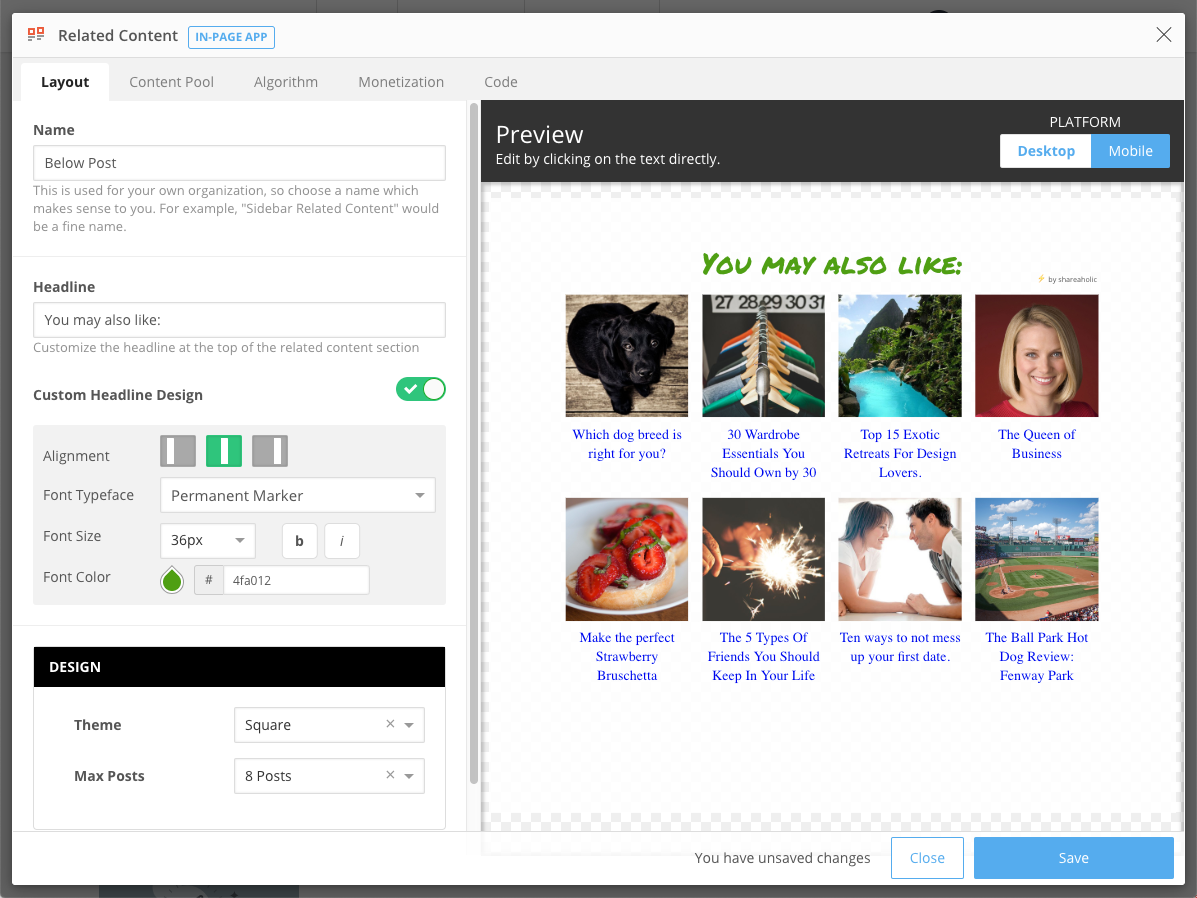
Increase Site Engagement by Surfacing Related Content 
Boost Your Viral Traffic & Audience with Social Share Buttons 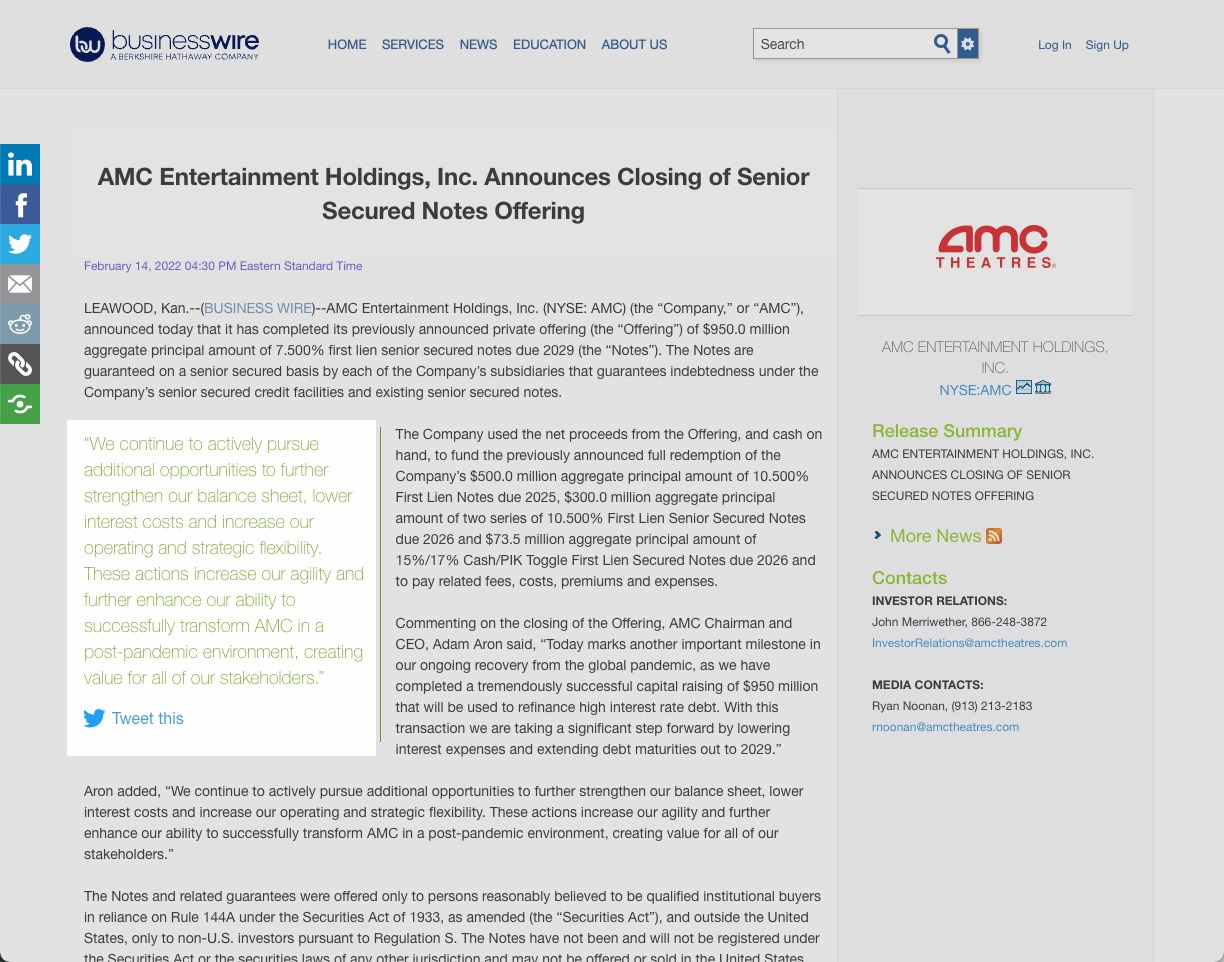
Customer Example: Floated Share Buttons + "Tweet This" Button 
Customer Example: Custom Share Buttons - match your own Design System and Style Guide perfectly
Instalace
In WordPress:
- Go to Plugins -> Add New -> Search for
Shareaholic - Press „Install Now“ for the
Shareaholicplugin - Press „Activate Plugin“
- Adjust settings to your liking
- If you use a caching plugin please clear the cache
- Enjoy!
Manual installation:
- Upload the extracted
shareaholicdirectory towp-content/plugins/ - Activate the plugin through the ‚Plugins‘ menu in WordPress
- Open the plugin settings page Settings -> Shareaholic
- Adjust settings to your liking
- If you use a caching plugin please clear the cache
- Enjoy!
WP-CLI installation:
wp plugin install shareaholic --activate
Shareaholic Shortcode Support / Manual Usage
You can place Share Buttons, Related Content and any other Shareaholic apps manually wherever you’re like in your theme. Simply insert the following Shortcode where you want the corresponding app to appear:
[shareaholic app="share_buttons" id="<Insert Shareaholic App ID here>"]
[shareaholic app="recommendations" id="<Insert Shareaholic App ID here>"]
[shareaholic app="ad_spaces" id="<Insert Shareaholic App ID here>"]
[shareaholic app="follow_buttons" id="<Insert Shareaholic App ID here>"]
[shareaholic app="total_share_count"]
Grab the corresponding App ID from your Shareaholic Dashboard for the App you want to manually insert into your theme. If you prefer, you can also use the App Name instead of the App ID. This can be very useful for multi-site installations and theme developers who would like to bundle Shareaholic. For example:
[shareaholic app="share_buttons" id_name="post_below_content"]
If both id and id_name are defined, id will take priority.
In your PHP / theme template code, you would add:
<?php echo do_shortcode ('[shareaholic app="share_buttons" id="<Insert Shareaholic App ID here>"]'); ?>
<?php echo do_shortcode ('[shareaholic app="recommendations" id="<Insert Shareaholic App ID here>"]'); ?>
<?php echo do_shortcode ('[shareaholic app="ad_spaces" id="<Insert Shareaholic App ID here"]'); ?>
<?php echo do_shortcode ('[shareaholic app="follow_buttons" id="Insert Shareaholic App ID here"]'); ?>
Note: optionally, you can specify title, link or summary as Shareaholic shortcode parameters. If you don’t specify these optional parameters, the shortcode will automatically determine these values.
Příklad:
[shareaholic app="share_buttons" id="<insert shareaholic app ID here>" title="About Me" link="https://mysite.com/about" summary="This is me"]
If use double quotes („‚s) in your title or summary, make sure to encode them properly as ". Shareaholic Shortcode’s are full featured and support all available configuration options available. Enjoy!
General information about shortcodes and WordPress
Share Count SDK
For example – To display Facebook and Pinterest Share Counts:
<script>
(function(s,r){;s[r]=s[r]||function(){(s[r].q=s[r].q||[]).push(arguments)}})(window,'Shareaholic');
Shareaholic(
'getShareCounts',
{ services: ['facebook', 'pinterest'] },
(counts) => {
document.querySelector('#shr-share-counts').innerText = counts.total;
},
);
</script>
<div id="shr-share-counts">-</div>
Note: Facebook share counts are part of our premium Share Count service and requires a paid plan. Additional Share Count SDK code examples illustrated here.
Nejčastější dotazy
-
Yes! Shareaholic’s core features are and always will be free.
-
Should I purchase a paid plan?
-
Shareaholic’s paid services include Share Count Recovery, advanced analytics, premium customization settings, priority support, and more. To learn more, visit our plan comparison page.
-
Not at all. You can manage Shareaholic without any coding using our user-friendly drag and drop interface.
We combine the functionality of many — social, content, and monetization plugins including: Contextual Related Posts (CRP), Social Warfare, Tasty Pins, Social Pug, Grow Social by Mediavine, Sassy Bookmarks, SexyBookmarks, Shariff, AddThis, AddToAny, and many others into one effecient and powerful package.
-
Something on your own personal device/browser/connection is likely filtering web functionality like major social buttons. The usual cause for this uncommon issue is 3rd party browser add-on software that blocks ads and optionally filters out major social buttons. For example, some security apps and Internet connections have an option to filter social buttons. Usually a social filter option is disabled by default, but if you find that some software is inappropriately filtering Shareaholic, please let us know.
-
Where can I find a detailed FAQ?
-
Please see here: Shareaholic Helpdesk
-
Where can I get detailed Usage & Installation instructions?
-
Please see here: Usage & Installation Instructions
-
Can I disable the redirect screen after activation?
-
When Shareaholic is activated it redirects to its welcome screen. If you want to prevent this you can use the function below:
/** * Disable Shareaholic activation redirect * * Use this if you use the TGM Plugin Activation to install plugins */ function prefix_shareaholic_disable_welcome_redirect() { delete_transient( '_shr_activation_redirect' ); } -
Can I disable the Review Notice forever?
-
If you want to prevent the Review Notice from appearing you can use the function below:
/** * Disable Shareaholic Review Notice * */ function shareaholic_disable_review_notice() { remove_action('admin_notices', array('ShareaholicAdmin', 'display_review_notice')); } add_action('admin_init', 'shareaholic_disable_review_notice', 11); -
You can disable Shareaholic In-Page Apps using a filter (PHP code) that you can add to a „functionality“ plugin such as the Code Snippets plugin.
Disable Shareaholic In-Page Apps in specific categories, for example:
function shareaholic_disable_categories() { // Examples of in_category usage: https://codex.wordpress.org/Function_Reference/in_category if ( in_category( array( 'my_category_1_slug', 'my_category_2_slug' ) ) ) { return true; } } add_filter( 'shareaholic_disable_share_buttons', 'shareaholic_disable_categories' ); add_filter( 'shareaholic_disable_recommendations', 'shareaholic_disable_categories' );Disable Shareaholic In-Page Apps on a custom post type, for example:
function shareaholic_disable_customposts() { if ( 'my_custom_post_type' == get_post_type() ) { return true; } } add_filter( 'shareaholic_disable_share_buttons', 'shareaholic_disable_customposts' ); add_filter( 'shareaholic_disable_recommendations', 'shareaholic_disable_customposts' );For all other apps, use „Targeting Rules“ to disable apps from specific sections of your website.
-
The default Shareaholic thumbnail width is 640px with dynamic height and no cropping. The thumbnail size can be specified programmatically by adding
add_image_size('shareaholic-thumbnail', $width, $height, true);to your theme’sfunctions.phpfile with appropriate width and height variables.Each time you change Shareaholic’s thumbnail dimensions like this, you will probably want to have WordPress regenerate appropriate sized thumbnails for all of your images. We highly recommend the Regenerate Thumbnails plugin for this purpose.
Recenze
Autoři
Professional Social Sharing Buttons, Icons & Related Posts – Shareaholic je otevřený software. Následující lidé přispěli k vývoji tohoto pluginu.
SpolupracovníciPlugin „Professional Social Sharing Buttons, Icons & Related Posts – Shareaholic“ byl přeložen do 2 jazyků. Děkujeme všem překladatelům za jejich pomoc.
Přeložte “Professional Social Sharing Buttons, Icons & Related Posts – Shareaholic” do svého jazyka.
Zajímá vás vývoj?
Prohledejte kód, podívejte se do SVN repozitáře, nebo se přihlaste k odběru protokolu vývoje pomocí RSS.
Přehled změn
9.7.12 (02-Feb-2024)
- Improvement: Share button for Threads now supports both desktop and mobile sharing
- New: Improved support for Google Anlaytics 4 (GA4) share button click tracking. If you have installed GA4 through Google Tag Manager, there is an extra setup step.
- Bugfix: Resolved Broken Access Control
9.7.11 (11-Dec-2023)
- Improvement: Optimize image assets; added woff2
- Improvement: Hide modals when printing a page
- Bugfix: All Share Prompt to Queue Post Share Prompt only once
9.7.10 (30-Nov-2023)
- Static assets such as icons are now hosted on Cloudflare’s premium global CDN (Content Delivery Network) for faster load times and increased reliability. For more information, see Cloudflare Compliance.
9.7.9 (08-Nov-2023)
- Tested up to WordPress 6.4
- Improvement: PHP 8.2 compatibility
- Improvement: Share Buttons prioritize Deep Links
- Improvement: rel nofollow added to Share Button links
- Improvements to „Copy Link“ flow
- Improvements to „All Share“ flow
- Improvements to „Mastodon“ flow
- Improvements to share counter animation
- Improvements to Accessibility
- Fixed issue of In-Page App Code block status not syncing properly between Shareaholic Cloud
- Fixed CSS conflict between bootstrap CSS library and Recommendations Bar
- Added support for:
- Threads
- Rakuten Blog
- Truth Social
- Gettr
- Koo
- Added (or updated) new Icons for:
- X (Twitter)
- Mastodon
- Threads
- TikTok
- Twitch
- Discord
- Google GMail
- Mail.ru
- Telegram
- Truth Social
- Gab
- Gettr
- MeWe
- Parler
- Houzz
- Diaspora
- Microsoft Teams
- Kakao
- Douban
- Renren
- Tencent QQ
- Koo
- StockTwits
- Printfriendly
- Patreon
- Medium
- Zillow
- Spotify
- Stack Overflow
- Ebay
- Naver
- Removed dead services
9.7.8 (30-May-2023)
- Bugfix: PHP 8.0 compatibility („Uncaught TypeError: trim()“)
9.7.7 (23-Dec-2022)
- Tested up to WordPress 6.1
- Added Mastodon Share Buttons
9.7.6 (04-July-2022)
- Tested up to WordPress 6.0
- Bugfix: Adds more restrictive authorization check to debug action
9.7.5 (01-April-2022)
- Bugfix: Adds authorization check to debug action
9.7.4 (01-March-2022)
- Bugfix: PHP 8.0 compatibility
- Bugfix: Compatibility with WP-Rocket on PHP 8.0
9.7.3 (20-January-2022)
- Enhancement: All text within plugin is now available for translation directly on WordPress.org.
Shareaholic is used all over the world. Our goal is to support Shareaholic in the native language of all our users. We would appreciate your help in translating Shareaholic into your own native language. It doesn’t take much to get started and makes a huge difference to the community. You can contribute a translation here.
9.7.2 (03-January-2022)
- Bugfix: Resolves issue with certain page builders where Shareaholic was appearing extra times (for example, in the footer)
- Enhancement: Improvements to Floated Share Button App CSS/HTML code
- Share Button:
- Removed Delicious, Wanelo Share Buttons
- Updated share button default order (prioritized more popular services)
- Bugfix: Copy Link button – ensure correct value is auto-copied
- Bugfix: Fixed „wrapped“ position
9.7.1 (12-October-2021)
- Bugfix: Workaround for WordPress ca-bundle.crt bug. Resolves „A network problem or firewall is blocking connections from your web server to Shareaholic.com.“ on older servers.
- New Share Buttons:
- New: Support for Native OS UI (you can toggle between Native OS Sharing UI and Shareaholic UI for the „all-share“ button)
- New: Recommendations Bar
- New: More Targeting Rule options across apps, including Exit Detection and Visitor Idle Time
- New: Share Count SDK to display share counts programatically anywhere on the page with a little bit of code. Code usage examples in the Installation section.
9.7.0 (25-June-2021)
- Enhancement: Minify all Admin related CSS and JavaScript
- Enhancement: Verify SSL
- Enhancement: More robust plugin Facebook Share Counts. This is a must upgrade for anyone facing „missing“ share counts.
Important: Issues with Facebook’s official share counts API are often resolved by using the „Scrape Again“ button from Facebook’s Sharing Debugger.
9.6.3 (13-April-2021)
- Enhancement: Do not dns-prefetch in the WordPress administration interface
Are you missing your Facebook Share Counts? Facebook recently decided to drop support for unauthenticated Share Count lookups. Shareaholic offers two options to get back your Facebook Share Counts:
We recommend the Cloud Hosted option as self-hosting Share Counts infrastructure yourself can be a resource hog. A dedicated service to keep Shareaholic light on site resources is your simplest and fastest option. Our servers do all the heavy lifting such as storage, rate limiting, caching, and more behind the scenes work while keeping your website fast. An added advantage of the premium version are higher API lookup limits.
9.6.2 (15-March-2021)
- Tested up to WordPress 5.7
- New Share + Follow Button
- Enhancement: Improved Share Count handling for Pinterest
- Enhancement: Various a11y improvements
- Enhancement: Various updates for IE11 (for legacy users that can’t upgrade their systems…)
9.6.1 (01-January-2021)
Wishing you a very Happy New Year from our family to yours! 🎉
- Critical Bugfix: Fixes issue with blank settings page
- Enhancements: More helpful error messages (with instructions on how to fix the error)
- Enhancement: Hook to programmatically remove Shareaholic In-Page Apps such as Share Buttons and Related Posts. See FAQs for instructions.
9.6.0 (30-December-2020)
- Enhancement: Google Analytics tracker is now only set if you have Google Analytics Social Interaction tracking enabled in your Shareaholic Share Button settings. This means less code on page and speed boost for those that do not use Google Analytics.
- Enhancement: Mobile improvements for Share Buttons for Images. They now appear on touch, in addition to tap = more shares.
- Enhancement: Given its popularity, Share To WhatsApp is now recommended by default for new installs.
- Bugfix: Fixes whitespace added by code indentation when entering Facebook App credentials
- Bugfix: Account for when
wp_get_attachment_image_srcreturns false if no image is available
9.5.0 (19-October-2020)
- New Follow Buttons
- TikTok
- Enhancement: Analytics – Support for Human Analytics (coming soon)
- Enhancement: Analytics – Streamlined Analytics section navigation
- Enhancement: Content Library – added Boost button to streamline content promotion campaigns
- Enhancement: UX – Streamlined plan upgrade flow
- Enhancement: UX – i18n improvements (better handling of overflowing text in navigation sidebar)
9.4.0 (04-September-2020)
- Confirms support for WordPress v5.5+
- Enhancement: No longer need legacy
<![CDATA[]]> - Feature: Snapchat Social Share Buttons (learn more)
- Feature: Parler Social Share Buttons (learn more)
- Feature: Option to include a selection of your most popular site content in the Related Posts section (learn more)
9.3.3 (25-June-2020)
- Bugfix: Fixes deactivation survey plugin conflict
9.3.2 (17-June-2020)
- Bugfix: Do not dismiss deactivation modal when clicking outside it
9.3.1 (10-June-2020)
- Enhancement: Update Odnoklassniki (ok.ru) endpoints
9.3.0 (18-May-2020)
- New: Display optional feedback form on plugin deactivation
- Code style standards improvements to match WordPress official spec
9.2.0 (07-April-2020)
- Enhancement: Hook to change the priority number in content, example:
add_filter( 'shareaholic_content_priority', 20 ); - Enhancement: Don’t add content to
get_the_excerptbecause it’s too early and strips tags - Support for WordPress 5.4+
9.1.0 (21-February-2020)
- Enhancement: The Cloud Dashboard can now 100% adjust all In-Page block status! Your marketing team now has superpowers to make changes to all app settings without developer help.
9.0.1 (20-February-2020)
- Enhancement: Sync In-Page block app status between Plugin ↔ Shareaholic Cloud
- Enhancement: Removed additional duplicate options from legacy dashboard
- Bugfix: Fixed plugin reset function
- Bugfix: Fixed handling of
nullsetting arrays
8.13.16 (14-February-2020)
- Bugfix: Set In-Page block app ID for shortcode when required
8.13.15 (13-February-2020)
- Bugfix: Set correct status defaults on the backend upon setup for In-Page blocks
- Enhancement: Set canvas divs to hidden initially and do not include In-Page block app IDs
8.13.14 (11-February-2020)
- Feature: Check Share Share Counts from Admin Menu
- Enhancement: Fewer scripts in Admin section
- Enhancement: Better Admin UX
8.13.13 (10-January-2020)
- Enhancement: A complete rewrite of our JavaScript code resulting in delivering Google PageSpeed scores of 95+ on mobile and 100 on desktop. Yes, 100 out of 100. Shareaholic is now fast and Google agrees.
- Bugfix: Call to undefined function preg_filter() on PHP < v5.3. Use preg_replace instead.
- Bump minimum PHP version to 5.3
8.13.12 (2019-12-04)
- Feature: Disambiguate between page type, category and page tags for more control over the Related Posts algorithm
- Feature: Share Buttons are now ADA (Americans with Disabilities Act) accessiblity standards compliant
- Enhancement: Various Share Buttons for Images App improvements
- Enhancement: More efficient Google Font loading for headlines
8.13.11 (2019-11-06)
- Support for WordPress 5.3+
8.13.10 (2019-09-19)
- Bugfix: Fixes case where plugins list is not pristine
8.13.9 (2019-09-19)
- Enhancement: Removed < IE10 specific compatibility code
- Bugfix: Various fixes to Content Syncing
- Bugfix: Fixed notice placement on App Manager page
8.13.8 (2019-09-16)
- Enhancement: Review Notice updates
- Enhancement: Advanced Option to disable the Review Notice for everyone
8.13.7 (2019-09-16)
- Huge Enhancement: We have been working hard on reducing Shareaholic’s code footprint. We are pleased to share that Shareaholic code has shed ~20% of its size, is much faster, and is no longer dependent on jQuery! More work is actively being done here – stay tuned.
- Enhancement: Calls to the Share Count Proxy More info are consolidated to one single request for a given page. This dramatically cuts down on the number of requests on a page for faster load times.
- Enhancement: Facebook Messenger Share Button now works on Mobile devices
- Enhancement: Better compatibility with various Site Speed plugins and Minification
- Enhancement: Share Buttons for Images rendering is noticeably faster
- Enhancement: Improved rendering of Floated Share Buttons on Mobile
- Enhancement: Revamped Review Notice design
- Enhancement: Better content syncing for Related Posts App & Content Analytics
- New Share Buttons
- MeWe
- Admin UI is now localized in –
- Chinese Simplified – 简体中文 (zh-CN)
- Chinese Traditional – 中國傳統的 (zh-TW)
- Romanian – Română (ro)
- Swedish – svenska (sv)
- Catalan – Català (ca)
- Greek – Ελληνικά (el)
- Vietnamese – Tiếng Việt (vi)
- Estonian – Eestlane (et)
- Turkish – Türk (tr)
- Bugfix: Floated Share Buttons Targeting Rules were not visible
8.13.6 (2019-07-11)
- New: Hosted/cloud option for Share Count Proxy now available More info
- Enhancement: Performance improvements to Share Count Proxy (stricter timeouts for API calls)
8.13.5 (2019-06-27)
- Hide notice spam from other plugins in Shareaholic Admin
- Redirect to plugin settings after activation
- Bugfix: Undefined function wp_get_current_user()
- Bugfix: App Manager language localization was not working
8.13.4 (2019-06-24)
- New debug options for Share Count Proxy
- Caching improvements for Share Count Proxy
8.13.3 (2019-06-14)
- Various Admin Panel improvements
8.13.2 (2019-06-14)
- Bugfix: don’t leave any settings behind on uninstall
8.13.1 (2019-06-05)
- Bugfix: fixed issue where plugin could not be activated on some webhosts due to an unnecessary code comment
8.13.0 (2019-05-24)
- Support for authenticated Facebook Graph API calls from the Share Count Proxy. Fixes issue with significantly reduced Share Counts from Facebook in some cases. Please turn on the Share Count API Proxy from the Advanced Settings tab. You will need to save your Facebook App ID and Secret keys.
8.12.6 (2019-05-06)
- Updated Admin Submenu order
- Updated CDN path
8.12.5 (2019-05-02)
- Tested up to WordPress 5.2
8.12.4 (2019-04-19)
- Enhancement: Header now consistent and language localized across all menus
- Fix: Facebook changed their Share Count API. So, we adapted.
- Fix: Various updates to Share Count Proxy service
8.12.3 (2019-04-10)
- Enhancement: New Admin UI (Beta) is now localized in Dutch (nl), French (fr), German (de), Italian (it), Japanese (jp), Polish (pl), Portugese (pt), Russian (ru) and Spanish (es)
- Bugfix: All-share panel was hidding icons on the last row
- Remove Google+ Share & Follow Buttons and Goo.gl URL shortener because Google is shutting them down
8.12.1 (2019-03-23)
- Bugfix: Fixes broken links to helpdesk
- Enhancement: Improves auth with Shareaholic Cloud
8.12.0 (2019-03-21)
- Enhancement: Representing months of hardwork, this release introduces a brand-new unified Shareaholic Admin UI (in beta)! In addition to the regular App Manager tab, you will notice a brand new secondary App Manager tab in your sidebar labed beta. For the first time, all Shareaholic Cloud settings are now available to view and configure right from your WordPress Admin Dashboard. Please do try it out and let us know if it works well for you. This is in beta, so please do send us any and all feedback either via Live Chat or via our helpdesk contact.
- Bugfix: Fixes edge cases where Facebook tried to cache preview meta data before a post was live
- Bugfix: Yummly Share Counts
8.11.0 (2019-02-15)
- Enhancement: Massive page speed gains = 50% faster load times on your site!
- Bugfix: Fixed issue with some themes rendering Shareaholic Apps multiple times
8.10.7 (2019-01-17)
- Enhancement: W3C validation
8.10.6 (2019-01-16)
- New: WeChat Share and Follow Buttons! For Social Sharing, on desktop, users scan a QR code to share in the WeChat mobile app. On mobile, users copy the link and tap “Open WeChat” to share. Try it out here.
- Bugfix: Fixed issue with Twitter Cards not working with shortened links. They do now! 🙌🏻
8.10.5 (2018-12-26)
- Various Admin Panel improvements
8.10.4 (2018-12-21)
- New: New Related Posts Themes – two of which are inspired by Medium.com and Wired.com
- New: Related Posts Headline Customizer – headline design can now be customized via the UI, including font typeface, size, color, etc
- Enhancement: Improved content syncing between WordPress and Shareaholic Cloud for more accurate Related Content and Analytics
- Enhancement: Share Buttons Post-Share Prompt Slider gets a design refresh
8.10.3 (2018-12-11)
- New: Advanced option to include
%author%tag for Share Count Recovery
8.10.2 (2018-11-20)
- Bugfix: Fixed issue with Site Profile ID generation introduced in 8.10.0
8.10.1 (2018-11-19)
- Bugfix: Fixed
Call to undefined function wp_list_sort()(thank you Jorge García de Opazo for debugging help)
8.10.0 (2018-11-19)
- Enhancement: Generate a new Site Profile ID in-case existing one gets deleted
8.9.1 (2018-11-16)
- Bugfix: Critical fix for bug introduced in last release; fixes JS references
8.9.0 (2018-11-15)
- Various speed improvements
- Bugfix: Share Buttons admin UI drag and drop fixed
- Bugfix: Share Buttons admin UI missing arrow fixed
- Bugfix: Fix for Firefox blocking Shareaholic’s entire admin interface
- Bugfix: Fix for some Android web browsers blocking Shareaholic
8.8.4 (2018-11-09)
- Enhancement: Support for additional Structure Tags for Share Count Recovery (Documentation)
- %hour%
- %minute%
- %second%
- %category%
- Enhancement: Do not sync non-content pages with Shareaholic Cloud
8.8.3 (2018-09-24)
- Enhancement: Compatability with WP Rocket
- New Share Buttons:
- Telegram button added
- Print icon added
- Facebook Messenger
- Mix (the new StumbleUpon)
- Viber
- Trello
- New Follow Buttons:
- Instagram button updated
- Stackoverflow button updated
- Slack
- Snapchat
- Patreon
- Medium
- Strava
- Meetup
- Share/Follow Buttons Archived:
- StumbleUpon
- Izeby
- Polyvore
- Kaboodle
- Bugfix: Related Posts Content Age Filter fixed
- Bugfix: Logo padding in Share and Follow Buttons fixed
8.8.2 (2018-08-08)
- Various Related Posts enhancements
8.8.1 (2018-07-31)
- General maintenance release
8.8.0 (2018-07-19)
- Bugfix: Fixed Share Buttons configurator. Icon drag and drop now works.
- New: Additional themes for Related Posts
8.7.2 (2018-06-11)
- Bugfix: Use a more standard array structure
8.7.1 (2018-06-10)
- Enhancements: Improvements to installation flow
- General cleanup
8.7.0 (2018-06-04)
- Performance Enhancement: Settings file is now loaded from a globally distributed CDN (Amazon), which will make Shareaholic faster on your site
- Performance Enhancement: Added support for DNS-Prefetch and Preload which will make Shareaholic EVEN FASTER!!
8.6.7 (2018-05-19)
- Bugfix: Fixed bug where share buttons and other apps were showing up intermittently due to a race condition in the loading sequence
8.6.6 (2018-05-16)
- New: You can now set custom Related Posts thumbnail dimensions. See FAQ in the readme if you would like to change the thumbnail size.
8.6.5 (2018-02-07)
- Bugfix: Fixes ‚Trying to get property of non-object‘ exception
8.6.4 (2018-02-06)
- Bugfix: Styling fixes for Advanced Settings section
- Bugfix: Fixes ‚Missing argument‘ warning
- Enhancements: Various improvements to the Shareaholic shortcode
8.6.3 (2018-02-06)
- Bugfix: We’ve further improved the server connectivity check. If you’ve been getting the ‚retry‘ error message after installing Shareaholic, this one is for you.
8.6.2 (2018-02-05)
- Enhancement: We’ve improved the server connectivity check. If you’ve been getting the ‚retry‘ error message after installing Shareaholic, this one is for you.
8.6.1 (2017-11-07)
- New: Option to show or hide share buttons, related content, etc on excerpts
8.6.0 (2017-11-03)
- Huge localization update! We (and the entire WordPress community) would appreciate your help in translating Shareaholic into your language! It is quite simple and fast. (How-To Instructions here)
8.5.3 (2017-10-28)
- Critical Update: It has come to our notice that some hosting companies are incorrectly flagging „index.html“ as malware. This is a standard file and there is absolutely no reason to panic or be concerned. This update fixes the cause of the false positive. Please upgrade ASAP as a precaution.
8.5.2 (2017-10-27)
- Bugfix: Show Social Share Count Recovery notice only on specific admin pages
- Various performance updates and bug fixes
8.5.1 (2017-10-23)
- Bugfix: Fixed misalignment issue with Floated Share Buttons
- Bugfix: Fixed issue with single page apps (JavaScript rendered pages) not updating share count on page change
- Various performance updates and bug fixes
8.5.0 (2017-10-02)
- Enhancement: Social Share Count Recovery – adds support to recover social share counts in case where permalink structure changes
- Various performance updates
8.4.4 (2017-09-21)
- Another critical bugfix for users of the SG Optimizer plugin (SiteGround hosting). This update will seamlessly allow you to re-activate Shareaholic.
8.4.3 (2017-09-20)
- Critical bugfix for users of SG Optimizer plugin
8.4.2 (2017-09-20)
- Enhancement: More robust cache busting. Added support for WPEngine cache engine (Memcached, MaxCDN, Varnish), SG Optimizer, Cachify Cache, Zencache, etc.
8.4.1 (2017-09-19)
- Critical bugfix for older versions of PHP
8.4.0 (2017-09-19)
- Bugfix: Mark 404 pages as not recommendable
- Various other performance updates and bug fixes
8.3.1 (2017-09-15)
- Enhancement: Added page type tag to shareaholic:keywords (you will soon be able to exclude or include Related Content based on page type ie. page, post, etc)
- Bugfix: Fixed issue where plugin version was not getting updated in some cases
8.3.0 (2017-09-13)
- Bugfix: Fixed issue where Share Buttons and Related Content apps were not showing after excerpts
- Various other performance updates and bug fixes
8.2.0 (2017-09-11)
- New: Share Buttons for Images (Image Sharer) enhancements – you can now fully customize where these share buttons appear on your images and exactly how they will look and function, including setting opacity, offsets, icon padding, position, custom icon colors, size, and a lot more. All this, without touching ANY code! Also adds support for Facebook, Google+, Twitter, LinkedIn, Email, Fancy.com, Yummly and Houzz.
- New: Shareaholic Teams – multi-user permissions to enable your team to work together to manage your website
- Enhancement: Social Share Count Recovery – adds support to recover social share counts in case where permalink structure changes
- Various other performance updates and bug fixes
8.1.0 (2017-07-24)
- New: Introducing the Tools Badge! (learn more) Introducing a brand new way to launch the Shareaholic Console without ever leaving your website! Contains quick-links to your site analytics, help center, and much more to help you manage your site with greater ease. If you’d rather hide this badge or change its location, you can do so from your settings. It is 100% configurable.
- Bugfix: Resolved the 403 Forbidden error that some admins were getting upon clicking the Dashboard link. Affected only sites on cPanel with mod_security enabled ex. HostGator
- Enhancement: Google+ share count is now also available to sites that do not enable the Share Count Proxy
8.0.1 (2017-07-10)
- Version 8 is here bringing with it a brand new revamped and streamlined UI!
7.10.1.0
- Social Share Count Recovery (learn more) – This setting is for anyone who has had to go through the pain and toil of migrating their domain name or changing over from HTTP to HTTPS and thereby losing all of your social share counts. Whether you are moving your site to HTTPS or migrating your domain name, don’t lose your share counts. Once active, Shareaholic will begin to fetch share counts for both URL’s, add them together and display the combined total. Voilà – all your hard work and social proof will again be fully accounted for.
- Enhancement: Share Buttons for Images are now smarter when choosing which images to activate on. Support added for images within
<header>tags. - Bugfix: Fixed edge case compatability bug with Google Analytics integration (race condition)
- Various other performance updates and bug fixes
7.9.0.0
- We’ve been very busy!
- New: Bots vs. Humans site analytics
- New: Skype share button
- New: Share Buttons automatically hide when a page is being printed so that it doesn’t cover any of your content.
- New: Emoji support added for Twitter templates! 😁😍😎
- Enhancement: Added IPV6 support for Cookie Notice App for improved Geo accuracy
- Enhancement: utf8mb4 support upgrade. This greatly expands the language usability of Shareaholic, especially in countries that use (Han character sets)https://en.wikipedia.org/wiki/Han_unification.
- Enhancement: Added hide/show functionality to Floated Share Buttons. Your visitors can now hide the Floated Share Bar at any time, for instance, if it is covering content. They’re also animated now!
- Enhancement: Related Content App now „lazy loads“. This means the app will only load if a visitor begins to scroll. This enhancement will further speed up load times for your website.
- Enhancement: Better accessibility / screen reader support
- Enhancement: Big improvements to the Related Content recommendation engine
- Various performance updates and bug fixes
7.8.0.6
- Bugfix: Fixed admin bar link
- Bugfix: Properly escape meta tags values
- Enhancement: Better compatibility with caching plugins
- Enhancement: Better compatibility with Base64 image strings
- Various performance upgrades
7.8.0.5
- Minor enhancements
7.8.0.4
- Bugfix: We fixed the code which displays the Facebook share count to accommodate Facebook’s new data structure.
- Bugfix: Fixed Share Count Proxy counts for Odnoklassniki
7.8.0.3
- Bugfix: Fix for Cloudflare compatibility
7.8.0.2
- Bugfix: Updated Social Counts library to be PHP7 compatible
7.8.0.1
- Bugfix: Removed call to the Delicious count API in the server-side connectivity check
7.8.0.0
- Various language localization updates
- Dutch (nl_NL) by Patrick Catthoor
- Malay – Bahasa Melayu (ms_MY) by Lela Iskandar Suhaimi
7.7.1.0
- Bugfix: Update to fix W3C HTML5 validation
7.7.0.0
- New: Google Analytics integration for sharing analytics (setup guide)
- New: Options to display 4, 6, 8, 12, or 16 related posts! (learn more)
- New: Giant Floated Share Buttons theme (learn more)
- New: „Round“ Related Content App theme added (learn more)
- New: Affiliate Links Earnings Dashboard (learn more)
- New: Total Share Counts App – showcase the number of shares your content has received (learn more)
- New: Conditionally Display Share Counts & More Advanced Display Rules for your Share Buttons (learn more)
- New: Adds support for adding shortcodes to your sidebar text widgets – it’s now so easy for you to include Shareaholic Apps such as Share Buttons, Follow Buttons and Related Content in your sidebar. Simply copy/paste the corresponding Shareaholic shortcode for the App.
- New: Custom color, order and theming options for Follow Buttons (learn more)
- New: Follow Buttons additions (learn more here & here)
- Vine
- Google Classroom (more)
- Behance
- Slideshare
- About.me
- Polyvore
- StackOverflow
- Tripadvisor
- Soundcloud
- Spotify
- Better Business Bureau
- eBay
- GitHub
- Houzz
- Etsy
- 500px
- iTunes
- Skype
- Disqus
- Zillow Digs
- Feedly
- LiveJournal
- New: Share Buttons additions
- Enhancement: Vector share & follow buttons (icons are now SVG – meaning they load fast, scalable to any size, and are stunning on Retina and Retina HD displays)
- Enhancement: Updates to Google’s icons (learn more)
7.6.2.3
- Bugfix: Limited the summary data attribute to at most 500 characters
- Enhancement: Present a plugin review notice to admins
7.6.2.2
- Enhancement: Updated Shareaholic JavaScript snippet – now a lot simpler!
- Bugfix: Added hooks to prevent conflicts with Shortcode UI plugin
7.6.2.1
- Bugfix: Use different hook to avoid modifying headers after they are sent
7.6.2.0
- Enhancement: Show message to users in permalink section in regards to share counts
7.6.1.9
- Enhancement: Updated reset plugin routine to not get new key
7.6.1.8
- Enhancement: Detect permalink changes in order to serve up-to-date content
7.6.1.7
- Bugfix: Fixed issue with Share Count Proxy option
7.6.1.6
- Enhancement: Removed analytics option from Advanced Settings page
7.6.1.5
- Enhancement: Added support for Yummly and Fancy server-side share counts
7.6.1.4
- Minor enhancements
7.6.1.3
- Bugfix: Redefined what is considered a shareable page
7.6.1.2
- Bugfix: Added a check to see if data object exists before trying to access it
7.6.1.1
- Enhancement: Added Shareaholic navigation bar to the Shareaholic settings pages
7.6.1.0
- Bugfix: fix for security vulnerability. Upgrade immediately.
7.6.0.9
- Bugfix: Added isset checks for undefined indexes being thrown
- Bugfix: Parse out BOM character from HTTP responses
7.6.0.8
- Enhancement: Added Google API key to authenticate API calls for Google Plus share counts for improved the reliability
7.6.0.7
- Enhancement: Improved welcome email copy
- Localization
- Spanish (es_ES)
- Turkish (tr_TR) by Plantekno Bitki
7.6.0.6
- Enhancement: Improved reliability of Related Content App for cases where the WordPress install is located in a subdirectory or subpath
7.6.0.5
- Enhancement: Modified curl multi to conserve cpu usage for Share Count Proxy
- Enhancement: Added garbage collection cron job to clean up expired Share Count Proxy transient cache
7.6.0.4
- Bugfix: fixed Share Buttons not generating links for posts in index and category pages
- Enhancement: implemented debugging mode for Share Count Proxy
7.6.0.3
- Bugfix: fixed Share Buttons not grabbing correct content when placed in the sidebar
- Updated „welcome“ splash screen
- Localization
- Romanian (ro_RO)
7.6.0.2
- New Monetization section added to the App Manager! Configure your monetization settings from one place, including Promoted Content, Affiliate Links App, etc.
- Introducing Promoted Content
7.6.0.1
- Universal metabox options support
- Bugfix: 404 page fix
7.6.0.0
- Official support for WooCommerce!
7.5.1.0
- Tweak: Added Cache-Control headers to Related Content and Share Count API’s (3 minutes)
- New: Affiliate Linking App – Now you can earn money from your existing product links with zero additional effort. (learn more)
- Post-Share Window
- Added support for Shareaholic ads. (learn more)
- Localization
- Added Português (pt_PT)
- Added Afrikaans (af_AF)
- Added Italian (it_IT)
- Added Turkish (tr_TR)
- Added Spanish – Mexico (es_MX) by Luis Jared Pardo
- Updated French (fr_FR)
- Updated German (de_DE)
- Updated Simplified Chinese (zh_CN)
7.5.0.4
- Tweak: Cache Share Count Proxy counts for longer duration (5 minutes)
- Fix: Fixed miscellaneous v6->v7 conversion bugs
7.5.0.3
- Related Content
- Faster on-boarding! (in seconds vs hours)
- Post-Share Follow Buttons learn more
- Added support for Instagram, YouTube, Bloglovin, Vimeo, Flickr, Dribbble, FourSquare, Yelp, RSS
- Share Buttons
- Added support for Meneame, Wykop
- Floated Share Buttons
- You can now „offset“ its position from the top of the page learn more
7.5.0.2
- Miscellaneous performance and on-boarding enhancements for the Related Content app
7.5.0.1
- Ensure featured image theme support
- Faster and more reliable Related Content on-boarding!
- Welcome message for new users
- Share Buttons
- Added support for Yummly (recommended for food & recipe content) and Houzz (recommended for home & garden content)
7.5.0.0
- Several usability improvements to the admin UI!
- Bugfix: Fixed missing Share Counts on pages that were excluded from Related Content
7.4.0.8
- Miscellaneous performance enhancements and bug fixes
- Shareaholic plugin debugger
7.4.0.7
- Bugfix: Fixed edge case where admin assets were not being linked properly
- Bugfix: Fixed menu timeout issue
7.4.0.6
- Tested on WordPress 3.9.1
- Bugfix: Fixed annoying bug where Facebook was trying to cache scheduled posts before they were live
- Share Buttons enhancements
- Shareaholic now resets the Facebook Open Graph cache (title, description and image) for you automatically when a post is published, so the right stuff gets shared, every time.
- Share Counts + Floating Share Buttons!
- New icons for Viadeo, HootSuite, Wanelo
- Related Content enhancements
- Greatly improved reliability
7.4.0.5
- Added cache cleanup support for WP Super Cache, Hyper Cache and Quick Cache plugin’s
7.4.0.4
- Bugfix: Removed an unneeded conditional check from the Share Count Proxy to make it more reliable
- Clear W3 Total Cache for clean activation and deactivation
7.4.0.3
- Bugfix: Added url encoding for Share Count Proxy
7.4.0.2
- Miscellaneous performance enhancements for Share Counts API
7.4.0.1
- Miscellaneous performance enhancements for Share Counts API
7.4.0.0
- Share Buttons App
- Share Counts for Google+, Reddit, StumbleUpon, VK, Buffer, etc! This release features an optional and all new Share Count Proxy. Toggle this option under the „Advanced Settings“ section.
- Major performance upgrade and speed boost! Your pages will load faster for your visitors as share count lookups are now consolidated to one single HTTP request per page load (vs a call for each sharing service). The share counts are also heavily cached on both the client and server for super fast lookups and page performance.
7.3.0.1
- Miscellaneous bug fixes and performance enhancements
7.3.0.0
- Share Buttons App
- New alignment options – you can now pick whether you want your text to wrap around your buttons
- Multishare toggle for Twitter
- New services: VK (the 2nd largest social network service in Europe after Facebook), Fancy (recommended for e-commerce sites), Wanelo (recommended for e-commerce sites)
- New Share Counts library
- Floating Share Buttons App (NEW!) learn more
- To enable, click on „Edit General Settings“ -> Sign In -> Click on „Site Tools“ -> Turn on the „Floated Share Buttons“ App
- Shareable Images App (NEW!) learn more
- To enable, click on „Edit General Settings“ -> Sign In -> Turn on „Shareable Images“
7.2.2.0
- Miscellaneous performance enhancements and bug fixes
- New / updated translations:
- French (by Rozenn Dagorn)
- German (by Oliver Heinrich)
- Dutch (by Patrick Ruers)
- Greek (by Takis Bouyouris)
7.2.1.0
- Admin Bar is now configurable
- Shareaholic.js is now included earlier on the page to load apps faster
- Bugfix: fixed „non-static method“ and „array to string conversion“ warnings — affected servers running newer versions of PHP
- Related Content
- Bugfix: Related Content data processing status is now correct
- Bugfix: Initiate Related Content crawl after site ID is set and not prior to
- Support for „WordPress SEO by Yoast“ plugin meta keywords
- Support for „Add Meta Tags“ plugin meta keywords
- Analytics
- Several high impact enhancements to greatly improve data accuracy
7.2.0.0
- Miscellaneous bug fixes and performance enhancements to Related Content
- New Admin Bar options!
7.1.0.0
- Shareaholic API’s now use endpoints with static IP’s. Instruction on allowing Shareaholic to work with your firewall.
7.0.9.0
- Confirmed that Shareaholic works well with WordPress 3.8. Upgrade away!
7.0.8.0
- Miscellaneous bug fixes and performance enhancements
7.0.7.0
- Related Content
- Deleted posts are now automatically removed from your Shareaholic Content Index within an hour!
7.0.6.0
- Shareaholic Apps are now included on static front page displays
7.0.5.1
- Bugfix: Check for array
7.0.5.0
- Related Content
- New or modified posts are now automatically updated in your Shareaholic Content Index within an hour!
7.0.4.9
- Bugfix: Fixed hardcoded database path; now dynamically pulled in via inbuilt WordPress function
- Confirmed that everything is humming along with WordPress 3.7.1!
7.0.4.8
- Related Content
- Related Content now excludes attachments automatically
- You can now exclude any of your posts from Related Content via metabox options
7.0.4.7
- Support for additional Shareaholic content meta tags
- shareaholic:article_visibility
- shareaholic:article_published_time
- shareaholic:article_modified_time
- shareaholic:article_author_name
7.0.4.6
- Support for All in One SEO Pack keywords
- Additional fixes for Cloudflare
7.0.4.5
- Enforce Internet Explorer compatibility mode to latest version available; fixes a lot of general issues with Internet Explorer. Recommended update.
7.0.4.3
- Added support for shareaholic:keywords meta tag for better Recommendations and Related Content matches
7.0.4.2
- Better debug prompts
7.0.4.1
- Added „Server Connectivity“ section to Advanced Settings
- Cleaned up localization strings
- Fixed conflict with Modernizer
7.0.3.6
- New „Vertical“ theme for Related Content!
- Added a note about caching plugins; organized the „Advanced Settings“ page
- Shareaholic shortcode now support title, link and summary parameters
7.0.3.5
- Added support for shareaholic:url meta tag
- Bugfix: Now compatible with JavaScript minification plugins
- Localizations
- Added German (de_DE) by Lothar Schiborr
7.0.3.4
- Fix for Cross-Site Request Forgery vulnerability. Upgrade immediately.
- Shareaholic is 100% compatible with WordPress 3.6! Yay!
- Added close button to settings modals
- Added „loading“ image to modals
- Added additional strings for localization
- Localizations
- Added Simplified Chinese (zh_CN) by Larry Zhang
- Added Greek (el) by Takis Bouyouris
7.0.3.3
- Increased cURL timeout to prevent API timeouts
- Namespaced Share Buttons CSS more so as to prevent potential conflicts with other plugins
- Bugfix: Resolved issue where data-summary was not encoding correctly
7.0.3.2
- Adjusted the „get started“ screen so it’s visible on smaller screens
- Bugfix: Fixed Share Buttons not rendering with certain settings
- Bugfix: Site Name is now actually used at setup
7.0.3.1
- Bugfix: Should fix most, if not all, lingering issues related to share buttons or related content not showing up!
- Various performance improvements
7.0.3.0
- New feature: You can now center, left AND right align your share buttons!
- New feature: Added support for custom headers for share buttons! (How-To Instructions)
- New feature: You can now on / off toggle the „More Options“ share button
- Various bug fixes and performance improvements
- Cleaned up assets directory, as a result the plugin zip file is now a lot smaller
- Added a check to ensure multiple versions of Shareaholic are not running at the same time on the same install
- Bugfix: A host of fixes for the unresponsive „Edit Button“ and „General Website Settings“ button bug (If you’re still facing this issue, please contact us)
7.0.2.0
- This is a big update based on a lot of user feedback!
- For Facebook, sharers are now taken directly to Facebook
- Fixed how Twitter and Facebook sharing work on mobile devices
- Now access Share Button and Related Content settings without a (free) account, although it is highly encouraged
7.0.1.0
- Several bug fixes, in addition to –
- Huge update! The plugin has been completely re-written from the ground up to be faster, simpler to use
- Choose from snazzy new Related Post themes
- Related Posts now come mobile optimized and responsive out of the box – Shareaholic automagically determines how many Related Posts to show given how much screen width it is given
- Customize your „You may also like“ Related Posts text
- Option to exclude any URL from Related Posts
- Choose from new Share button themes! (including vertical share buttons!)
- Additional URL shortener options
- „Pages“ now also have options to exclude Share Buttons, Recommendations
- Addition of new shareaholic:language tag to improve related content and recommendations computation
- Bugfix: Facebook Debugger will no longer show „Parser Mismatched Metadata“ warnings
- Bugfix: Page titles are now properly encoded
- Bugfix: URL Shortener is now being set properly when upgrading from v6 or earlier
- More robust curl function, more robust plugin
- Show Related Posts data status