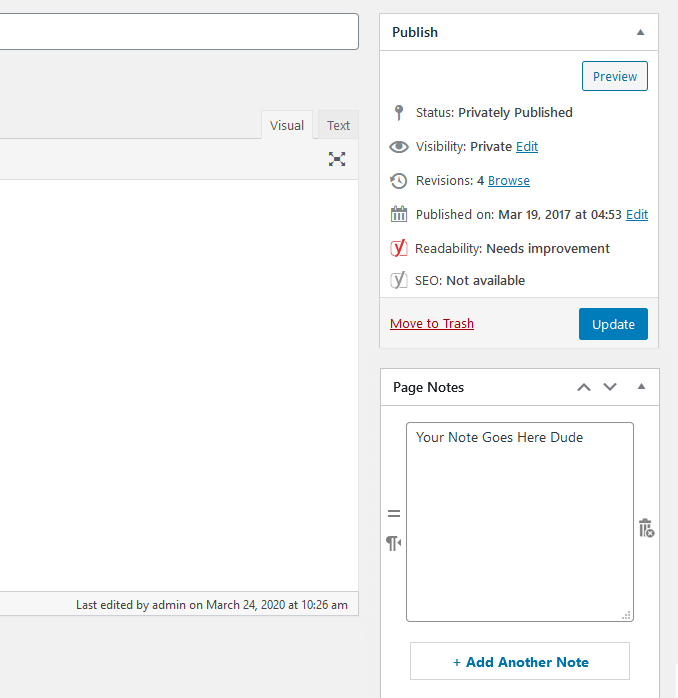Popis
The page & post notes plugin allow you to add notes on pages and posts on your wordpress website.
With this plugin you will be able to easily create notes with important data and remove them if required.
Page & Post Notes Plugin Features
- The ability to add notes to all pages and posts on your wordpress websites
- The ability to add as many notes you want for each page and post
- The ability to remove notes you don’t want anymore
- The ability to change text direction to rtl and ltr
- The ability to add separator line to the text
- The ability to save notes also on wordpress dashbaord
About the author & license
This plugin was brought to you for free by YYDevelopment under GPLv2 license.
The plugin is 100% free and we intend to keep it that way in the future as well. You are free to use this plugin and all our other free wordpress plugins for your projects, your client’s projects or for anything else you need.
If this plugin was helpful for you please share it online and if you get a chance to give it a positive review we will appreciate that.
If have any problems or questions regarding our page & post notes plugin submit a ticket and we will be happy to help.
By the way, we are based in Israel so we welcome you to visit our Hebrew site as well YYDevelopment Israel if you are fellow Israeli.
Help support us with a coffee donation
Don’t you just hate it when you download a plugin and you find out that in order to use it you have to buy a pro version?
Even bigger problem is when you use a plugin and then just out of the blue the developer decides to add a pro version and he either changes the way the plugin works or he converts some of the free functions to paid ones.
We sure did hate that and a few years back we decided to start creating some of the plugins ourselves and we decided to share them all with the WordPress community 100% FREE.
Nowadays we have more than 15 plugins and you can download and use them all for free by Clicking Here.
If you liked this plugin and you want to help support our cause, buy us a coffee. Studies show that coffee helps with creating WordPress plugins.
Snímky obrazovky
Instalace
This section describes how to install the plugin and get it working.
e.g.
- Upload the plugin files to the
/wp-content/plugins/page-post-notesdirectory, or install the plugin through the WordPress plugins screen directly. - Activate the plugin through the ‚Plugins‘ screen in WordPress
Nejčastější dotazy
-
Do i need to take any action to make this plugin work?
-
All you need to do it to install and activate the plugin. Once you do that you will see the notes option on your pages and posts
Recenze
Autoři
Page & Post Notes je otevřený software. Následující lidé přispěli k vývoji tohoto pluginu.
SpolupracovníciPřeložte “Page & Post Notes” do svého jazyka.
Zajímá vás vývoj?
Prohledejte kód, podívejte se do SVN repozitáře, nebo se přihlaste k odběru protokolu vývoje pomocí RSS.
Přehled změn
1.0.0
- Plugin Launch
1.1.0
- Added the option to add more than one note
- Added the option to change text direction for ltr and rtl
- Added the option to add text separator
1.1.1
- Fixing Slashes Problem
1.1.2
- Fixing Offset Error
1.1.3
- Plugin name change
1.1.4
- Added global rating message block
1.1.5
- Added nonce to plugin
1.1.6
- Fixing „count(): Parameter must be an array or an object that implements Countable“ error
1.1.7
- Fixed separator button bug
1.2.0
- Added donation button to the plugin description
- Escaping data better
1.3.0
Added the ability to save notes also on wordpress dashbaord
1.3.1
changing wp_kses_post filter to sanitize_text_field to it won’t effect saved data
1.3.2
changing sanitize_text_field to sanitize_textarea_field