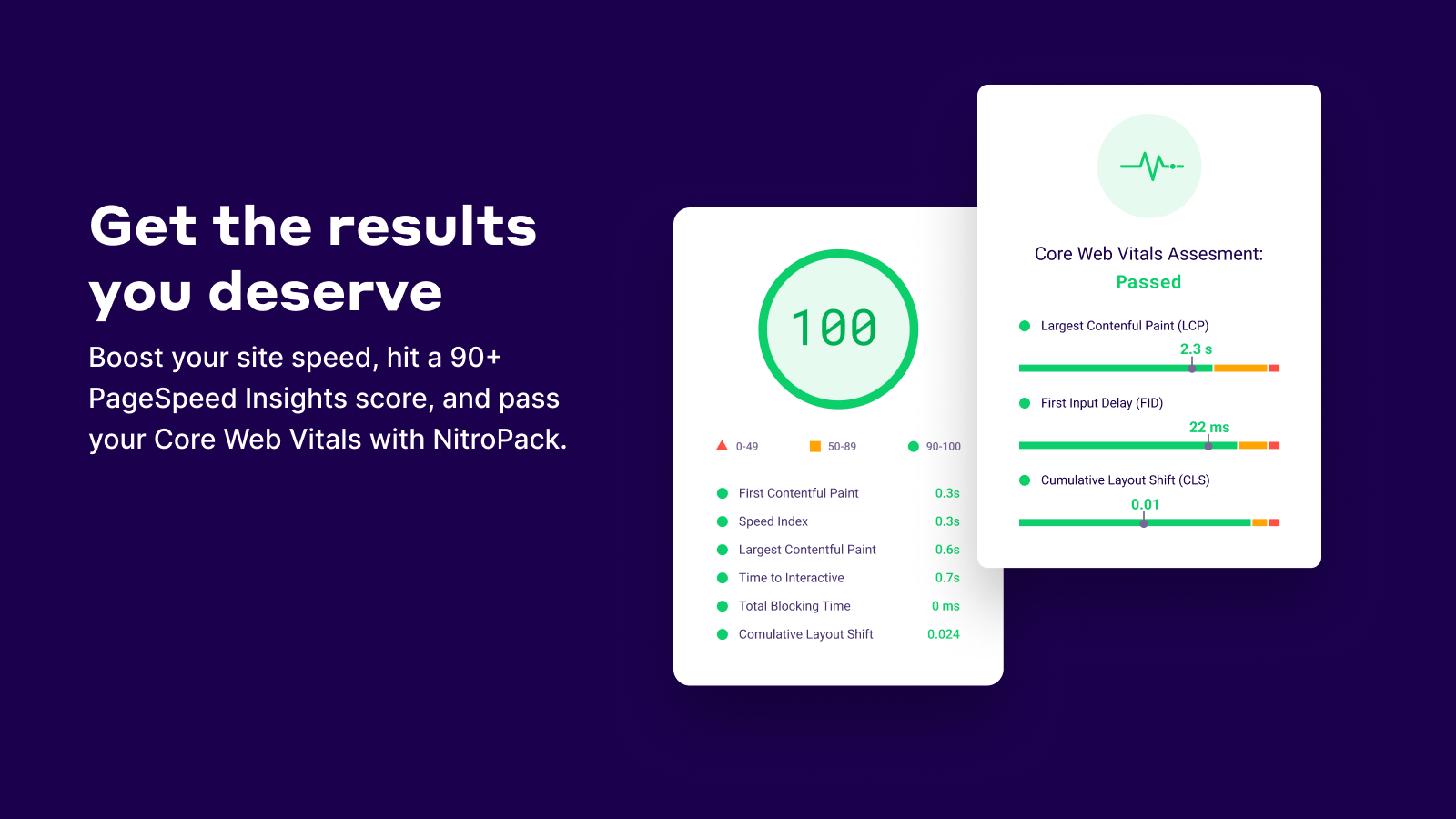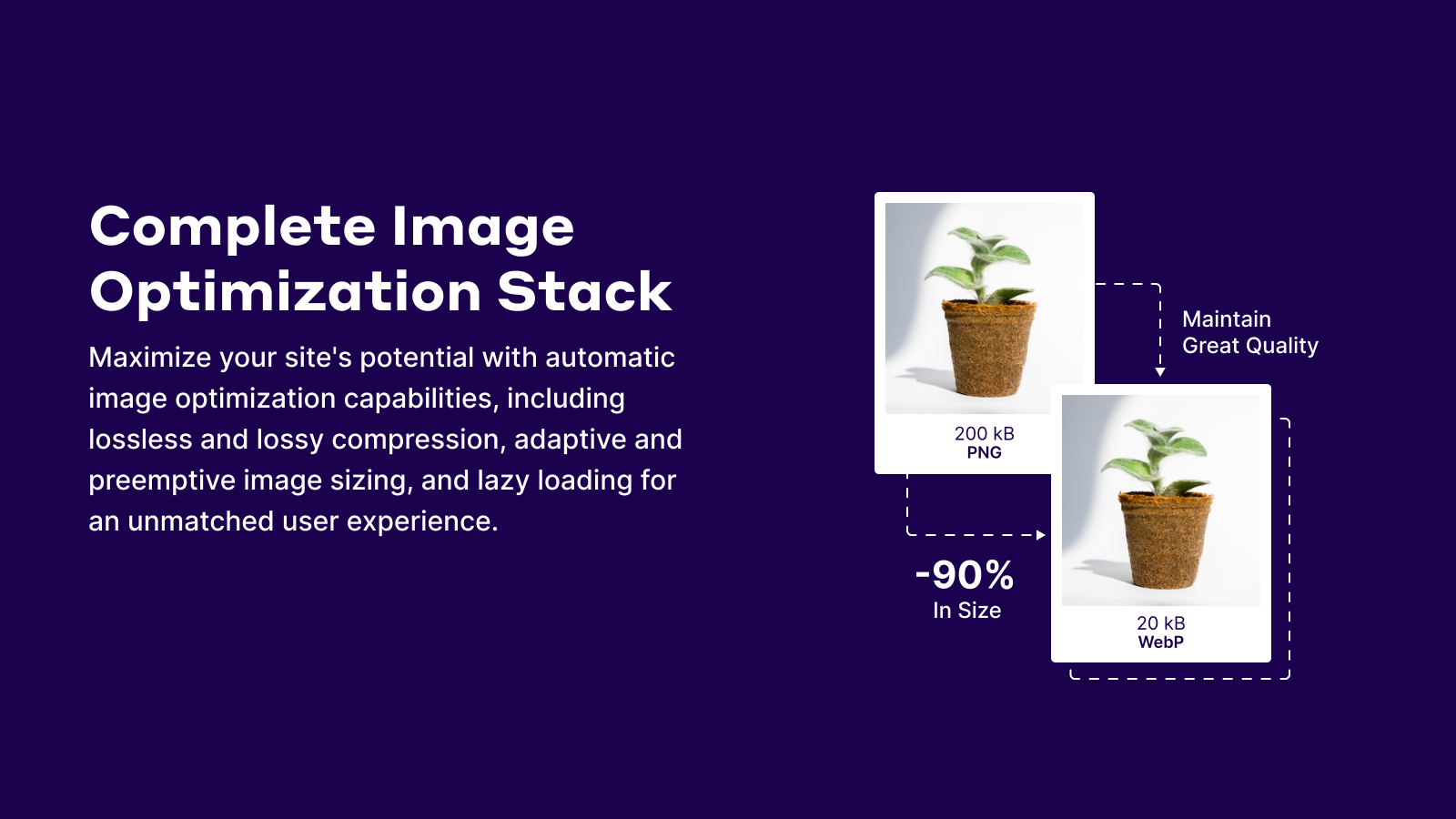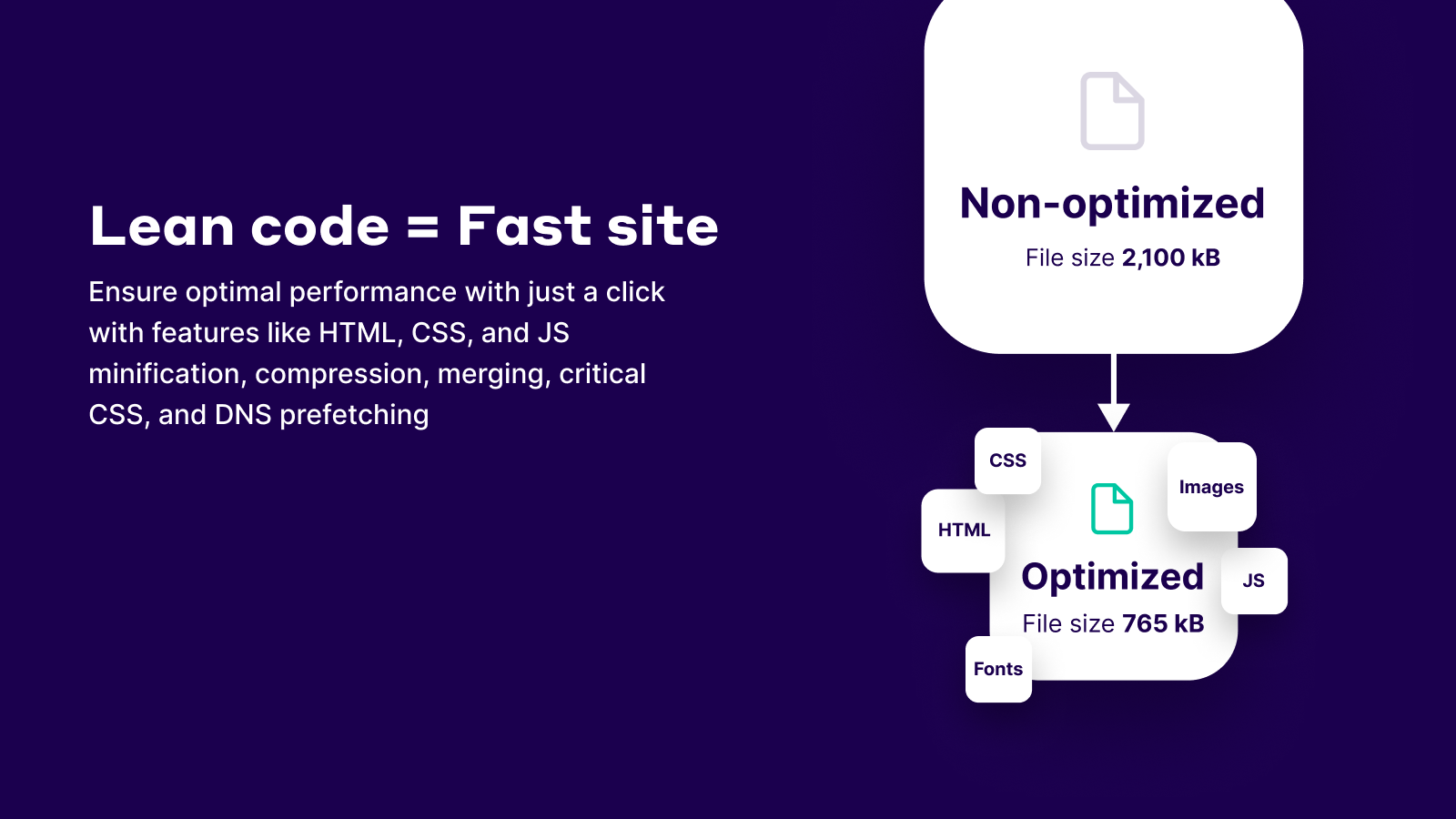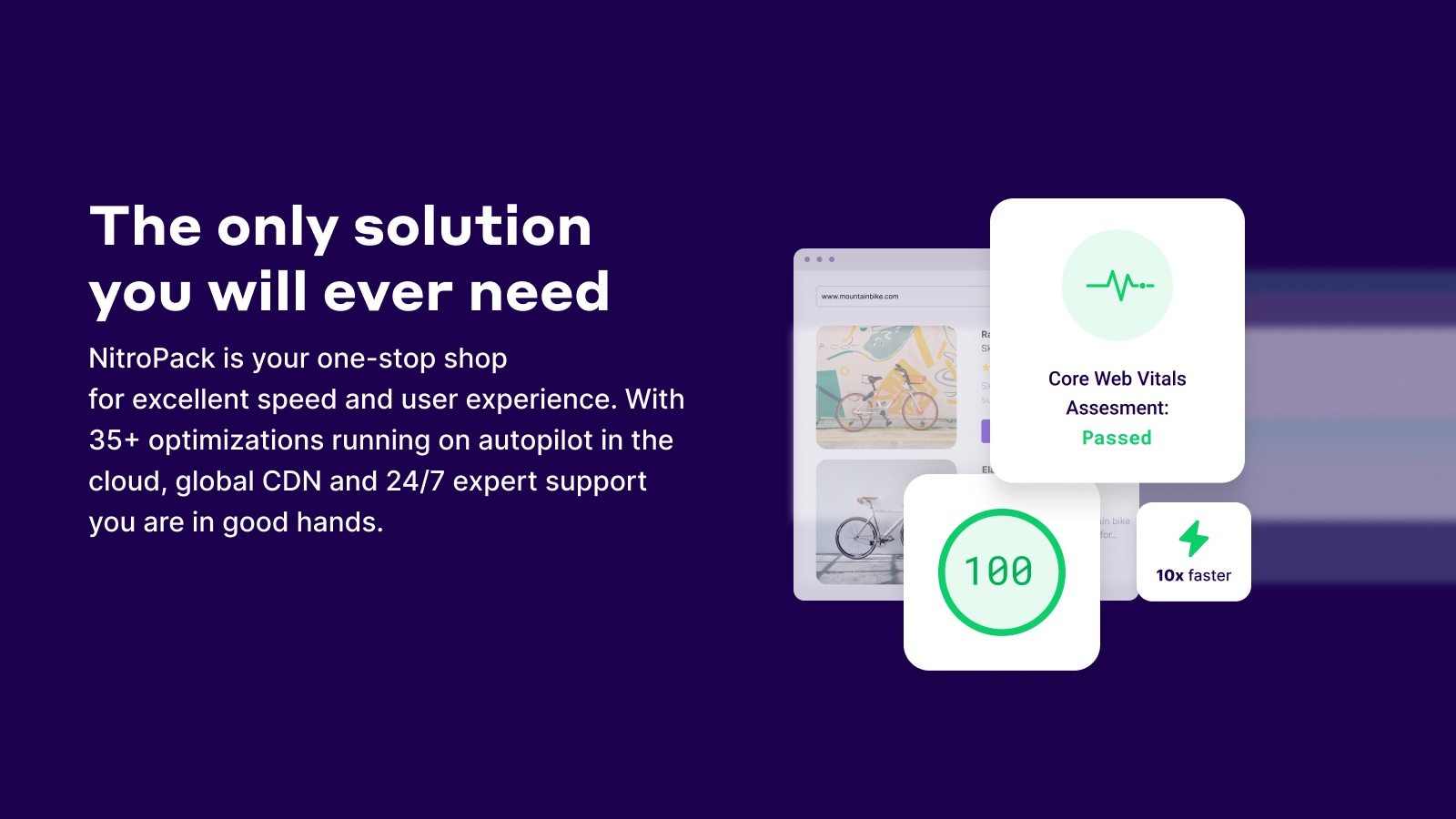Popis
Speed up your WordPress site, achieve a 90+ Performance score on PageSpeed Insights, and pass your Core Web Vitals with NitroPack.
Boost your website’s speed effortlessly with NitroPack, the ultimate solution trusted by hundreds of thousands worldwide to climb Google rankings, boost conversions, and expand businesses. NitroPack stands above traditional caching with its cloud-based infrastructure and advanced optimizations, delivering top scores on Core Web Vitals and Lighthouse tests. This ensures a seamlessly fast experience for your visitors.
Experience unmatched performance with features like cutting-edge caching, full image optimization, code refinement, an integrated global CDN, and lazy loading. NitroPack is your all-in-one tool for a lightning-fast website that captivates visitors and drives conversions.
Why choose NitroPack?
-
Instant Performance Boost Without Coding:
NitroPack delivers a significant speed boost to your website instantly, eliminating the need for complex coding or technical expertise. Enjoy faster load times and improved PageSpeed scores effortlessly. -
Automated Optimization for Core Web Vitals:
NitroPack automates the optimization of Core Web Vitals, ensuring your website consistently meets and exceeds the performance metrics that impact user experience and search engine rankings. Learn more about how we can help you boost your Core Web Vitals scores with our latest webinars with Google. -
Optimizations with Zero Impact on Your Hosting’s CPU and RAM:
NitroPack handles all resource-intensive optimizations, including caching and image and file optimizations, on its servers. This preserves your hosting resources, allowing your website’s speed to improve seamlessly without imposing any strain on your server’s CPU or RAM. This guarantees efficient and uninterrupted performance enhancement.An additional customer-centric approach safeguards your site’s performance by working on copies of your files, meaning your original content stays unchanged. With NitroPack, you can innovate confidently, knowing your website’s integrity is protected while you optimize for speed and efficiency.
Speed up your site with NitroPack
Let’s delve into what makes NitroPack the ultimate cache and speed optimizer for your site:
💾 ADVANCED CACHING:
Thanks to its advanced features and smart caching system, NitroPack guarantees that your website stays fast and stable, even when lots of people visit at the same time.
- Automatic Cache Warmup: NitroPack proactively caches the pages of your website before your users interact with it, ensuring that every visitor is served with a fast version of your site.
- Smart invalidation: This process ensures that the cached content remains up-to-date without unnecessarily clearing and rebuilding the entire cache by tracking the changes made on the site and then invalidating the cache related to these changes.
- Device and Cookie-Aware Caching: Customize cache strategies based on user devices and cookies, ensuring a tailored and efficient user experience.
- Browser Cache: Leverage the built-in browser cache for lightning-fast content delivery, reducing load times for returning visitors.
🛠️ CODE OPTIMIZATION:
The powerful optimization set of NitroPack allows you to concatenate your code structure: you can minify, compress, and merge your HTML, CSS, and JS files – all with just a click of a button.
- Advanced Resource Loader: Significantly speeds up your website by intelligently managing how resources are loaded, ensuring a faster, more responsive user experience without the need for technical intervention
- Critical CSS Optimization: Prioritize above-the-fold CSS for rapid page rendering, making your site appear faster to users.
- Deferred Loading: Optimize JavaScript loading for improved page responsiveness, ensuring a smooth and interactive user experience.
- CSS and JavaScript Combining: Combine CSS and JavaScript files for improved loading efficiency, reducing HTTP requests and enhancing overall site speed.
- JS Minification and Compression: Minify and compress JS files for enhanced performance, ensuring your scripts run efficiently.
- HTML Compression: Compress HTML files for faster loading times, ensuring a swift and smooth user journey.
- DNS Preconnects: Accelerate resource fetching with DNS preconnects, reducing the time it takes to fetch external resources.
🖼️ IMAGE OPTIMIZATION:
Say goodbye to the frustration of manual adjustments and handling multiple tools to optimize your images. With NitroPack, your image file sizes shrink by up to 7x while preserving their quality, allowing your content to be served at lightning speed.
- Automatic Image Optimization: Dynamically resizes images, converts them to the efficient WebP format, and applies the best compression technique—either lossy or lossless—to reduce file sizes without sacrificing quality, ensuring your images load quickly and efficiently.
- Adaptive Image Sizing: Optimizes images to perfectly fit their display containers across devices, ensuring they load quickly while still maintaining crisp, high resolution for an enhanced user experience
- Advanced Lazy loading: Improve page loading time by loading offscreen images and videos only when they are required. NitroPack can lazy load images, GIFs, locally hosted videos and videos on YouTube, Vimeo and Wistia.
✏️ FONT OPTIMIZATION:
Improve your site’s speed by optimizing all your fonts. No matter the web font you’re using, NitroPack allows you to defer the font loading and reduce the file size by over 60% by removing unused font symbols (glyphs). Keep your site looking unique without compromising speed and performance.
- Font Subsetting: Subset fonts to use only necessary characters, reducing page load times without sacrificing typography.
- Font Loading Control: Deferred loading of fonts and CSS compression for enhanced performance, ensuring fonts load precisely when needed.
- Font Compression: Reduce font size by up to 50% by converting your fonts to modern formats like WOFF2.
- Optimization of Google-hosted fonts: Benefit from all font optimizations and pagespeed improvements by hosting your Google fonts on our CDN.
🌐 BUILT-IN GLOBAL CDN:
NitroPack offers a built-in Cloudflare CDN as part of its offering. With hundreds of servers distributed across 120+ countries, your site and resources are delivered quickly to all visitors, no matter their location.
- Ultra-Fast Content Delivery (CDN): Benefit from a top-tier global CDN, ensuring both static and dynamic content are delivered at lightning speed, regardless of your user’s location. With hundreds of servers stationed across 100+ countries, your site and resources are delivered quickly to all visitors, no matter their location.
- Compression Excellence: GZIP and Brotli Compression ensure optimal data transfer efficiency, making sure your content reaches your audience fast.
- Cutting-Edge Technology: Stay ahead with HTTP/3 Compatibility, embracing the latest advancements in web protocols for unparalleled performance.
To view a complete list of NitroPack’s features, visit the feature page.
☎️ 24/7 SUPPORT:
All NitroPack customers get access to expert support and an extensive knowledge base for help with general and technical site speed issues. Our support is available round the clock.
🔒 SECURITY AND COMPLIANCE:
Your safety is our priority. NitroPack is SOC2 Type 2 compliant and ISO 27001 certified, internationally recognized standards for managing information security. We have a devoted team of security specialists working round-the-clock to uphold the highest level of security and compliance. By implementing industry-leading practices, we ensure your data remains secure and your peace of mind intact, 24/7.
🔌 COMPATIBILITIES:
NitroPack integrates seamlessly with the most popular WordPress plugins and themes to provide a smooth user experience:
Plugins:
- WooCommerce
- Elementor
- Divi Builder
- Yoast SEO
- Squirrly SEO
- All in One SEO Pack
- Rank Math SEO
- Contact Form 7
- WPML
- Cloudflare
- WPForms
- Gravity Forms
- WPBakery
- Beaver Builder
- Fusion Page Builder
- Thrive Architect
- HubSpot
- All-in-one WP Migration
- OptinMonster
- Drift Chat
- LiveChat
- Tawk.to Chat
- ShortPixel
- GeoTargeting WP
- Mediavine
- MainWP
- And more
Themes:
- Astra
- OceanWP
- Neve
- GeneratePress
- Avada
- BeTheme
- Divi
- X
- Enfold
- Sena
- Jupiter
- Thrive
- Davenport
- And more
SHARE THE NITRO 💜
Join our Facebook Community.
Learn from our tutorials on YouTube Channel.
Contribute to NitroPack’s translations
Or rate us on WordPress 🙂
Snímky obrazovky
Instalace
- Click the “Download“ button on this page. You’ll get a .zip file, which you can save on your computer.
- Go to your website’s dashboard, open the „Plugins“ menu and click „Add new“. After that, choose the nitropack.zip file and click „Install Now“
- You now need to connect your website to NitroPack. Simply go to https://nitropack.io/ and create an account. After you log in, you’ll see a “Connect Your Website“ menu on the left. There, you’ll find an API key and API Secret.
- Go back to your website’s dashboard. Click “Settings“ and find the NitroPack option. Finally, enter your API key and API secret and click “Connect to NitroPack“.
That’s all there is to it!
Nejčastější dotazy
-
Why is having a fast site important?
-
A fast site is crucial for several reasons. When a website loads quickly, visitors are more likely to stay engaged, explore more pages, and convert into customers. Additionally, site speed is a key factor in search engine rankings, influencing your website’s visibility on platforms like Google. Faster-loading sites not only satisfy users but also contribute to improved SEO, making it essential for overall online success.
-
Why is NitroPack better than other caching solutions?
-
NitroPack differentiates itself from traditional caching solutions with its advanced optimization capabilities and cloud-based infrastructure, which extends beyond the limitations of WordPress hosting servers. It is recognized for achieving the highest pass rates in Core Web Vitals technology report, alongside top Lighthouse scores. This performance underscores NitroPack’s effectiveness in enhancing user experience and website speed, establishing its leadership in the optimization space.
-
Can NitroPack replace all caching, code and image optimization and speed plugins?
-
Yes! NitroPack is an all-in-one solution for optimizing websites. It implements dozens of speed optimization techniques, from simple minification to JS delay and critical CSS generation for frontend optimization and built-in CDN for backend optimization. However, it’s important to note that while NitroPack is effective in replacing many page caching related solutions, it may not cover aspects like Object caching solutions. There is no need to run another plugin alongside NitroPack to enjoy the benefits of effective site speed optimization.
-
Is NitroPack suitable for all WordPress sites?
-
From service websites to blogs to advanced ecommerce platforms – NitroPack provides optimal speed and performance optimization for any and all WordPress and WooCommerce websites.
-
Is WooCommerce supported?
-
Yes, NitroPack is fully compatible with WooCommerce. It intelligently caches and optimizes eCommerce websites without disrupting their functionality. WooCommerce site owners can also leverage special features like the Cart Cache, which ensures page optimization persists even when items are added to the cart.
-
Does NitroPack optimize mobile pages also?
-
Absolutely, NitroPack optimizes both desktop and mobile pages, ensuring a fast, smooth experience across all devices. Not only that, but NitroPack actually tailors its optimizations based on the device type in order to achieve maximum performance.
-
How long does it take to see the results after installing NitroPack?
-
You’ll see immediate improvements in website speed after installing NitroPack. Test your site with tools like Google PageSpeed Insights, Pingdom, and GTmetrix to witness the positive impact.
While many optimizations show instant results, please note that the Core Web Vitals report may take up to 28 days to fully reflect your scores. This is because Core Web Vitals rely on real user data for accurate measurement taken in the last 28 days.
-
Can NitroPack help me boost and pass Core Web Vitals?
-
Absolutely. NitroPack is designed to improve all Core Web Vitals metrics: Largest Contentful Paint, First Input Delay, Cumulative Layout Shift and Interaction to Next Paint. By addressing these key factors, NitroPack ensures a substantial improvement in your Performance score in PageSpeed Insights, providing a significant boost to your website’s overall performance.
-
How does NitroPack handle updates and compatibility with new WordPress versions?
-
NitroPack is regularly updated to ensure compatibility with the latest WordPress versions. Updates are provided to enhance features, security, and overall performance. Review the latest one here.
-
Can I test NitroPack before committing to a plan?
-
Absolutely! Start with our free plan to experience NitroPack’s speed and performance optimizations in action before making a commitment.
-
What types of caching does NitroPack use?
-
NitroPack employs both server-side caching and client-side caching. Server-side caching involves storing pre-generated HTML files to reduce server load and response times. On the client side, NitroPack leverages browser caching to store static assets locally on a user’s device, minimizing the need for repeated downloads and further optimizing page load times.
-
How does NitroPack handle dynamic content caching?
-
NitroPack intelligently manages dynamic content caching by utilizing sophisticated algorithms to identify which parts of a page can be cached without compromising real-time updates. This ensures that dynamic elements on your website, such as recent posts or user-specific information, remain current while still benefiting from caching optimizations.
-
I have more questions. Can you help me?
-
Yes, our dedicated support team is available to assist you with any questions that you may have. They can also lend a hand in the setup of your NitroPack account, ensuring a hassle-free, time-saving experience.
-
Does the plugin have any third-party resources?
-
Yes, the plugin uses the Intercom Chat Widget, which serves as a third-party tool for support. If you have any questions or need assistance, feel free to reach out to our support team conveniently through the Intercom Chat Widget available on our plugin’s dashboard. Additionally, you can contact us via the NitroPack site.
Recenze
Autoři
NitroPack – Caching & Speed Optimization for Core Web Vitals, Defer CSS & JS, Lazy load Images and CDN je otevřený software. Následující lidé přispěli k vývoji tohoto pluginu.
SpolupracovníciPlugin „NitroPack – Caching & Speed Optimization for Core Web Vitals, Defer CSS & JS, Lazy load Images and CDN“ byl přeložen do 12 jazyků. Děkujeme všem překladatelům za jejich pomoc.
Zajímá vás vývoj?
Prohledejte kód, podívejte se do SVN repozitáře, nebo se přihlaste k odběru protokolu vývoje pomocí RSS.
Přehled změn
1.13.0
- New Feature: Add compatibility with the cache layer on SpinupWP
1.12.0
- New Feature: New option to refresh cache anytime a product’s quantity changes
- Improvement: Better compatibility with Rocket.net
- Improvement: Better compatibility with Cloudways
- Bug fix: Resolve an issue for prefetched and prerendered pages
1.11.0
- New Feature: Support for language variations based on browser language preferences
- New Feature: Compatibility with CJ tracker
- Improvement: Better compatibility with RaidBoxes
- Bug fix: Fix issue with mobile detection on Kinsta
- Bug fix: Resolve a nonce issue with the „Remind me later“ button in notices
1.10.4
- Improvement: Stability improvements
1.10.3
- Improvement: Remove obsolete libraries
- Improvement: Overall stability improvements
1.10.2
- Bug fix: Resolve an issue if config exists but contains invalid API details
1.10.1
- Bug fix: Various bug fixes and stability improvements
1.10.0
- Improvement: Ability to pull multiple optimized pages at once for faster cache propagation
- Improvement: Second layer of security on certain AJAX endpoints
1.9.2
- Update: Change the style of some notices
1.9.1
- Update: New support widget
- Update: Safe Mode was renamed to Test Mode
1.9.0
- New Feature: Added compatibility with Raidboxes
- New Feature: Added base compatibility with Pantheon
- Improvement: Separate mobile & desktop cache in SiteGround environment
- Improvement: Overall stability improvements
- Bug fix: Resolve a cache issue when GeotargettingWP is not in AJAX mode
1.8.3
- Bug fix: Various bug fixes and stability improvements
1.8.2
- Bug fix: Resolve a bug which caused issues with RankMath sitemaps
1.8.1
- Bug fix: Resolve an issue for PHP versions older than 7.1
- Bug fix: Resolve webhook error when the server is LiteSpeed
1.8.0
- New Feature: Added compatibility with WPMU DEV hosting
- Improvement: Faster webhook handling with less resource usage
- Improvement: Improved automated cache purge logic
- Improvement: Overall stability improvements
- Bug fix: Resolve errors related to attaching the menu items
1.7.1
- Bug fix: Resolve connection issues
1.7.0
- Improvement: Move the plugin’s data directory into wp-content/cache/
- Improvement: Automatically run cache warmup when the permalink structure has changed
- Improvement: Automatically purge cache when the front page configuration is changed
- Improvement: Overall stability improvements
- Bug fix: Resolve fatal error when WCML is active
- Bug fix: Resolve error when purging cache in WP-CLI mode
- Bug fix: Fix typo in the diagnostics report
1.6.1
- Update: Temporarily disable the changes related to Gravity Forms as further improvements are needed for optimal experience
1.6.0
- New Feature: Added compatibility with Geotargeting WP
- New Feature: Cache warmup now detects sitemap files automatically. Supported providers are: Yoast, RankMath, JetPack & Squirrly
- Improvement: Detect categories of new posts more accurately for a more precise cache purge
- Improvement: Automatically clear cache when WP Bakery’s custom CSS is updated
- Improvement: Automatically clear cache when Elementor’s custom code is updated
- Improvement: Resolve issues with gravity forms where forms could not be subitted after certain period of time
- Improvement: Resolve issues with WPForms where forms could not be subitted after certain period of time
- Improvement: Better compatibility with WPML’s WooCommerce options
- Improvement: Ability to dismiss notifications
- Improvement: Various improvements in the UI
- Improvement: Overall stability improvements
- Bug fix: Resolve issues when purging cache via WP-CLI
1.5.19
- New Feature: Add support for additional domains
- Bug fix: Resolve errors for undefined host in WP-CLI
1.5.18
- Improvement: More reliable way to determine to current hostname
- Improvement: Compatibility improvements with Cloudflare’s APO
- Improvement: Compatibility with Advanced Math Captcha
- Improvement: Added ability to localize the plugin
- Improvement: Better compatibility with The Events Calendar to increase cache hit ratio
- Improvement: Overall stability improvements
- Bug fix: Remove incorrectly placed notices in the connect screen
1.5.17
- Feature: Introduce a new features „Ecommerce Cart Cache“ for WooCommerce sites
- Improvement: Add new filter „nitropack_is_archive_page“
- Improvement: Overall stability improvements
1.5.16
- Improvement: Update the compatibility with SiteGround’s Dynamic Cache layer
- Bug fix: Resolve cache bypass issues on LiteSpeed
1.5.15
- Improvement: Better handling of healthchecks after LiteSpeed .htaccess configuration
- Bug fix: Resolve an issue with sitemap XSL schemas
- Bug fix: Resolve an issue AMP pages
1.5.14
- Bug fix: Resolve an issue with activate/deactivate if opcache_reset is not available
1.5.13
- New Feature: Completely compatible with LiteSpeed servers
- Improvement: The help button is now an interactive widget
- Improvement: Full compatibility with WPX Cloud
- Improvement: Resolve an occasional issue with the cache layer on Pressable
- Improvement: Overall stability improvements
- Bug fix: Correctly purge cache when a post transitions to a draft state
1.5.12
- Improvement: Add exclude for a healtcheck endpoint in Pagely
- Bug fix: Resolve compatibility issues related to Aelia Currency Switcher
- Bug fix: Resolve an issue causing settings to be reset to „Standard“ mode
1.5.11
- Improvement: Make the connection to our API servers even more stable
- Improvement: Out of the box compatibility with Aelia Currency Switcher
- Improvement: Implement a better way to check for Download Monitor URLs
- Improvement: Overall stability improvements
- Bug fix: Fix cases of missing elements in Thrive Theme
1.5.10
- Improvement: Overall stability improvements
- Bug fix: Fix ‚headers already sent‘ error in CLI and WP_CRON modes
- Bug fix: Fix cases of missing elements in Fusion Builder
1.5.9
- New Feature: Compatibility with DreamPress hosting
- Improvement: Full compatibility with Pressable’s caching layer
- Improvement: Full compatibility with Rocket.net’s caching layer
- Improvement: Overall stability improvements
- Bug fix: Resolve an issue where separate URLs were incorrectly using the same cache files
- Bug fix: Switching between prod and staging environments no-longer causes issues with cache sync
1.5.8
- New Feature: Compatibility with Savii hosting
- New Feature: Basic compatibility with Pressable’s caching layer
- New Feature: Basic compatibility with Sucuri as a caching layer
- New Feature: Admins can now receive notifications related to system events
- Improvement: Improved compatibility with Cloudflare’s APO
- Improvement: Improved compatibility with Rocket.net
- Improvement: Overall stability/compatibility improvements
- Improvement: A better way to detect the popular Cookie Notice plugin
- Improvement: Compatibility with WP Engine’s Smart Plugin Updater
- Bug fix: Resolve an issue when running on PHP 5.6
1.5.7
- New Feature: Compatibility with Vimexx
- Improvement: Make some of NitroPack’s requests even lighter weight
- Bug fix: Resolve an issue which was preventing some admin actions from functioning correctly
1.5.6
- Disable the compatibility with LiteSpeed servers as purging its cache with variation cookies isn’t working per spec
1.5.5
- New Feature: Compatibility with Fastly
- New Feature: Compatibility with Closte
- New Feature: Compatibility with Beaver Builder’s cache purge
- New Feature: Compatibility with the Cookie Notice plugin
- New Feature: Add generic compatibility with LiteSpeed servers
- Improvement: Better efficiency in the API calls leading to less overhead in admin operations
- Improvement: Vastly better support for popular cache proxies, making a much better use of existing infrastructure
- Improvement: Better compatibility with WP Engine
- Improvement: Better compatibility with Kinsta
- Improvement: Better compatibility with SiteGround
- Improvement: Better compatibility with Pagely
- Improvement: Better compatibility with Cloudways
- Improvement: Better compatibility with Flywheel
- Improvement: Clear existing proxy cache when NitroPack is activated or deactivated
- Improvement: Show more helper messages to guide the administrator in resolving detected issues
- Improvement: Prevent duplicate connections which were previously causing the cache to get out of sync
- Improvement: More granular and accurate detection of inventory updates in WooCommerce
- Improvement: The safe mode prompt is now on the deactivate step
- Improvement: Handle a specific case of Cloudflare’s Flexible SSL coupled with a redirect
- Bug fix: Resolve an issue with the WooCommerce PayPal Checkout Payment Gateway plugin
- Bug fix: Various form submission issues have been resolved
- Many bug fixes and stability improvements
1.5.4
- Change: Bump up the tested-up-to version for WP 5.7
- Bug fix: Resolve a constant already defined error
- Bug fix: Resolve an issue with the positioning of the status dot in the admin bar
1.5.3
- New Feature: Safe Mode toggle within the plugin’s dashboard
- Improvement: Add support for an upcoming improvement in the compatibility with reverse proxies like Cloudflare and Sucuri
- Improvement: Add a filter to allow the list of cacheable post types to be extended –
nitropack_cacheable_post_types - Improvement: Better handling of WooCommerce price updates
- Bug fix: Cache warmup was not being triggerd when posting a new article. This is resolved now.
1.5.2
- Improvement: Faster cache purge via the webhook
- Improvement: Purging/Invalidating cache via WP-CLI is now direct and provides better feedback of the result
- Bug fix: Any cache purge was triggering full cache purge on the local server. This is now resolved.
1.5.1
- Bug fix: Resolve an issue causing a fatal error related to undefined class name
1.5.0
- New Feature: Compatibility with Cloudflare APO
- Improvement: Better resilience to network related issues
- Improvement: Faster cache purge
- Improvement: Overall stability improvements
- Deprecation: Removed the Invalidate All Cache option. The invalidate action is much better suited for single page invalidations.
1.4.1
- Improvement: Performance improvements in content updates
- Improvement: Better compatibility with Download Monitor
1.4.0
- New feature: Extended WP-CLI compatibility with ability to purge/invalidate by URL or tag
- New feature: Add a method for dynamically preventing automated purge/invalidate
- Improvement: Compatibility with jQuery 3
- Improvement: Better compatibility with SiteGround’s dynamic cache layer
- Improvement: Overall stability improvements
- Bug fix: Resolve an issue with undefined HTTP_HOST key
1.3.20
- Bug fix: Resolve an issue with reverse proxy cache purge through the webhook
1.3.19
- Improvement: Stability improvements
1.3.18
- New Feature: Pagely compatibility
- Improvement: Even better compatibility with WooCommerce’s Geolocate option
- Improvement: More accurate sync with Avada’s date based containers
- Improvement: Better compatibility with reverse proxies
- Improvement: Stability improvements
1.3.17
- New Feature: Much simpler and easier connect method
- New Feature: Support a new „nitropack_meta_box“ capability which allows you to grant access to cache purge on different user roles
- Improvement: Better status notices
- Improvement: Stability improvements
1.3.16
- Improvement: Better compatibility with ShortPixel Adaptive Images 2.x
- Improvement: Overall stability and performance improvements
1.3.15
- Improvement: Handling of stock quantity changes in WooCommerce via the REST API
- Improvement: Overall stability and performance improvements
1.3.14
- Improvement: Better handling of stock quantity changes in WooCommerce
- Improvement: Better handling of updates to non-public post types
- Improvement: More efficient use of our API
- Bug fix: Fix an issue with slow cache propagation after full purge
1.3.13
- New feature: Add admin bar entry with quick links to useful actions like purge cache
- New feature: Add WP-CLI methods for invalidating/purging cache
- New feature: Add WP-CLI method for running cache warmup
- Improvement: Automatically detect outdated cache files restored from a backup and do not serve them to clients
- Improvement: Automatically detect connection issues and suggest steps to resolve these
- Improvement: Automatically start optimizing after the plugin is connected successfully
- Improvement: Performance improvements
1.3.12
- Bug fix: Resolve a fatal error in the SDK on certain PHP versions
1.3.11
- Improvement: Workaround for issue with communicating to our servers in LiteSpeed environments
1.3.10
- Bug fix: Resolve an issue with domains starting with „www.“ which was introduced in v1.3.9
1.3.9
- New feature: Ability to connect/disconnect using WP-CLI
- Improvement: Recognize updates to WooCommerce Cart Reports post types to reduce cache purges
- Improvement: Better Ezoic compatibility
- Bug fix: Resolve an issue with saving the compression status when configured manually
- Overall stability improvements
1.3.8
- New feature: Add support for local AJAX caching
- Improvement: Better SiteGround compatibility
- Improvement: Ezoic compatibility
- Improvement: NGINX Helper compatibility
- Bug fix: Resolve an issue which caused problems in WP CLI
- Improvements in the automated cache purge
- Overall stability improvements
1.3.7
- Bug fix: Resolve an issue causing insufficient permissions error
1.3.6
- Bug fix: Resolve an issue with nonces in REST requests
1.3.5
- Improvement: Show instructions for configuring recommended hosting settings if needed
- Improvement: Better detection of taxonomies and archive pages
- Improvement: Better compatibility with ShortPixel
- Improvement: Better WP Engine compatibility
- Improvement: Updated nonce handling
- Bug fix: Category pages were not being optimized if archive optimization was disabled. This is now fixed.
- Bug fix: Fix an issue with custom cache expiration for The Events Calendar
1.3.4
- Improvement: Better compatibility with Kinsta
- Improvement: Improved handling of post status transiotions
- Improvement: Allow optimizations for archive pages
1.3.3
- Improvement: Optimize all post/page types by default ot avoid confusion why a certain URL is not optimized.
- Improvement: Automatically refresh cache based on comment actions (posting, approving, unapproving, etc.)
1.3.2
- Improvement: Workaround for an issue in the WP Engine environment which causes timeouts in certain network communication scenarios. This resolves slow post/page updates in the admin area.
1.3.1
- Improvement: Nicer cache purge reason messages
- Bug fix: Resolve an issue where the home page was not always updated after publishing new posts/pages
1.3
- New feature: Option select which post types and taxonomies get optimized
- New feature: Option to enable/disable the automated cache purges
- New feature: Automatically warmup new posts/pages
- New feature: Add meta box to allow cache purge/invalidate from the post/page edit screens
- New feature: New and improved way of tracking relationships between pages allowing for smarter automated cache purges, which affect less cache files
- Resolve layout issues in the admin panel on mobile
- Add compatibility with GoDaddy’s managed WordPress hosting
1.2.3
- Stability improvements
1.2.2
- Synchronize the nonce and page cache life times
- Improve cache synchronization when updating menu entries
- Improve cache synchronization when making appearance customizations
- Fix false „plugin conflict“ error with WP Optimize
- Stability improvements
1.2.1
- Added support for Fusion Builder’s container expiration
- Added compatibility with the Post Expirator plugin
- Added compatibility with the Portfolio Sorting plugin
- Stability improvements
1.2
- Stability improvements
1.1.5
- Improved cache management for scheduled posts
- Fix cache expiration for posts scheduled for dates in the past
- Better update handling
1.1.4
- Stability improvements
1.1.3
- Prevent crashes originating from missing functions.php file
1.1.2
- Better handling of automated updates
1.1.1
- Automatically update the advanced-cache.php file after plugin update
1.1
- Performance and stability improvements
1.0
- Initial release