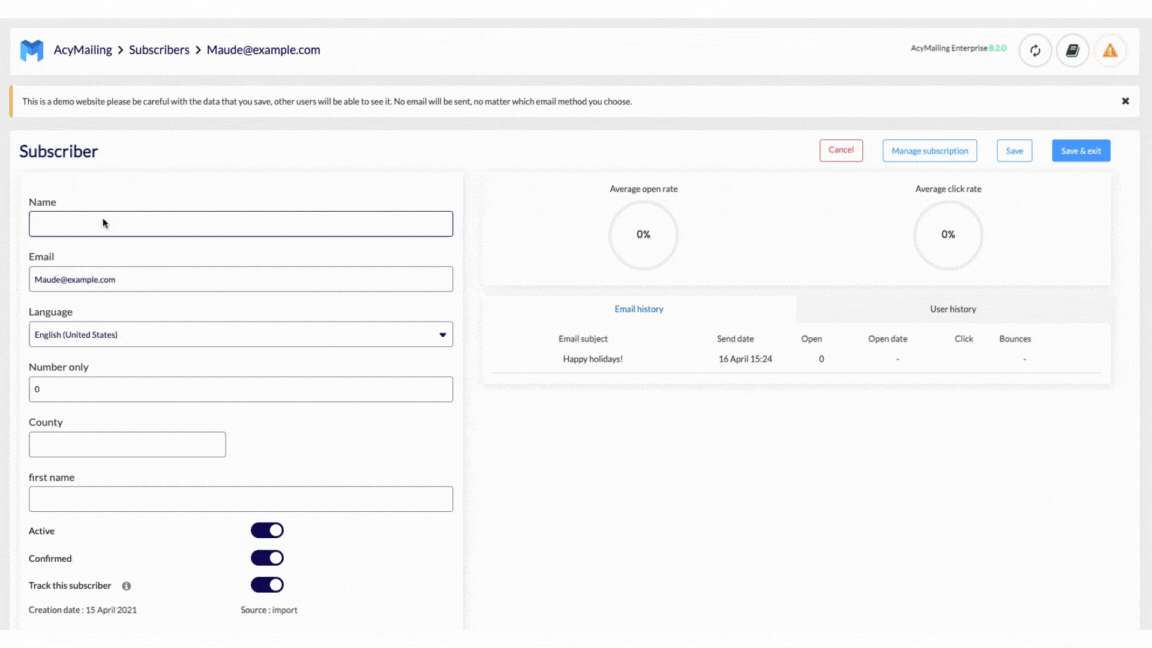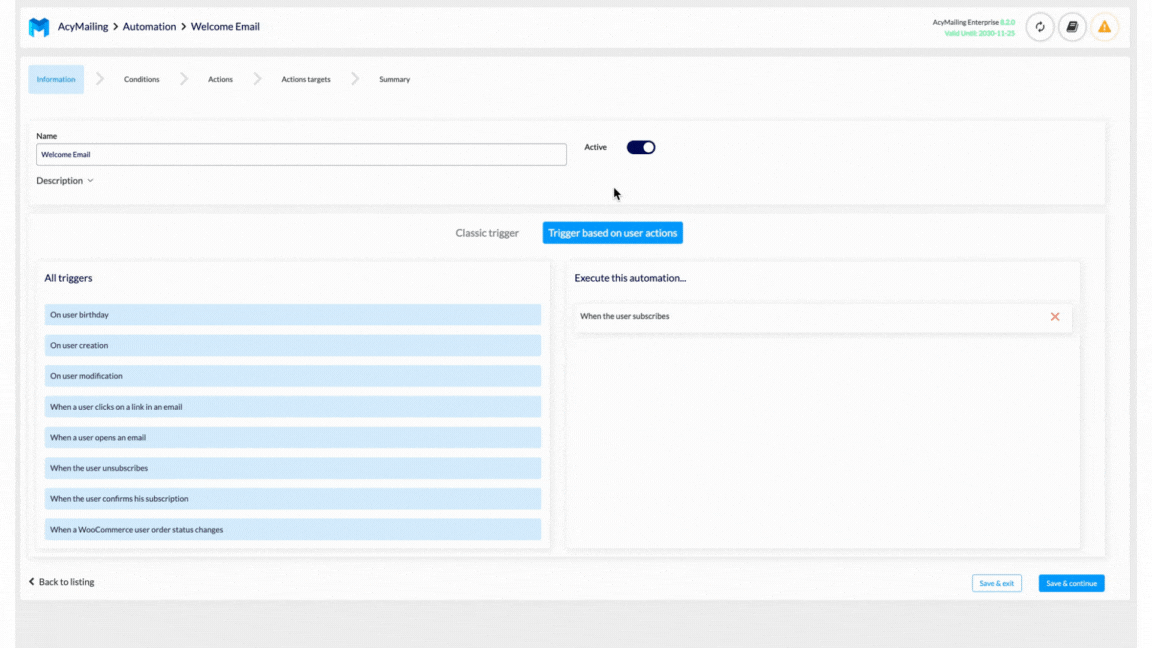Popis
💌 UNLEASH THE POWER OF EMAIL MARKETING AUTOMATION:
- Effortlessly create attention-grabbing newsletters with our intuitive drag-and-drop editor – no HTML skills required.
- Automate your newsletter formation process using pre-saved zones.
- Seamlessly include your WordPress articles in your newsletters.
- Personalize your newsletters with user data such as name, email, or custom fields.
- Implement social media share options for Twitter, Facebook, and LinkedIn to expand your reach.
- Experience mobile-responsive default templates with previews for desktop and mobile versions.
📊 TAKE YOUR EMAIL MARKETING TO THE NEXT LEVEL:
- Conduct automated mass actions on users, including sending birthday newsletters, welcome greetings, and more.
- Plan follow-up newsletter sequences based on user interaction to nurture and engage your audience.
- Effortlessly schedule your newsletters for timely delivery.
- Receive timely reminders to recover abandoned WooCommerce shopping carts.
- Create and duplicate marketing automation workflows with ease.
- Handle bounce emails efficiently for improved deliverability.
📥 ENHANCE DELIVERABILITY AND ENSURE GDPR COMPLIANCE:
- Effectively dispatch emails in real-time using our queue system.
- Utilize transporting guides to optimize newsletter deliverability.
- Track reliable statistics to gain insights into your newsletter performance.
👤 EFFICIENT CONTACT LIST MANAGEMENT WITH GDPR COMPLIANCE:
- Effortlessly manage your subscribers with AcyMailing.
- Import users seamlessly from any platform or source.
- Utilize efficient filter options to target specific user segments.
- Automatically subscribe users during registration for streamlined list management.
- Handle false email addresses and integrate strong captchas for enhanced data security.
⤵️ EXPLORING MORE WITH ACYMAILING:
- Enjoy various integrations available: Business Directory, Contact Form 7, Easy Digital Downloads, Gravity Forms, Zapier, Make.com, WooCommerce, The Events Calendar, etc…
- Experience the power of AcyMailing with our demo site.
- Leverage diverse external sending services – AcyMailing Sending Service, Brevo/Sendinblue, Mailgun, SendGrid, Amazon SES, SMTP and more.
🔎Stay tuned to know every update on our plugins. Follow us on LinkedIn, Twitter, Facebook, or our website.
Bloky
Tento plugin poskytuje 3 bloky.
- AcyMailing - An Ultimate Newsletter Plugin and Marketing Automation Solution for WordPress
- AcyMailing - An Ultimate Newsletter Plugin and Marketing Automation Solution for WordPress
- AcyMailing - An Ultimate Newsletter Plugin and Marketing Automation Solution for WordPress
Instalace
There are 3 ways to install this plugin:
1. The WordPress store search
- In the admin part of your site, navigate to the menu Plugins => Add New
- Search for
AcyMailing - Find it, install it, activate it
2. Manually, via the interface
- Download the installation ZIP at the top of this page by clicking the „Download“ button
- On the admin part of your site, navigate to the menu Plugins => Add New
- Click on „Upload Plugin“ at the top of the page
- Select the ZIP file you downloaded then click the „Install Now“ button
- Once installed, activate the plugin
3. Manually, via FTP
- Download the installation ZIP at the top of this page by clicking the „Download“ button
- Unzip it
- Upload the „acymailing“ folder previously contained in the ZIP file via FTP on your site, under the folder wp-content/plugins/
- Enable the plugin on the admin part of your site
Nejčastější dotazy
-
How to contact us?
-
Feel free to do it via this form: https://www.acymailing.com/contact/
-
Where can I find a documentation?
-
On any page of the AcyMailing plugin, you can click the „Documentation“ button at the top-right of the screen.
If you don’t find the information you’re looking for, you can find the complete documentation here: https://docs.acymailing.com/ -
How will AcyMailing help me doing Marketing Automation?
-
With AcyMailing you can automate a lot of tedious tasks to focus on what’s really important.
Our spam-checker tells you what you need to change in your server configuration, you can instantly insert content from other plugins like products from WooCommerce or events from The events calendar, etc…
You can automate the sending of your newsletters based on user actions, or set a campaign to be automatically generated every X days/weeks/months including your last X posts. -
If I update or upgrade AcyMailing, will I lose my data?
-
No, you can safely update or upgrade AcyMailing, you won’t lose data.
Your configuration, existing subscribers, templates, newsletters, marketing automation workflows… will be kept intact. -
How does AcyMailing send emails?
-
You can select your own favorite sending methods.
AcyMailing is integrated with Sendgrid, Mailgun, Amazon SES, Sendinblue and many more services.
You can even send emails from your own server or another SMTP service of your choice. -
What is AcyMailing Sending Service?
-
An all in one solution, simple, cheaper and made for you that allows you to completely handle the email sending process.
Recenze
Autoři
AcyMailing – An Ultimate Newsletter Plugin and Marketing Automation Solution for WordPress je otevřený software. Následující lidé přispěli k vývoji tohoto pluginu.
SpolupracovníciPlugin „AcyMailing – An Ultimate Newsletter Plugin and Marketing Automation Solution for WordPress“ byl přeložen do 10 jazyků. Děkujeme všem překladatelům za jejich pomoc.
Zajímá vás vývoj?
Prohledejte kód, podívejte se do SVN repozitáře, nebo se přihlaste k odběru protokolu vývoje pomocí RSS.
Přehled změn
9.5.0 – April 9, 2024
- The new integration with make.com is now available publicly. Easily automate your tasks and create your own workflows with hundreds of apps!
-
You can now add a subscription optin checkbox in the new Gutenberg checkout block form of WooCommerce.
-
The campaigns created from a mailbox action that forwards emails to a list are now separated from the classic campaigns.
- The MailGun integration via API now uses the Reply-To email address specified in the AcyMailing configuration.
- The user fields inserted in emails are now formatted. For example date fields show the month name, phone fields show the country code, etc…
- The bounce details have been improved when you export the statistics full data.
-
Guest purchases are now supported by the action target Purchased a Product for WooCommerce automation.
-
We optimized the way the plugin is loaded by reducing the number of queries and the size of the data loaded.