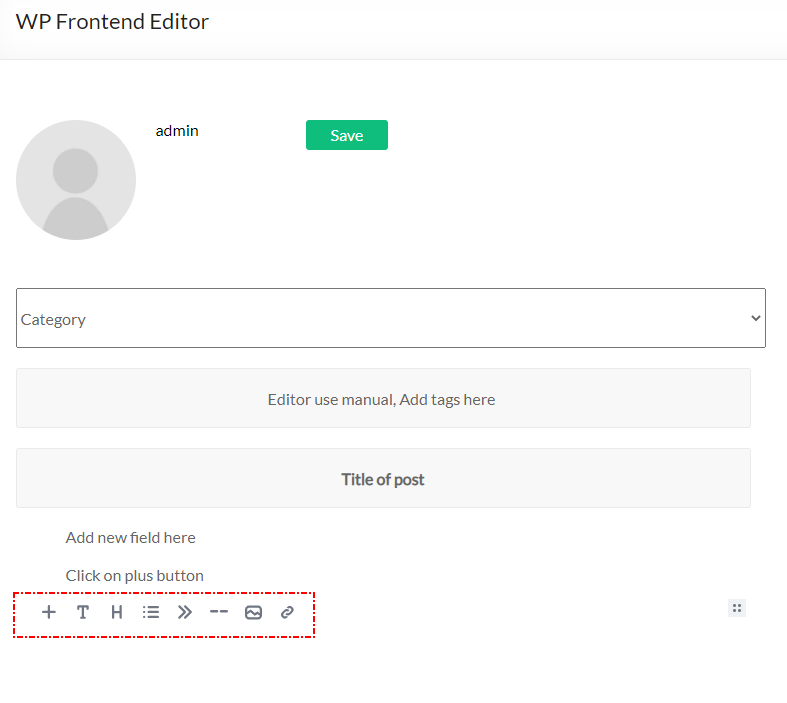Popis
This plugin add frontend editor to your web-site. The plugin is easy to use. Please create empty page for editor, put shortcode [alshc_post_editor] on the created page.
Click to „WP FRONTEND PUBLISH EDITOR“ menu in admin console. Follow to the instructions: set users capabilities and select the created page.
Snímky obrazovky
Instalace
- Upload plugin folder to the
/wp-content/plugins/directory - Activate the plugin through the ‚Plugins‘ menu in WordPress
- Create a page for Editor
- Put shortcode [alshc_post_editor] on the created page
- Open setting page in admin console – „WP FRONTEND PUBLISH EDITOR“
- Follow to instructions:
6.1. Select the created page as Editor page
6.2. Cet users capabilities - Enjoy!
Nejčastější dotazy
-
What is Editor the plugin based on?
-
The plugin based on EditorJS (https://editorjs.io/). Based on documentation of the Editor this software is Open Source project. If you are interested in the Editor you can donate for the project.
-
How can I add blocks to the Editor
-
The Editor team develope new features for their project so you can update the editor from the project sources (https://editorjs.io/)
-
If I need any special features
-
Contact to author of this plugin for commercial support.
Recenze
Pro tento plugin nejsou žádné recenze.
Autoři
AL Frontend Publish Editor je otevřený software. Následující lidé přispěli k vývoji tohoto pluginu.
SpolupracovníciPlugin „AL Frontend Publish Editor“ byl přeložen do 1 jazyku. Děkujeme všem překladatelům za jejich pomoc.
Přeložte “AL Frontend Publish Editor” do svého jazyka.
Zajímá vás vývoj?
Prohledejte kód, podívejte se do SVN repozitáře, nebo se přihlaste k odběru protokolu vývoje pomocí RSS.
Přehled změn
1.0 Initial version.