Popis
Boost your website with feature-rich tables that your visitors will love!
TablePress is the most popular and highest-rated WordPress table plugin.
- Easily create, edit, and manage beautiful and modern data tables, no matter if small or large!
- Add live sorting, pagination, searching, and more interactivity for your site’s visitors!
- Use any type of data, insert images, links, and even math formulas!
- Importovat a exportovat tabulky z/do Excel, CSV, HTML, a JSON souborů.
- Embed tables into posts, pages, or other site areas using the block editor or Shortcodes.
- All with no coding knowledge needed!
Even more great features for you and your site’s visitors and priority email support are available with a Premium license plan of TablePress. Go check them out!
Více informací
Visit tablepress.org for more information, take a look at example tables, or try TablePress on a free test site. For latest news, follow @TablePress on Twitter/X or subscribe to the TablePress Newsletter.
Jak používat TablePress
After installing the plugin, you can create and manage tables on the „TablePress“ screen in the WordPress Dashboard.
To insert a table into a post or page, add a „TablePress table“ block in the block editor and select the desired table or use Shortcodes with common page builders.
Beginner-friendly step-by-step tutorials, guides, and how-tos show how to achieve common and popular tasks with TablePress.
Examples for common styling changes via „Custom CSS“ code can be found on the TablePress FAQ page.
You may also add certain features (like sorting, pagination, filtering, alternating row colors, row highlighting, print name and/or description, …) by enabling the corresponding checkboxes on a table’s „Edit“ screen.
Even more great features for you and your site’s visitors and priority email support are available with a Premium license plan of TablePress. Go check them out!
Snímky obrazovky

"All Tables" screen 
"Edit" screen 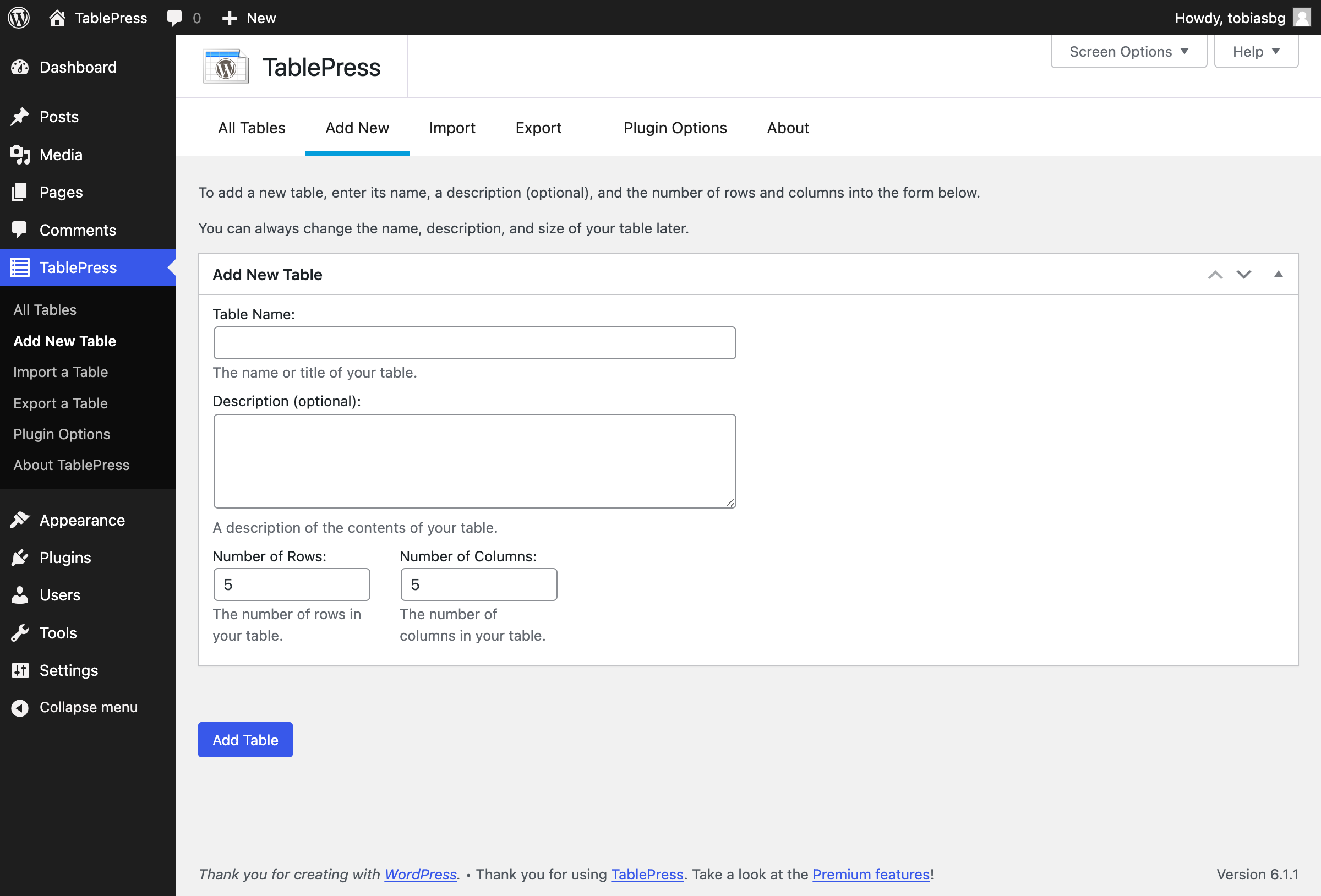
"Add new Table" screen 
"Import" screen 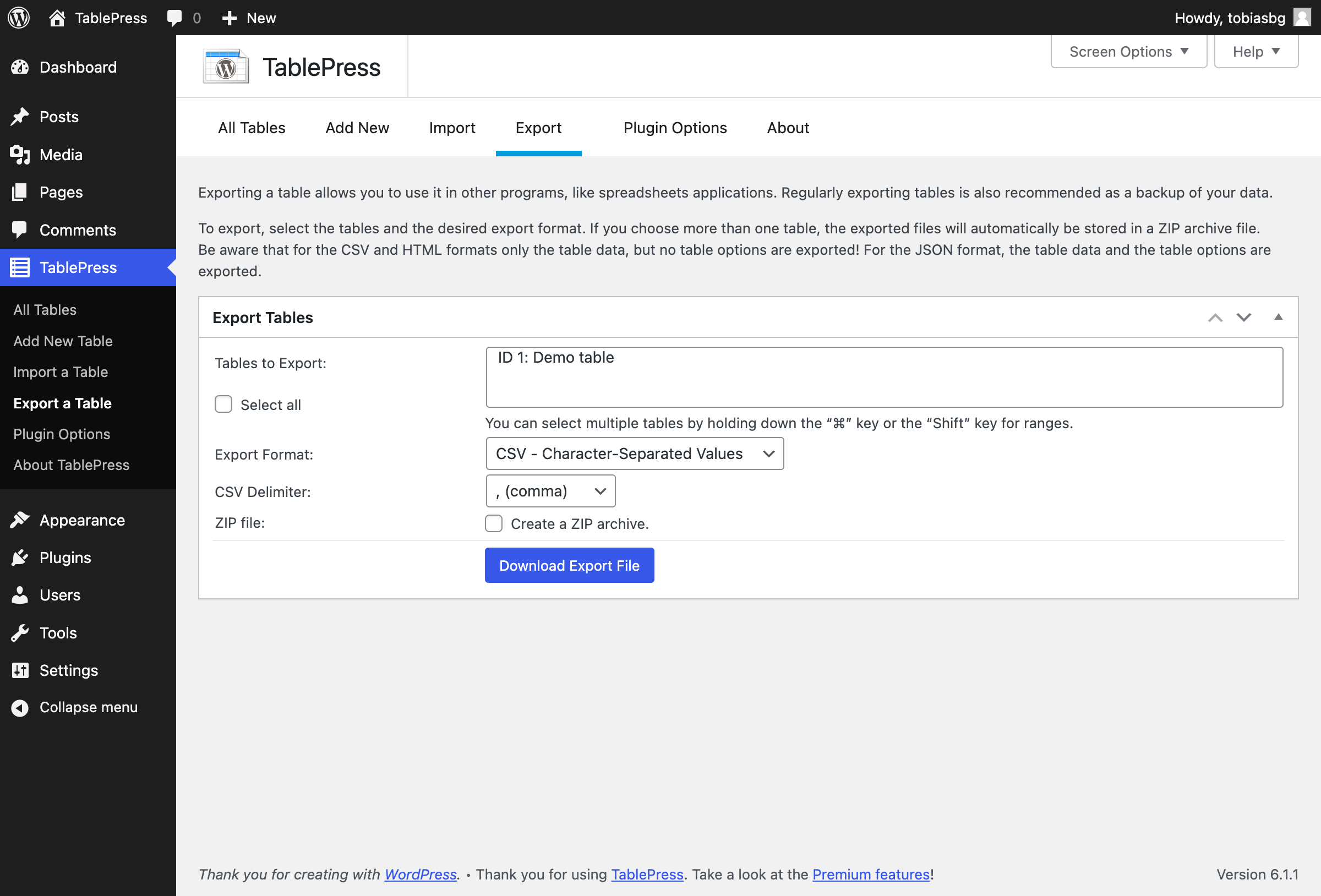
"Export" screen 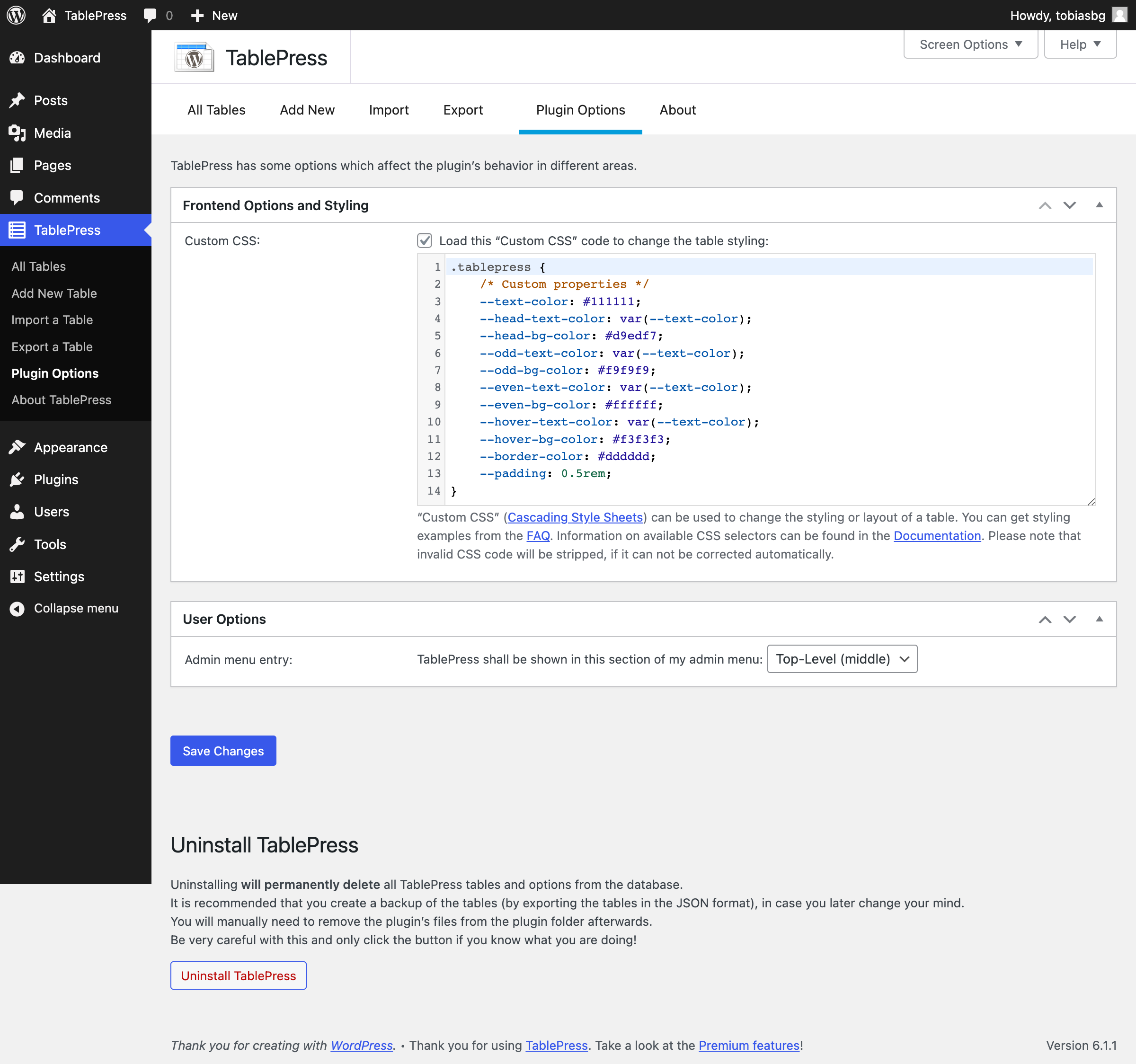
"Plugin Options" screen 
"About" screen 
The “TablePress table” block in the block editor 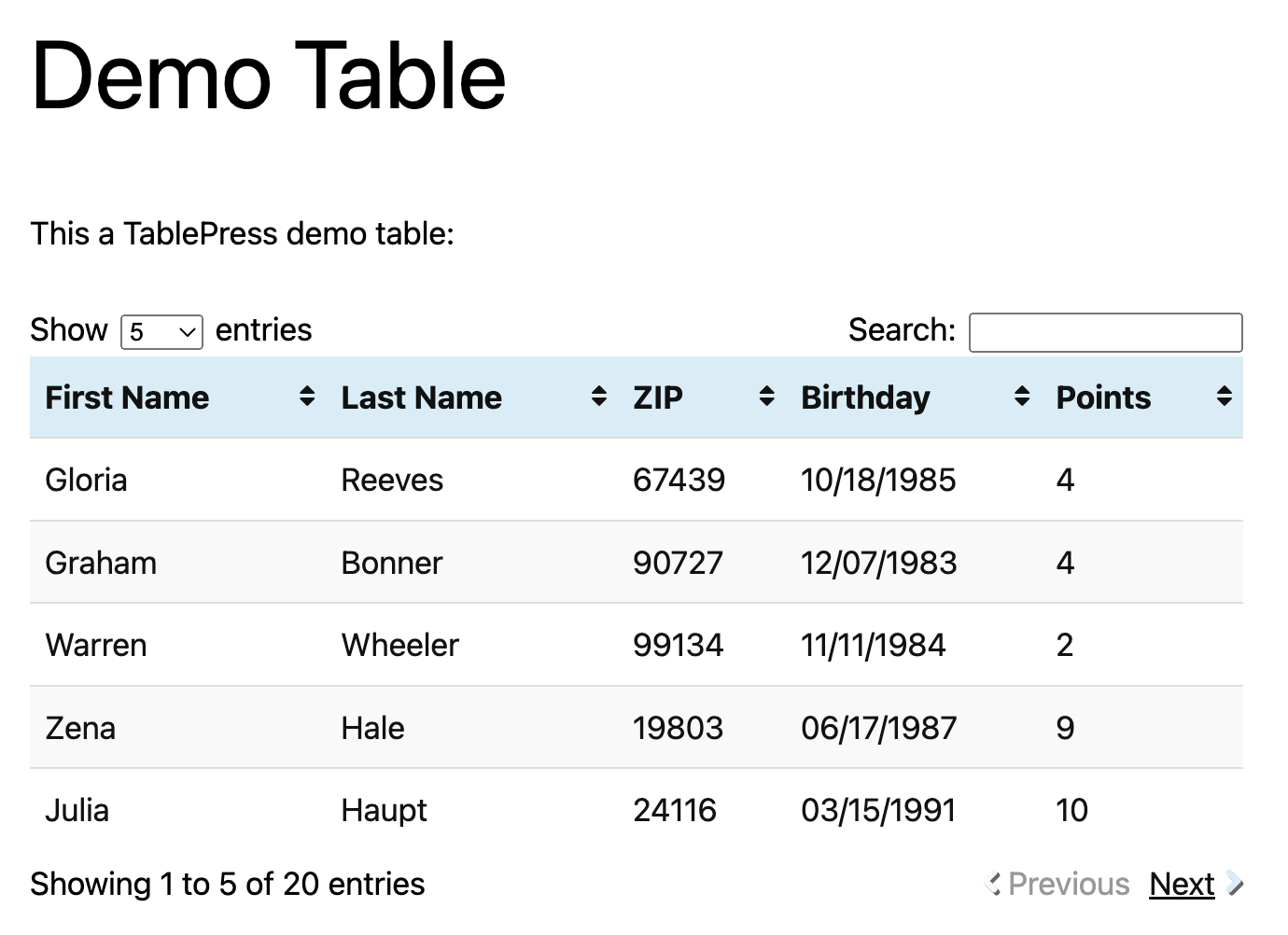
An example table (as it can be seen on the TablePress website)
Bloky
Tento plugin poskytuje 1 blok.
- TablePress table Embed a TablePress table.
Instalace
Nejjednodušší způsob, jak nainstalovat TablePress, je přes WordPress nástěnku:
- Go to the „Plugins“ screen, click „Add New“, and search for „TablePress“ in the WordPress Plugin Directory.
- Klikněte na „Instalovat nyní“ a po dokončení klikněte na „Aktivovat“.
- Vytvářejte a spravujte tabulky přechodem na obrazovku „TablePress“ v administračním menu.
- To insert a table into a post or page, add a „TablePress table“ block in the block editor and select the desired table or use Shortcodes with common page builders.
Ruční instalace funguje stejně jako u jiných pluginů WordPress:
- Download the TablePress ZIP file and extract it on your computer.
- Move the folder „tablepress“ to the „wp-content/plugins/“ directory of your WordPress installation, e.g. via FTP.
- Aktivujte plugin „TablePress“ na obrazovce „Pluginy“ vaší WordPress nástěnky.
- Vytvářejte a spravujte tabulky přechodem na obrazovku „TablePress“ v administračním menu.
- To insert a table into a post or page, add a „TablePress table“ block in the block editor and select the desired table or use Shortcodes with common page builders.
Nejčastější dotazy
-
Kde najdu odpovědi na často kladené otázky?
-
Many questions, regarding different features or styling, have been answered on the FAQ page on the TablePress website.
-
Podpora?
-
Prémiová podpora
Users with an active TablePress Premium license plan are eligible for Priority Email Support, directly from the plugin developer! Find out more!
Community Support for users of the Free version
For support questions, bug reports, or feature requests, please use the WordPress Support Forums. Please search through the forums first, and only create a new topic if you don’t find an existing answer. Thank you!
-
Požadavky?
-
In short: WordPress 6.0 or higher, while the latest version of WordPress is always recommended. In addition, the server must be running PHP 7.2 or newer.
-
Jazyky a lokalizace?
-
TablePress uses the „Translate WordPress“ platform. Please see the sidebar on the TablePress page in the WordPress Plugin Directory for available translations.
To make TablePress available in your language, go to the TablePress translations page, log in with a free wordpress.org account and start translating.
-
Vývoj
-
You can follow the development of TablePress more closely in its official GitHub repository.
-
Kde nahlásím bezpečnostní problémy?
-
Please report security issues and bugs found in the source code of TablePress through the Patchstack Vulnerability Disclosure Program.
The Patchstack team will assist you with verification, CVE assignment, and notify the TablePress developer. -
Where can I get more information?
-
Visit the plugin website at tablepress.org for the latest news on TablePress, follow @TablePress on Twitter/X, or subscribe to the TablePress Newsletter.
Recenze
Autoři
TablePress – Tables in WordPress made easy je otevřený software. Následující lidé přispěli k vývoji tohoto pluginu.
SpolupracovníciPlugin „TablePress – Tables in WordPress made easy“ byl přeložen do 41 jazyků. Děkujeme všem překladatelům za jejich pomoc.
Přeložte “TablePress – Tables in WordPress made easy” do svého jazyka.
Zajímá vás vývoj?
Prohledejte kód, podívejte se do SVN repozitáře, nebo se přihlaste k odběru protokolu vývoje pomocí RSS.
Přehled změn
Changes in recent versions are shown below. For earlier changes, please see the changelog history.
Version 2.3 (April 2, 2024)
- Full compatibility with WordPress 6.5.
- Feature: The “Automatic Periodic Table Import” feature module has been rewritten from scratch: It now supports a different import interval or schedule for each table and is much more reliable. (TablePress Max only.)
- Enhancement: The import of multiple tables from a ZIP file is more robust and now works independently from the server configuration.
- Enhancement: The user interface works more reliably even when other plugins insert code on the TablePress screens.
- Enhancement: The “TablePress table” block settings are less confusing as the unsupported “Alignment” setting was removed.
- Enhancement: The “Automatic Filter” feature module now uses less-restrictive input filtering, to allow for more filtering terms, e.g. from different alphabets. (TablePress Pro and Max only.)
- Enhancement: The “About” screen now shows more useful troubleshooting information.
- Bugfix: The “Column Filter Dropdowns” feature module now properly handles multiple line breaks in table cells. (TablePress Pro and Max only.)
- Cleaned up and simplified code, for easier future maintenance, to follow WordPress Coding Standards, and to offer helpful inline documentation.
- Updated external libraries to benefit from enhancements and bug fixes.
- Automated code compatibility checks and build tools simplify chores for easier development.
Premium versions
- Even more great features for you and your site’s visitors and priority email support are available with a Premium license plan of TablePress. Go check them out!