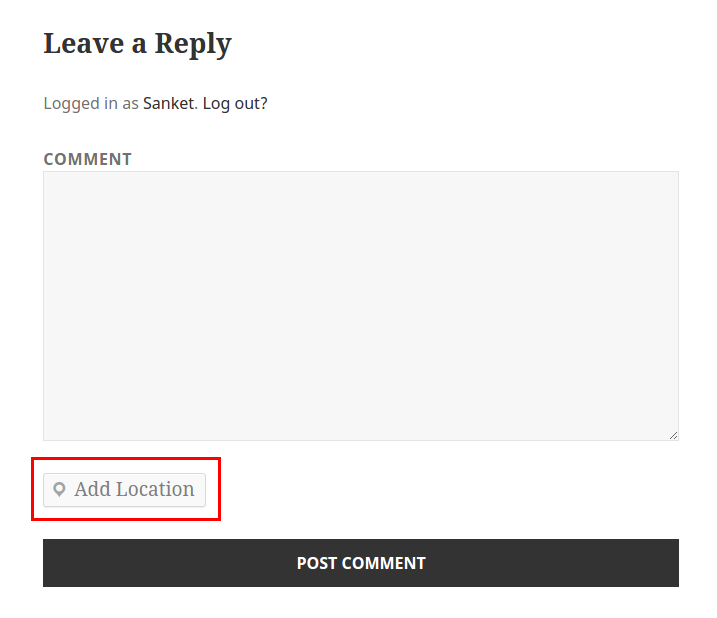Popis
Do you want to share any location? ShareWhere plugin shares the location you want.
You just have to select location in google map and insert that location into post/page.
Roadmap
- Share location in BuddyPress Comments
- Share location in bbPress Forums
- include map instead of location name
Snímky obrazovky
Instalace
From your WordPress dashboard
- Visit ‚Plugins > Add New‘
- Search for ‚ShareWhere‘
- Activate ShareWhere from your Plugins page.
From WordPress.org
- Download ShareWhere.
- Upload the ‚sharewhere‘ directory to your ‚/wp-content/plugins/‘ directory, using your favorite method (ftp, sftp, scp, etc…)
- Activate ShareWhere from your Plugins page.
Nejčastější dotazy
- Can I use my existing WordPress theme?
-
Yes! ShareWhere works out-of-the-box with nearly every WordPress theme.
Recenze
3. 9. 2016
1 odpověď
Great work guys love it.
8. 2. 2017
Nice Plugin ! I like it, Great work Guys 🙂
Autoři
ShareWhere je otevřený software. Následující lidé přispěli k vývoji tohoto pluginu.
SpolupracovníciPřeložte “ShareWhere” do svého jazyka.
Zajímá vás vývoj?
Prohledejte kód, podívejte se do SVN repozitáře, nebo se přihlaste k odběru protokolu vývoje pomocí RSS.
Přehled změn
1.2 – Oct 30, 2015
- Add Location in BuddyPress Activity
1.1 – Aug 31, 2015
- Add Location in WordPress Comment
1.0.1 – Aug 20, 2015
- Removed unwanted code
1.0 – Aug 20, 2015
- Inital Release
- Share location using google map in post/page
- Added Readme