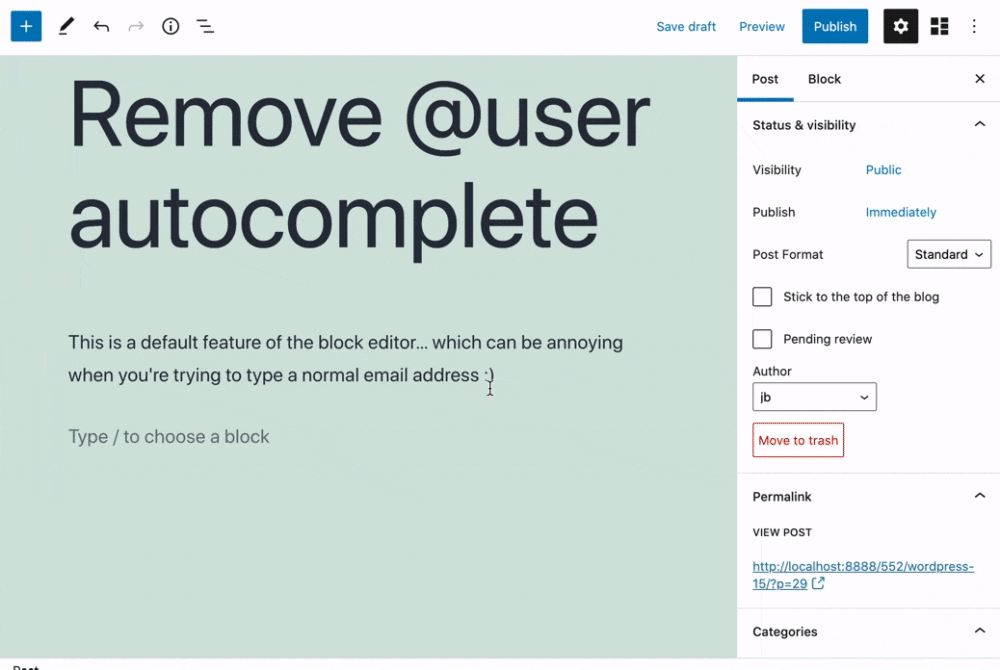Popis
Removes the @user autocomplete feature from the Gutenberg block editor.
By default on Gutenberg, when you type @, the block editor performs a search through the users of your WordPress install to suggest you to „@-mention“ them (see animated screenshot below for a demo of the default feature).
It can be annoying when you are writing email addresses in the editor. This plugin removes the feature from the editor.
Instalace
- Install the plugin and activate it in your WordPress Admin.
- That’s all! No settings needed.
Recenze
Autoři
Remove @User Autocomplete from Block Editor je otevřený software. Následující lidé přispěli k vývoji tohoto pluginu.
SpolupracovníciPlugin „Remove @User Autocomplete from Block Editor“ byl přeložen do 1 jazyku. Děkujeme všem překladatelům za jejich pomoc.
Přeložte “Remove @User Autocomplete from Block Editor” do svého jazyka.
Zajímá vás vývoj?
Prohledejte kód, podívejte se do SVN repozitáře, nebo se přihlaste k odběru protokolu vývoje pomocí RSS.
Přehled změn
0.1
- Plugin initial release. Works fine 🙂