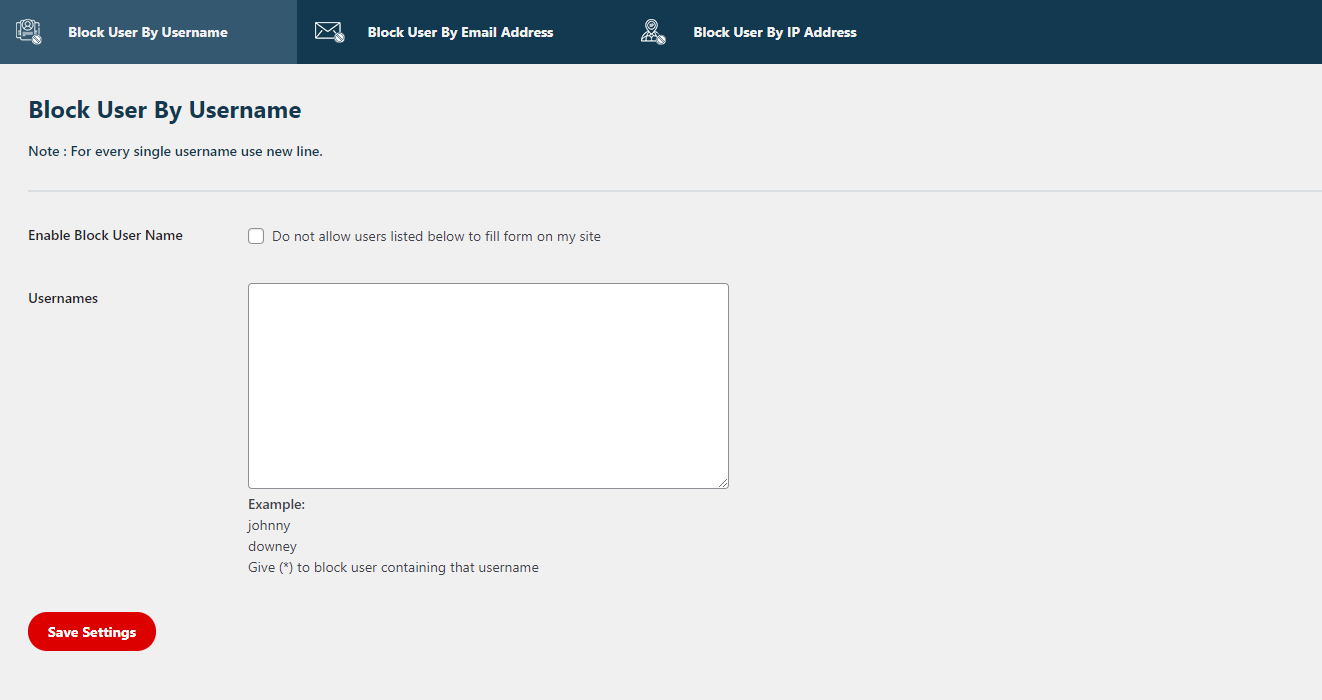Popis
The Intelligent and Easy Form Builder Plugin
Pie Forms are fast, flexible, and 100% responsive. With the most efficient drag and drop form builder and extensivity, it offers you can take your form building experience to the next level. It lets you create multiple interactive types of WordPress forms with no coding knowledge required. Shortcodes can embed your forms anywhere on your website without any hassle.
Pie Forms are lightweight fully optimized for page speed to maximize your website’s efficiency. They offer conversion optimization features such as the smart form logic that lets you create dynamic forms where fields change based on the user’s input, multi-page forms with a progress bar, and other advanced forms.
What Makes Pie Forms Unique?
The Human Face Detection feature detects and accepts only a human face and restricts others.
FREE FEATURES:
- Unlimited forms- No restrictions
- Drag and Drop Form Builder
- 100% responsive and beginner-friendly
- Entry/submission management
- RTL Support
- Multi-column layout
- HTML Email Template
- Admin/User email notification
- Multiple email recipients
- Quick Form Preview option
- Google Recaptcha V2 and V3
- Honeypot
- Editable successful form submission message
- Editable Email Settings and form validation messages
- Ajax Form Submission
- Custom/Server-side validation
- Smart tags
- GDPR Compliance
- Auto-filled Name and Email fields when the user is logged in
- Import Contact Form 7 (cf7) forms
- Search filter in Select field
- Prebuilt Form Templates
- Shortcode support
- Page builder support (WPBakery Page Builder, Gutenberg Block Editor, Classic Editor, Elementor, & Divi Builder)
EXTENSIONS FOR FREE:
- Paypal Donation Add-on
Collect payments for supporting causes with Paypal Donation Add-on
PREMIUM FEATURES:
- Advanced Fields
- Block Users
- Limit Form Entries by device
- Limit Form Entries by numbers
- Schedule Forms
- Conditional Logic
- User/Admin Email Notification
- Form Visibility based on Roles, Logged-in & Guest Users
- Redirect Option After Submission
- Autofill Logged-in Users Details
- File Upload
- Image Upload
- Date and Time Picker
- Digital Signature
- Rating Field
- Human face Detection (AI) through image field
- CSV Export for form entries
- Ticket-based support- lifetime
PAID EXTENSIONS:
-
Stripe Add-on
Easily collect payments and donations online with our Stripe addon -
Authorize.net Add-on
Take recurring payments and set payment lengths with the authorize.net addon using pie forms. -
Paypal Payment Add-on
Collect payments and donations easily for your website with Pie Forms Paypal Payment Addon. -
ActiveCampaign Add-on
Automate your email campaigns and build an engaging customer experience with the Activecampaing add-on. -
MailChimp Add-on
Connect your MailChimp account with Pie Forms and add users to your MailChimp list directly on form submissions. -
Broadcast Add-on
Send emails to an entire list of registered users simultaneously, using Pie Forms‘ Broadcast Add-on. -
Drip Add-on
Design and schedule email campaigns to send automated response to your users with Pie Forms‘ Drip Add-on. -
Quiz/Survey Add-on
Easily create questionnaires, surveys, and tests to enhance your data collection process with weighted scores and percentages. -
Pabbly Connect Add-on
Automate your work process and save time with Pabbly Connect by Pie Forms. -
Zapier Add-on
Automate your work in minutes with Pie Form’s Zapier Addon -
Smart Translator Add-on
Translate user response with Google Translate or Deepl using Smart Translation Add-on. -
Multipage Add-on
Break your form into multiple pages to create clutter-free forms with the Multipage Add-on -
Password Protected Add-on
Create Password Protected Forms
THERE IS SO MUCH MORE TO EXPLORE!
PRE-BUILT FORM TEMPLATES
Pie Forms comes with pre-built templates to save time and boost your form-building experience. All the templates available are editable, and you can easily add, remove, or rearrange the fields anywhere on the form as per your requirements.
GDPR COMPLIANT FORMS AND DATA ENTRY MANAGEMENT
Our forms are fully GDPR compliant. You only need to enable GDPR and add the GDPR compliance field to your form for taking the user consent. All user entries will be stored in the Tab Entries for quick access and efficient Data Entry Management.
PAGE SPEED OPTIMIZED
We know the importance of user experience. Therefore, Pie Forms are highly optimized to load your pages fast, and the page speed is not compromised.
FULL SPAM PROTECTION
Spam can be annoying and very dangerous for your website. Pie Forms has Powerful Captcha support: reCaptcha v2 and v3, hCaptcha, and HoneyPot to protect your website data. Admin can also limit the number of form entries from a device to avoid spam.
You can validate your forms for secure submissions with Client-side validation (jQuery). To add an extra layer of security, Pie Forms has server-side validation (Php) if the Client-side validation is blocked on the user’s browser.
COMPATIBILITY WITH FAMOUS WORDPRESS BUILDERS
Pie Forms is compatible with the famous WordPress Page Builders and can be integrated seamlessly with WPBakery Page Builder, Gutenberg Block Editor, Classic Editor, Elementor, and Divi Builder. Select the Pie Forms module and add forms directly to your page or create new forms right inside its builder.
INTEGRATIONS WITH THIRD-PARTY APPLICATIONS
- Paypal
- Mailchimp
- Google Translate
- DeepL
- Stripe
- Authorize.net
- Zapier
- Pabbly Connect
- WPBakery Page Builder
- Gutenberg Block Editor
- Classic Editor
- Elementor
- Divi Builder
- ActiveCampaign
TRANSLATIONS
Want to add a new language to Pie Forms? Great! You can contribute via
translate.wordpress.org
Useful Resources
Blog: Learn More About WordPress Through Our Community Blog
Contact Us: Have a query? Feel free to reach out to us!
Demo: Make yourself familiarized with all our features.
Get Started: Extensive Documentation To Make Pie Forms A Breeze
Try It To Believe In It!
Unlock more features? Upgrade to our PRO version
What’s Next?
Liked Pie Forms? Do check out our other projects.
Pie Register: Pie Register is a User Registration plugin to help you create custom Login and Registration forms in minutes, with no coding skills required. You can customize the registration process and build advance registration flows using the various form fields. The plugin comes with some additional security features to keep your website spam-free.
PB addons for WPBakery: Build your website with premium quality Web and WooCommerce elements for WPBakery Page Builder.
PIE FORMS IS ALL THAT YOU NEED FOR YOUR WEBSITE
With Pie Forms, everything is easy!
We want to ensure that your experience with Pie Forms is the best. You can help us do that. How?
- Don’t see a feature you need for Pie Forms?
- Have any questions for our form builder?
- Or want to help us with your feedback?
LET US KNOW IF YOU THINK WE ARE MISSING OUT ON SOME ESSENTIAL FEATURES!
We are ready to hear and open to all. Feel free to contact us us and let us help you!
Bloky
Tento plugin poskytuje 1 blok.
- Drag & Drop Builder, Human Face Detector, Pre-built Templates, Spam Protection, User Email Notifications & more!
Nejčastější dotazy
-
Who should use Pie Forms?
-
Pie Forms is basically for everyone. If you are a blogger, designer, developer, or a small business owner searching for an easy way to connect with your audience, Pie Forms is meant for you.
-
Do I need to have coding skills to use Pie Forms?
-
You can create and manage forms with no coding skills through an intuitive Drag and Drop Form Builder.
-
What type of WordPress forms can I build with Pie Forms?
-
With Pie Forms, you can create multiple types of WordPress forms in no time. Some examples of forms are the Job Application Form, Feedback Survey Form, Request a Call Back Form, Make a Suggestion Form, Product Survey form, Quote Request form, Online Booking Forms, Medical Appointment Form, and a lot more.
-
Do Pie Forms include spam protection?
-
Pie Forms is fully compatible with all versions of Google reCAPTCHA:
* reCAPTCHA v2
* reCAPTCHA v3
* It has honeypot
* hCaptcha -
Is there any way I can block the unwanted users?
-
Yes, with Pie Forms, you can block unwanted users and bots to keep your website spam-free. You can block the users by their Username, Email Address, or IP address.
-
How to add styles to your Pie Forms?
-
To make your forms more interactive, you can simply add CSS class in the particular field or form and add custom CSS in the stylesheet of your current theme.
-
How can I accept payments with Pie Forms?
-
Pie Forms allows you to accept payments and donations via Paypal by simply adding a payment field to your forms and synchronizing the details of the payment gateway with it.
-
A smart tag is a code used to add relevant information to the email settings and transform the static emails by replacing them with dynamic user data.
-
Is Image Upload and File Upload the same?
-
No, you can upload all types of files through the file upload feature, whereas Image Upload is specifically for images.
Recenze
Autoři
Drag & Drop Builder, Human Face Detector, Pre-built Templates, Spam Protection, User Email Notifications & more! je otevřený software. Následující lidé přispěli k vývoji tohoto pluginu.
SpolupracovníciZajímá vás vývoj?
Prohledejte kód, podívejte se do SVN repozitáře, nebo se přihlaste k odběru protokolu vývoje pomocí RSS.
Přehled změn
1.4.17
- Fixed: Ajax Popup Message Issue.
- Fixed: Some UI Fixes.
1.4.16
- Fixed: Payment Redirection Issue in PHP 8.
1.4.15
- Fixed: Payment Field Issue.
- Added: Enable multiple payment methods on single form.
1.4.14
- Fixed: UI Fixes.
1.4.13
- Fixed: Some UI Fixes.
1.4.12
- Added: Authorize.net Addon.
- Added: Checkout Payment Field.
1.4.11
- Added: ActiveCampaign Addon.
1.4.10
- Added: Quiz/Survey Addon.
- Added: Stripe Addon advance payments ( Google Pay , Apple Pay ) .
- Fixed: Stripe Addon Amount issue.
1.4.9.9
- Added: Action in Zapier Addon.
- Fixed: Checkbox data in entries table.
- Added: Section title.
1.4.9.8
- Fixed: Form Settings icons.
- Fixed: CSS for Pie Forms Gutenberg block
- Fixed: Allow to edit fields on form field selection.
- Fixed: Order of fields in Add Fields Settings.
1.4.9.7
- Added: Pabbly Connect Addon
1.4.9.6
- Added: Zapier Addon
- Added: Pie Forms Module added in Beaver Builder
1.4.9.5
- Added: Stripe Addon
- Fixed: Escaping and Sanitization issues.
- Updated: Compatibility WordPress 6.0
1.4.9.4
- Fixed: Cross-Site Scripting attacks.
- Fixed: Escaping and Sanitization issues.
1.4.9.3
- Fixed: Show Form Data in email
1.4.9.2
- Added: Print entries PDF (Premium)
- Added: Search in Entries
- Added: Show icons in submit and processing button in General Setting
- Fixed: Code Cleanup
- Fixed: Single and Multiple field in Export CSV (Premium)
1.4.9.1
- Added: Show success message in popup in General Setting
- Added: Image Upload field (Premium)
- Added: Human face detection in Image Upload field (Premium)
1.4.9
- Added: Custom Phone Regex in Phone Field
- Added: Export CSV in Entries (Premium)
- Fixed: Drip reports on entry view (Premium)
- Updated: Compatibility WordPress 5.9
- Updated: Visual Editor added to Email and User Notifications settings
1.4.8.2
- Added: Server side validation for limit length of text area filed.
- Fixed: Show Detected City According to Site Region in advance settings of Address field (Premium)
- Fixed: Database Errors
- Fixed: GDPR field to be added once in a form.
- Fixed: Removed fields to be used once in the form from the Search Filter
- Fixed: Detect Country According to Site Region (Premium)
- Updated: Download URL option in General Settings for Redirect To.
1.4.8.1
- Fixed: Form submission time when viewing entries (Premium)
- Fixed: Entries not being saved
- Fixed: Form disappears from the list of forms when enabled after disabling
- Fixed: Paypal Addon
- Fixed: license key (All Addons)
- Updated: Add license key link removed from plugin action links (All Addons)
- Updated: Currency tab added in Builder form settings and removed from the global settings menu (Paypal Addon)
- Updated: unsubscribe URL tag (Drip and Broadcast Addon)
- Updated: Removed data of removed fields from entries‘ view (Premium)
1.4.8
- Added: Separate js file for import Contact form 7 (Premium)
- Added: User Report for Broadcast Email (Broadcast Addon)
- Added: User Report for Drip Campaign (Drip Addon)
- Added: File Upload Classic Field
- Added: Paypal Addon
- Added: Smart Translator Addon
- Fixed: Compatibility issues Broadcast Email / Drip Campaign with Pie Forms
1.4.7.11
- Updated: File Upload Store in Media Library Added (Premium)
- Updated: File Upload Modern and Classic Style’s Added (Premium)
- Updated: Uploaded File Links include in email and entries (Premium)
- Updated: Set entries time according to server times
- Fixed: Plugin speed optimization
1.4.7.10
- Added: Disabling of HTML template for Email Notifications in global settings
- Added: Disable user entry in general form settings
- Added: Option to add Header image in Email Notifications in global settings
- Added: Option to add Footer Content in Email Notifications in global settings
- Added: Option to add Background color to the Email Notifications in global settings
- Added: From Name and From Address in User Email Settings
- Updated: GDPR field always required
- Updated: User entries enabled by default. Admin can disable it from form settings
- Updated: Unique submission and Limit form submission settings moved into „Limit and Schedule“ in form settings (Premium)
- Fixed: Missing Smiley icon in Rating Field (Premium)
- Fixed: Missing data in Entry view (Premium)
- Fixed: Plugin speed optimization
1.4.7.9
- Added: Rating Field (Premium)
- Added: Add dynamic text section (Multipage Form Addon)
- Fixed: warning undefined index count
1.4.7.8
- Added: Visible Forms dropdown in General Settings to show forms based on roles, logged-in and guest users (Premium)
- Added: Custom Message Before the Form Starting Date in limit and Schedule (Premium)
- Added: RTL Support on form
- Added: Search field in builder form fields > add fields
- Fixed: Plugin speed optimization
1.4.7.7
- Added: Save user entries
- Added: Import cf7 form further settings. Placeholder, Class, CC, BCC, Reply to
- Added: Field description position dropdown in form Settings > General Settings
- Added: Fixed date calender in Schedule form ( show / expiry date) (Premium)
- Fixed: Import cf7 email setting message body
- Fixed: Import cf7 user email consistency
- Fixed: Code Cleanup
- Fixed: Removed unused libraries and images
1.4.7.6
- Added: License tab in general settings for activation an addons.
- Fixed: WordPress 5.8 Compatibility issues.
1.4.7.5
- Added: Import your Contact Form 7 forms! (Pie Forms > Tools > Import)
1.4.7.4
- Fixed: Plugin speed
1.4.7.3
- Added: Pie Forms Element in WPBakery Page Builder
- Fixed: Date field empty on backspace and delete key
- Fixed: Show label as placeholder on email template
- Fixed: Detech country issue fix with placeholder on country field (Premium)
- Fixed: Search field on country dropdown (Premium)
- Fixed: Signature field when hiding label (Premium)
- Fixed: Remove gray color on start & end date on form setting tab in limit and schedule section (Premium)
1.4.7.2
- Added: hCaptcha support (Premium)
- Added: Limit Form Submissions from a device (Premium)
- Added: Pie Forms Module added in Divi Builder
- Fixed: user_email tag in user email setting
1.4.7.1
- Added: Native integration with Elementor: add to the page and create new forms right inside its builder
- Fixed: Scroll issue on setting tab
- Fixed: Link button popup visibility on user email message in user email setting tab
- Update: Email template alignment center to left
1.4.7.0
- Added: Added user email notification settings
- Added: Success message filter after form submission
- Fixed: Scroll to error/success message on form empty submission
- Fixed: Remove extra items on the template file
- Fixed: Visible captcha on the focus of any field
- Fixed: Form field setting radio uncheck on multiple items.
- Fixed: Remove disable attribute on the dropdown field place holder
- Fixed: Separate js / CSS file according to field visible (Code Optimization)
- Fixed: Collapse issue on smart tag dropdown
- Fixed: Address field placeholder text
- Fixed: Remove negative values from number filed
1.4.6
- Added: Custom validation message in name field
- Fixed: PHP 8 compatibility issues
1.4.5
- Fixed: Minor bug fixes
1.4.4
- Added: Name and Email fields auto filled when user is logged in
- Fixed: Several bug fixes
1.4.3
- Fixed: WordPress 5.6 Compatibility issues.
1.4.2
- Added: Marketing menu for addons
- Fixed: Several bug fixes.
1.4.1
- Fixed: Several bug fixes.
1.4
- Added: View Entries in Dashboard.
- Added: Created grid where all users entries are showing : Name, Email Address, Form (Filter) , Action.
- Added: GDPR Agreement fields enable if admin checked it from global settings.
- Added: GDPR Agreement checkbox in global settings.
1.3
- Added: PieForms Gutenberg block.
- Added: Filter hook to change form action.
- Added: Filter hook to change footer text of email.
- Added: Filter hook to add classes on form submit button container.
- Added: Search filter in select Field.
- Updated: Load Google ReCatpcha assets when form focus so that it’ll help in increase page speed.
- Added: Show labels as placeholders.
- Fixed: Several bug fixes.
1.2
- Added: Custom validation
- Added: Server side validation
- Added: Smart tags
- Added: Multiselect Field
- Added: Data delete on uninstalling plugin
- Fixed: Pagination on All Forms menu
- Bug fixes
1.1.1
- Added: Ajax form submission
- Added: Email settings
- Fixed: Form grid sorting
- Fixed: Word count and character limit of Textarea field
- Bug fixes
1.1.0
- UI changes
- Added environment and system information tab in tools menu
- Bug fixes